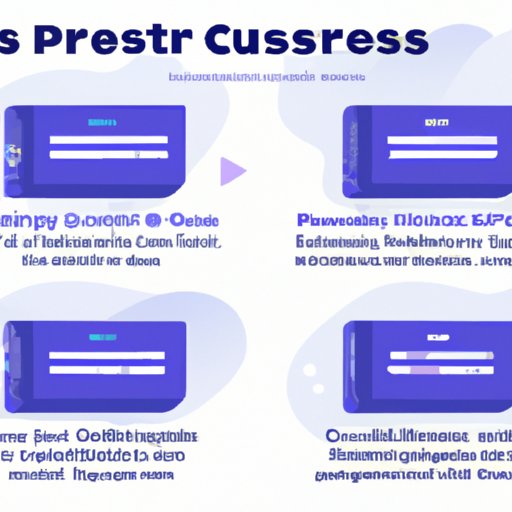
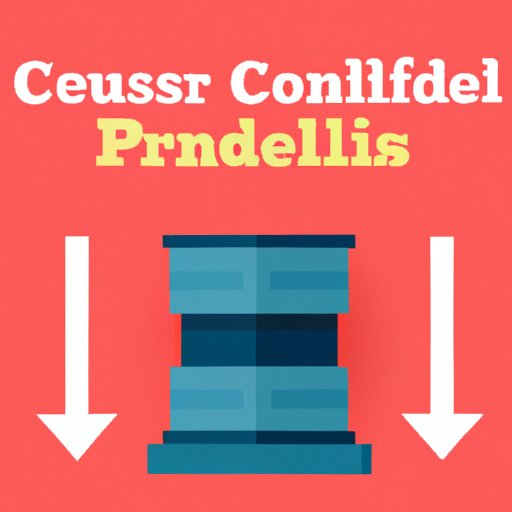
Converting from Container to Column in WordPress: A Comprehensive Guide
WordPress is an incredibly powerful platform for building websites, with a wealth of customization options available to users. One of the key decisions that WordPress users must make involves the choice between using containers or columns to organize content. While both have their benefits, many users find that they want to switch from one to the other over time.
If you’re one of the many WordPress users looking to convert from container to column, this article is for you. We’ll explore the basics of containers and columns, provide a step-by-step guide to manually converting containers to columns, discuss some popular plugins and tools for the conversion process, and offer best practices for optimizing your site after the switch is complete.
Understanding the Basics of Containers and Columns
Before we dive into the conversion process itself, let’s take a moment to discuss the basics of containers and columns in WordPress. Simply put, containers are boxes that hold content, while columns are vertical sections that can contain multiple content elements within them.
The biggest difference between the two is that containers are fixed in size, while columns are fluid and can adjust to the width of the screen. This means that columns can be used to create much more dynamic and flexible layouts than containers can. If you’re looking to add some visual flair to your website, converting from containers to columns is a great idea.
When making the switch, keep in mind that there may be some additional CSS coding required to ensure that your content looks great on both desktop and mobile devices.
How to Manually Convert Containers to Columns
If you’re comfortable with manual coding, converting from containers to columns is a relatively straightforward process. Here’s how to do it:
- Step 1: Navigate to your WordPress theme folder and locate the “header.php” file. Open it in a text editor.
- Step 2: Identify the “container” div that holds your content. This will typically be located within a “wrapper” div.
- Step 3: Replace the “container” div with a “row” div.
- Step 4: Within the “row” div, add “col” divs to create your desired column layout. For example, if you want two columns of equal width, create two “col-sm-6” divs.
- Step 5: Repeat steps 2-4 for each section of your website where you want to switch from containers to columns.
To help further illustrate the process, we’ve put together a video tutorial that walks through the steps:
While the manual conversion process is straightforward, there are a few common issues that users may encounter. For example, you may need to adjust the sizing and spacing of elements to ensure that they fit properly within your new column layout. To troubleshoot any issues, be sure to refer to online resources or reach out to WordPress experts for guidance.
Plugins and Tools to Convert Containers to Columns
If you’re not comfortable with manual coding or simply want to streamline the conversion process, there are several popular plugins and tools available that can help. Here are a few to consider:
- Elementor: This popular page builder plugin for WordPress includes a drag-and-drop interface that makes it easy to create custom column layouts.
- Beaver Builder: Another popular page builder plugin, Beaver Builder includes a similar drag-and-drop interface along with pre-built templates for various column configurations.
- Astra Theme: Astra is a WordPress theme that includes a range of customization options, including the ability to switch from containers to columns quickly and easily.
While these plugins and tools can certainly make the conversion process more straightforward, it’s important to keep in mind that they do come with some downsides. For example, they may slow down your website’s performance and add additional code that can increase the chance of errors and conflicts.
Best Practices for Converting Containers to Columns
When converting from containers to columns, there are a few best practices that you should keep in mind to ensure a smooth transition:
- Plan out your column layout in advance: Before making the switch, take some time to think about how you want your content to be organized and structured. This will make the conversion process much easier and ensure that your content looks great once it’s live.
- Test your new layout on multiple devices: Once your new column layout is in place, be sure to test it on a range of desktop and mobile devices to ensure that it looks great and is easy to navigate no matter how it’s being accessed.
- Monitor your website’s performance: After the switch is complete, keep a close eye on your website’s performance metrics to ensure that it hasn’t been negatively impacted by the conversion process. If you notice any issues, be sure to address them promptly.
The Benefits of Converting to Columns
So what are the benefits of converting from containers to columns in WordPress? Here are a few to consider:
- More visually dynamic layouts: By using columns, you can create layouts that are much more visually interesting and engaging than those created with containers.
- Better use of screen real estate: Columns allow you to use space more efficiently by creating multiple content elements within a single vertical section.
- Improved user experience: With more dynamic layouts and better use of space, users are more likely to engage with and enjoy your content.
Things to Consider Before Converting to Columns
Before you make the decision to switch from containers to columns, there are a few things you should consider:
- The time and effort required for conversion: Whether you’re doing it manually or using a plugin, converting from containers to columns can be a time-consuming process that requires careful planning and execution.
- Any potential negative impact on your website’s performance: As we noted earlier, switching to columns can impact your website’s performance if not done carefully and thoughtfully.
- Compatibility with other elements of your website: If you have other customizations in place, such as custom CSS or widgets, you may need to adjust them to ensure compatibility with your new column layout.
Conclusion
Converting from containers to columns in WordPress can be a daunting task, but with the right preparation and execution, it’s well worth the effort. By following the steps and best practices outlined in this article, you can create a more visually engaging and user-friendly website that’s optimized for performance and accessibility.
So take the leap and try converting from containers to columns–your website (and your users) will thank you for it.




