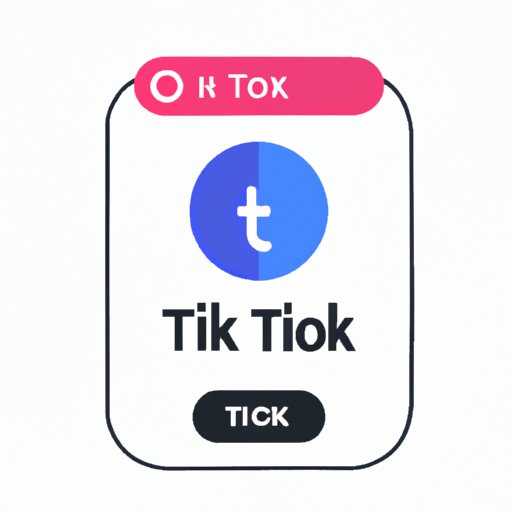
Introduction
TikTok is a popular social media platform with millions of active users, and as with any online platform, privacy and safety are paramount. One issue that many users face is unwanted profile views, which can be frustrating and concerning. In this article, we will cover how to turn off profile views on TikTok, as well as exploring additional tips and methods to keep your account as private as possible.
How to turn off profile views on TikTok: A step-by-step guide
TikTok offers the option to turn off profile views, which is a simple and effective way to protect your privacy. To do this, follow these quick steps:
- Open your TikTok profile by tapping on your profile picture
- Tap on the three dots in the top right-hand corner
- Select “Privacy” from the options menu
- Toggle off the “Allow Others to Find Me” button under “Who Can Find Me”
If the option to turn off profile views is not available, there are some tips you can try to troubleshoot the issue. For example, ensuring that your app is updated to the latest version, or logging out and then logging back in again.
5 easy ways to stop strangers from viewing your TikTok profile
In addition to turning off profile views, there are other methods to restrict access to your TikTok profile, which we will outline below:
- Set your account to private – this means that only users who have been approved to follow you can view your content
- Restrict commenting and messaging to friends only – this can be done in the “Privacy” settings
- Restrict dueting – this prevents users from creating videos with your content and can also be found in the “Privacy” settings
- Block users – if you receive unwanted attention or harassment, you can block an individual user to prevent them from viewing your content
- Turn off analytics – this will stop others from being able to see how many likes, followers, and views you have
Each of these methods has its benefits and drawbacks. For instance, setting your account to private provides high-level privacy but can restrict your engagement with other users. Weigh the pros and cons carefully to choose the methods that are right for you.
The ultimate TikTok privacy guide: How to hide your profile views
Hiding your profile views takes privacy to the next level, as it means that others will not be able to see when you have viewed their profiles. To hide your profile views, follow these steps:
- Open your TikTok profile by tapping on your profile picture
- Tap on the three dots in the top right-hand corner
- Select “Privacy” from the options menu
- Toggle off the “Show the Profile Visibility Setting” under “Profile Visibility”
This is a powerful tool to keep your profile viewing activity private, but be aware that it is a two-way street. If you choose to hide your profile views, you will also not be able to see the profile views of others.
Keeping your TikTok profile private: How to turn off profile views in a few taps
If you need to quickly turn off profile views on your TikTok account, there is a shortcut to do so:
- From your TikTok profile page, tap on the three dots in the top right-hand corner
- Select “Settings and Privacy”, then “Privacy”
- Toggle off “Allow Others to Find Me” under “Who Can Find Me”
It’s important to keep your privacy settings up-to-date, particularly as new features and settings may be added over time. Always check your settings regularly to make sure that they reflect your current preferences.

TikTok for beginners: How to limit who can see your profile and videos
TikTok offers a range of privacy settings to help users control who can view their content. These settings can be adjusted for individual videos or for your entire profile:
- Public – anyone can view the video
- Friends only – only those who follow you can view the video
- Private – only you can view the video
You can also choose who can comment on or duet with your videos. To adjust these settings, simply select the relevant video and tap on the three dots to access the options.
Hide and Seek: How to keep your TikTok profile hidden
Keeping your profile hidden is an effective way to protect your privacy. TikTok offers several settings to enable you to do this:
- Turn off “Allow Others to Find Me” under “Who Can Find Me” in the “Privacy” settings
- Enable “Friends Only” under “Who Can Send Me Messages” in the “Privacy” settings
- Restrict dueting – this can be done under “Who Can Duet with Me” in the “Privacy” settings
While these settings will enhance your privacy, it’s important to remember that TikTok is a social media platform, and engagement with other users is part of the experience. Consider the balance between privacy and engagement carefully.
A comprehensive guide to managing your TikTok privacy: How to protect your personal data
Like all social media platforms, TikTok collects personal data from its users. This data is used to provide personalized content and advertising to users but can also present some privacy risks. Here are some tips for protecting your personal data:
- Limit data sharing – in the “Privacy” settings, you can turn off the “Personalization and Data” option under “Ad Preferences”
- Be mindful of location data – consider disabling location sharing and be cautious when sharing location information on TikTok
- Always check your privacy and security settings – stay up-to-date with the latest settings and keep your preferences current
Conclusion
TikTok is a fun and engaging social media platform, but it’s important to protect your privacy and stay safe online. In this article, we have covered how to turn off profile views on TikTok, as well as providing additional tips and methods for enhancing your privacy settings. Always review your settings regularly to ensure that they align with your preferences and stay safe on TikTok.




