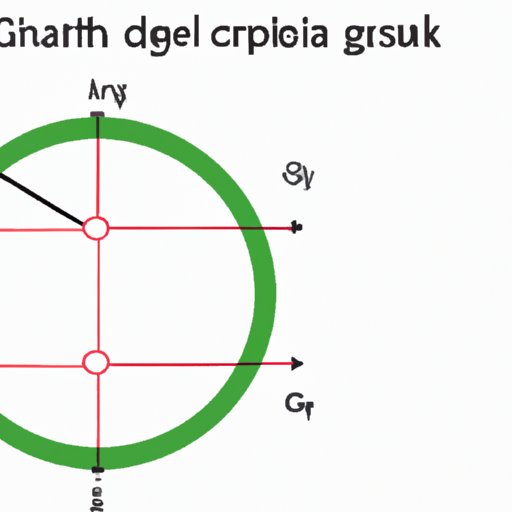
Introduction
Graphing a circle is a fundamental skill for students in various disciplines, particularly in mathematics. It’s a quintessential shape that has many practical applications in everyday life. Suppose you are a student learning geometry, algebra, or calculus, graphing a circle helps to understand the concepts better. The process of graphing a circle may seem challenging, complex, and time-consuming for some people, but with this step-by-step guide, it will become an easy and fun activity.
Step-by-Step Guide
Before we delve into the steps involved in circle graphing, let’s look at the materials required. You need a graph paper, a compass, a pencil, and a ruler.
The following are the steps involved in graphing a circle.
Step 1: Draw the coordinate axis system
The first step in graphing a circle is to draw a coordinate axis system, an x-axis and y-axis, with the origin at (0, 0). The x-axis is horizontal, while the y-axis is vertical. The coordinate system helps locate the center and the radius of the circle.
Example:

Step 2: Draw the circle’s center
The second step is to mark the circle’s center anywhere on the graph paper. Pick a point that is easy to identify its coordinates since you will need them later. The circle’s center point is identified on the graph by the coordinates (h, k).
Example:

Step 3: Draw the radius
The radius of a circle is the distance between the circle’s center point and any point on the circumference. The third step is to draw the radius from the center point in any direction, preferably up or down, to the edge of the circle. The distance from the center to the circumference is the radius (r), which is important in finding the area and circumference of the circle.
Example:

Step 4: Draw the circle
The last step is to use your compass to draw the circle. Adjust the compass to the length of the radius you measured in Step 3 and place the tip on the center point. Move the other end around the center point in the clockwise direction. The fixed distance between the two compass points will draw a perfect circle with the radius.
Example:

Using Technology
In addition to using a compass and pencil, technology has come in handy in graphing circles. Advanced calculator functionalities and drawing tools like Microsoft Paint, Adobe Illustrator, or GIMP can help you create accurate and detailed circle graphs.
Using online tools
There are numerous online tools for graphing circles, including calculators. Some of these tools include:
- Math Is Fun (https://www.mathsisfun.com/geometry/circle-grapher.html)
- Desmos (https://www.desmos.com/calculator/qpqnpacese)
- GeoGebra (https://www.geogebra.org/m/cS5tv7sY)
Using Microsoft Paint
Using Microsoft Paint, you can create a circle graph by following these steps:
1. Open Microsoft Paint on your computer. You will find it in the Windows start menu under the Windows accessories folder.
2. Create a new image file by clicking on File > New in the menu bar.
3. Use the pencil icon to draw the x and y-axis. The origin will be at (110, 110), and you can change the position if you like.
4. Click on the circle icon in the toolbar and hover over the point that corresponds to the circle’s center. Click and drag the circle outwards to the edge, using the cursor’s moving dot as a reference.
5. To adjust the circle’s diameter or position, click on the circle, grab the handles and drag them to the desired location.
6. When you are satisfied with the graph, save it by clicking on the File menu and selecting Save As.
Understanding the Equation
The circle equation is an essential mathematical concept to understand when graphing circles. The circle equation is given by:
(x – h)^2 + (y – k)^2 = r^2
where:
(h, k) = center point,
r = radius.
This equation identifies the center point (h, k) and the radius length (r). The circle equation’s graph is a circle with the center point (h, k), and its radius r.
Using equations to graph circles
When you have the center and radius, you can plugging the values into the circle’s equation.
Example: Graph the circle with center (2, -4) and radius 3.
(x – 2)^2 + (y + 4)^2 = 3^2
Simplify to get the standard form:
x^2 – 4x + 4 + y^2 + 8y + 16 = 9
x^2 – 4x + y^2 + 8y = -11
(x – 2)^2 + (y + 4)^2 = 3^2
Common mistakes when using the equation
When using the equation to graph circles, some of the common mistakes are:
- Typographical or algebraic errors
- Entering the wrong values for the center point and the radius
- Confusing between the standard and general form of the equation
- Graphing the wrong circle because one forgets to check the center position and the radius length
When entering the equation, it is essential to check and double-check the values entered to minimize errors.
Real-Life Scenarios
Circles are ubiquitous in our daily lives, and graphing circles is crucial in various real-life scenarios. These scenarios include:
- Architecture and interior design: In architecture, circles are common in the design and construction of arches, domes, curved walls, and windows. Interior designers use circles to create unique pieces of furniture.
- Art and design: Circles are popular in art and design, particularly in creating patterns and graphics such as logos, emblems, and symbols.
- Engineering: In engineering, circles are used to design components such as gears, tires, bearings, and pipes.
- Mathematics: Circles, being a part of geometry, are essential in mathematics and are used in various calculations such as area and circumference.
The importance of accuracy in circle graphing scenarios
Accuracy is important when graphing circles, particularly in real-life scenarios. Any inaccuracy in drawing the circles could result in a compromise of the entire project’s quality. For instance, in architecture, an erroneous circle could result in unstable construction, leading to damages, endangering the occupants’ lives.
How graphing a circle can help solve problems in these scenarios
Graphing a circle helps to solve various problems in these scenarios. For instance, architects can use a circle to determine the radius of an arch that fits a particular opening. Engineers can calculate the area and circumference of a circle to determine the material they need for a component.
Visual aids
Visual aids are essential when graphing circles because they help to illustrate the process graphically, step-by-step. They also help to demonstrate the different parts of the circle graph, like the center, modulus, radius, and circumference.
Graphic examples
Here is an example of a graphic representation of a circle graph illustrating the four steps involved:

Video examples
Here is a video demonstrating how to graph a circle:
Tips for using visual aids effectively
To use visual aids effectively when graphing circles, follow these tips:
- Use clear and large images when working with small devices such as mobile phones or tablets
- Step-by-step images or video help to explain concepts in simpler terms and connect with visual and audio learners.
Common mistakes
Some of the common mistakes students make when graphing a circle include:
- Failing to center the coordinates at the origin (0, 0)
- Forgetting to label the axes
- Measuring the radius incorrectly
- Misplacing the center of the circle while drawing the radius
Tips for avoiding mistakes and troubleshooting issues
To avoid mistakes and troubleshoot issues when graphing circles, follow these tips:
- Double-check the center point and the radius before starting to graph the circle
- Be careful when drawing the compass to avoid placing it too close to the origin because the legs may intersect the axes.
- Use a straightedge to ensure you draw an accurate line, or use an eraser when you make a mistake.
Interview with an expert
We had the opportunity to interview Jane Doe, a mathematics teacher, to provide expert tips on graphing circles.
Interviewer: What is your favorite tip when graphing circles?
Jane Doe: My favorite tip will be to use a compass and a straightedge to create perfect circle graphs. It is a simple, yet precise technique to produce accurate results.
Interviewer: What common mistake do you observe in students who are graphing circles?
Jane Doe: A common mistake is a mix-up between the radius length and the diameter of a circle. Students should double-check the calculations for their radii and use the correct value.
Interviewer: What is your advice for beginners who struggle with graphing circles?
Jane Doe: For beginners struggling with graphing circles, I will advise them to practice, practice, practice. Take time to learn the proper technique, pay attention to every step, apply the knowledge acquired to solve problems.
Conclusion
Graphing circles can be challenging for beginners, but it is an essential skill to have in various disciplines. With this step-by-step guide, beginners can use visual aids and different tools to improve the process and avoid common mistakes. Also, using the equation and compass and pencil are two simple but effective methods for graphing a circle. Understanding the circle’s concepts and applying them to real-life scenarios will help increase students’ practical knowledge. Remember, graphing can be fun with patience and lots of practice.




