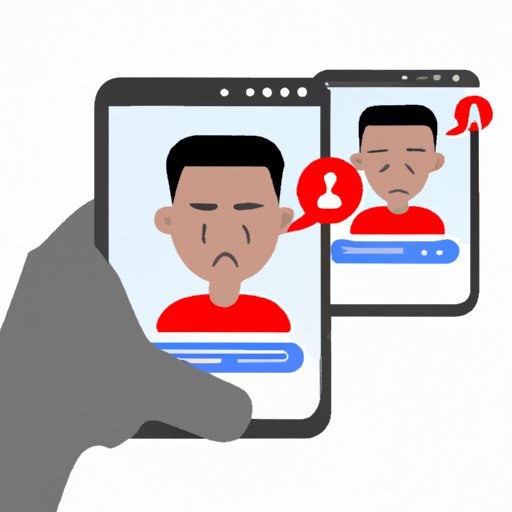
I. Introduction
With more and more people using Messenger as their go-to communication platform, it’s no surprise that unwanted messages and encounters can become a problem. Whether it’s a persistent stranger or an ex-partner who won’t leave you alone, the last thing you want is to be constantly receiving notifications from someone you don’t want to talk to.
Fortunately, blocking someone on Messenger is a straightforward process that will prevent any unwanted communication from reaching you. In this article, we’ll take a look at how to do just that, as well as provide some tips and advice on how to make the process as simple and effective as possible.
II. A Step-by-Step Guide to Blocking Someone on Messenger
The process of blocking someone on Messenger can be completed in a few easy steps. Here’s how:
- Open the Messenger app on your device.
- Find the conversation with the person you want to block.
- Tap and hold on the conversation until a menu appears.
- Select “more,” which will bring up a list of additional options.
- Choose “block.”
- Confirm your decision to block the person.
Once you’ve gone through these steps, the person you’ve blocked won’t be able to send you messages, and you won’t be able to send them any either. They also won’t be able to view your profile or see any updates or posts you make on Messenger or Facebook.
Note that blocking someone on Messenger won’t affect your regular Facebook account. If you want to restrict someone’s access to both, you’ll need to block them separately on each platform.
If you’re having trouble blocking someone, double-check that you have the latest version of Messenger installed on your device, as well as a stable internet connection. If you still can’t block the person, consider reporting them to Facebook and seeking additional support.
III. The Dos and Don’ts of Blocking Someone on Messenger
While blocking someone on Messenger is a useful tool for reducing unwanted communication, it’s important to be mindful of how you use it. Here are some things to keep in mind when blocking someone:
Do:
- block someone who is harassing or threatening you
- use blocking as a last resort after trying other methods of communication or conflict resolution
- be firm but polite when explaining to someone why you’re blocking them
- remember that blocking is a personal decision and there’s no one “right” way to handle a difficult situation
Don’t:
- use blocking as a way to avoid dealing with conflict or difficult conversations
- block someone without first trying to resolve the issue through communication or other means
- use blocking as a way to get revenge or “punish” someone for something they’ve done
- expect that blocking someone will necessarily solve all your problems
Keep in mind that blocking someone can have longer-term consequences for your relationship with that person, especially if they’re a colleague, friend, or family member. If you’re not sure whether blocking is the best course of action in a particular situation, consider seeking out advice from a trusted friend or professional.
IV. Why and When You Should Block Someone on Messenger
Blocking someone on Messenger should be used in situations where unwanted communication is causing you distress or anxiety. Some common reasons why you might want to block someone include:
- receiving unwanted messages or calls from someone you don’t know
- being harassed or bullied by someone on the platform
- feeling uncomfortable or unsafe because of someone’s behaviour
- wanting to end communication with an ex-partner or former friend
Keep in mind that blocking someone isn’t always the best solution, and in some cases, it might not be a viable option. If you’re unsure whether it’s appropriate to block someone in a particular situation, consider seeking out advice from a professional or someone you trust.
V. The Easy Way to Block Someone on Messenger: Tips and Tricks
If you’re looking for ways to simplify the process of blocking someone on Messenger, here are some tips and tricks to keep in mind:
- Use the “mute conversation” feature to suppress notifications from someone without blocking them completely. To do this, tap and hold on the conversation you want to mute and choose “mute.”
- Unfriend someone on Facebook to reduce the likelihood that they’ll find you on Messenger or other platforms. Keep in mind that unfriending someone won’t necessarily stop them from contacting you directly.
- Consider creating a separate Messenger account for public or professional communication, and keep your personal account for close friends and family only.
VI. How to Block Someone on Messenger: Protecting Your Privacy Online
Blocking someone on Messenger is an important part of protecting your privacy online. Here are some things to keep in mind:
- Be careful about sharing personal information with others online, especially those you don’t know well.
- Report any suspicious activity, harassment, or threats to Facebook support right away.
- Use strong passwords, two-factor authentication, and other security measures to prevent others from accessing your account without your permission.
While blocking someone on Messenger won’t protect you from all forms of online privacy infringement, it can be an effective way to limit communication from those who are most likely to cause you trouble.
VII. Understanding the Consequences of Blocking Someone on Messenger
Finally, it’s important to understand the consequences of blocking someone on Messenger. Here are some common myths and misconceptions to be aware of:
- Blocking someone on Messenger won’t necessarily stop them from being able to view your public Facebook profile or posts.
- If you’re blocking multiple people, Facebook might temporarily block your own account to protect against spam and misuse. Plan accordingly to avoid being locked out.
- Blocking someone won’t necessarily stop them from trying to contact you through other means, such as email or phone.
- If you change your mind, you can unblock someone on Messenger at any time by going to your “blocked people” list and selecting the person you want to restore. Just keep in mind that unblocking someone won’t necessarily restore your previous relationship.
VIII. Conclusion
Blocking someone on Messenger is an effective way to protect your privacy and reduce unwanted communication. While it’s important to use blocking wisely and with care, blocking can be a powerful tool for restoring your peace of mind and improving your quality of life. If you’re struggling with unwanted messages or harassment on Messenger, consider taking the steps outlined in this guide and taking control of your digital communication today.




