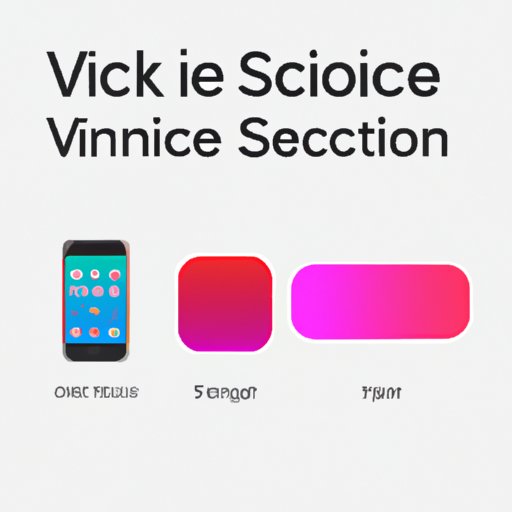
Introduction
Apple’s Siri is a voice assistant that uses natural language processing to perform various tasks for users. Siri can be used to send messages, make phone calls, check the weather, and even control smart home devices. Siri has been a revolutionary feature in the world of smart devices, and can be used on a variety of Apple devices. This article is specifically for people who are looking to enable Siri on their Apple devices and unlock the full potential of this feature.
How to Activate Siri on Your iPhone or iPad
Siri can be accessed on the iPhone, iPad, Apple Watch, and Mac. However, to use Siri on the iPhone, first ensure that your device is compatible with Siri. The feature is available on iPhone 4S and newer models, all iPads except the first-generation model, the fifth-generation iPod touch, and all later iPod models.
Activating Siri on your device is easy, and can be done through either a physical button on your Apple device, or a voice command. On iPhones and iPads, hold down the home button until Siri appears on the screen. Alternatively, on the iPhone 6S and newer models, you can say “Hey, Siri”, followed by your command.
Enabling Siri on Apple Devices: What You Need to Know
Before enabling Siri on your Apple device, there are a few key factors to consider. First, you must have an active internet connection, as Siri requires internet access to function. Additionally, ensure that your device is up to date with the latest version of iOS before using Siri. Voice recognition technology is an essential part of how Siri works, so ensure that your device is in a quiet environment to improve accuracy.
Siri is available in multiple languages including English, German, French, Chinese, and Malay, so make sure that you are selecting the language that suits your needs.
How to Activate Siri and Customize Its Settings
When you activate Siri, you’ll have the chance to customize its settings. This can be done from the device’s Settings menu, by selecting Siri & Search. From here, you can control various aspects of Siri’s behavior, such as voice feedback, language, and voice activation.
Customizing Siri can also improve its voice recognition accuracy. By teaching Siri custom commands, you can improve how it responds to your requests.
The Easiest Ways to Turn On Siri and Make It Work for You
Siri can be activated hands-free, making it more convenient to use. On newer iPhone models, including the iPhone X and iPhone XS, Siri can be activated with the side button. With this feature, Siri can be used entirely hands-free without ever touching your device. Additionally, Siri can be integrated with other iOS apps, making your device more efficient and productive.
To use Siri more efficiently, it’s essential to understand its capabilities. Siri can be used to make phone calls, navigate maps, and even send messages. One of its significant benefits is its capability to perform multiple actions from a single command.
Tips and Tricks for Enabling, Using, and Commanding Siri Hands-free
To make the most out of using Siri, some advanced features allow the user to use HomeKit integration and Apple Music commands. It’s important to emphasize that Siri is capable of multitasking tasks, so it can perform actions like playing a song, sending a message, and setting an alarm from a single voice command.
By using Siri’s voice commands, users can save time and improve productivity even in the most mundane tasks like sending email, listening to music, and even grocery shopping.
Conclusion
Siri is a unique voice assistant feature that can transform the way you interact with your Apple device. Its wide range of capabilities makes it a valuable tool for both productivity and convenience. By enabling and customizing Siri, users can easily access a variety of features on their device and improve their overall experience.




