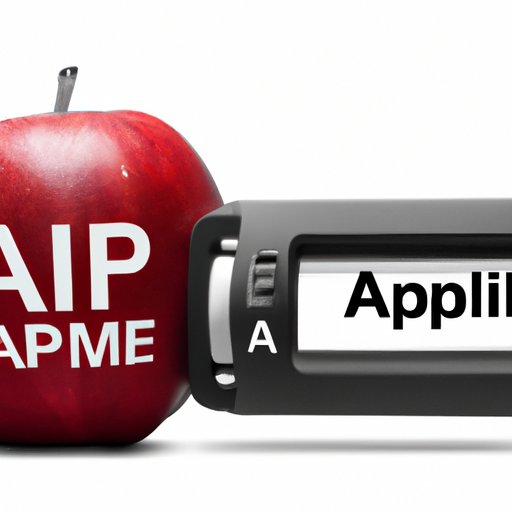
Introduction
Have you ever found yourself fumbling for your wallet or purse, searching frantically for your bank card to withdraw money from an ATM? Maybe you’ve forgotten your PIN and are left stranded without access to cash. Fortunately, if you have an iPhone, using Apple Pay can provide a quick and seamless solution. This article will explore the convenience and security of using Apple Pay at ATMs, how to set it up, and tips for maximizing its use.
Convenience at its Best
Using Apple Pay at an ATM is undoubtedly more convenient than using a physical card. Gone are the days of rummaging through your wallet for your bank card and punching in your PIN. Instead, you can simply hold your phone up to the contactless symbol on the ATM to start the transaction. No need to fumble with different cards, and no need to enter a PIN. This makes the process faster, easier, and more secure as you never have to physically hand over your card to anyone.
With Apple Pay, you can also make ATM withdrawals 24/7 – even when your bank is closed. Additionally, you can make contactless payments at millions of merchants worldwide, which is especially useful when traveling or when you don’t want to carry cash or cards with you.
Setting up Apple Pay for ATM Withdrawals
Before using Apple Pay at an ATM, you’ll need to set it up on your iPhone first. Here’s a step-by-step guide on how to do that:
Step 1: Go to Settings on your iPhone and tap on Wallet & Apple Pay
Step 2: Tap Add Credit or Debit Card
Step 3: Follow the prompts to enter your card details manually or hold your card in front of your phone camera to scan
Step 4: Once your card is added, you’ll need to verify it with your bank. This can typically be done through a text message or phone call.
Once you’ve set up Apple Pay on your iPhone, you’ll need to link your bank account for ATM withdrawals. To do this:
Step 1: Open the Wallet app on your iPhone
Step 2: Tap on your debit card
Step 3: Tap on the (i) Info icon on the bottom right of the screen
Step 4: Scroll down to find your bank’s phone number and call to link your bank account.
Security Features
When it comes to security, using Apple Pay at an ATM offers several advantages over using a physical card. For one, you never have to physically hand over your card to a stranger, which means it’s much harder for someone to steal your card information. Additionally, Apple Pay transactions are encrypted, making it impossible for anyone to intercept your data during the transaction. As an added layer of protection, Apple Pay uses Touch ID or Face ID authentication, so only you can access your money.
Tips for Maximizing the Use of Apple Pay at ATMs
Here are a few tips to help you get the most out of using Apple Pay at an ATM:
– Check the ATM for compatibility before you withdraw money. Not all ATMs accept Apple Pay so it’s best to check beforehand.
– Follow your bank’s guidelines for setting withdrawal limits to avoid any potential fraud.
Addressing Common Concerns or Misconceptions About Using Apple Pay at ATMs
One common misconception about using Apple Pay at an ATM is that this feature is not widely available. However, many major banks and ATM networks have already adopted Apple Pay as a payment option. To check if your bank and ATM accept Apple Pay, you can visit their website or contact their customer service team.
Another concern that users may have is about potential fees when using Apple Pay at an ATM. While some banks do charge a fee for the use of Apple Pay, this is usually no more than the standard fee for using an ATM with a physical card. Additionally, some banks offer incentives, such as cash-back rewards, for using Apple Pay at ATMs, so it’s worth checking with your bank to see if they offer any perks.
Additional Benefits of Using Apple Pay
Using Apple Pay at an ATM is just one of the many benefits of the technology. Here are a few other benefits:
– Earning rewards points – some banks offer rewards points when you use Apple Pay at an ATM, or when you make contactless payments at a merchant.
– Monitoring your spending – Apple Pay keeps a record of all of your transactions, so you can easily track where your money is going.
– Streamlining your financial transactions – With Apple Pay, you can easily pay your friends and family using the Apple Pay Cash feature, without needing to exchange bank details or cash.
Real-life Examples or Case Studies of Successful Apple Pay ATM Withdrawals
Many users have reported successful ATM withdrawals using Apple Pay. One such user, John, reported that using Apple Pay at an ATM was much faster and more convenient than using his physical card, and he felt more secure knowing that he didn’t have to physically hand over his card to anyone.
Conclusion
Apple Pay offers a convenient and secure way to withdraw money from an ATM. By following the steps outlined in this article, you can easily set up Apple Pay on your iPhone and start using it to make withdrawals. Make sure to follow the tips and guidelines to maximize your use and avoid any potential issues. With the added security features and benefits of using Apple Pay, it’s definitely worth giving it a try the next time you need to withdraw cash from an ATM.
Don’t forget to check with your bank and ATM network to see if they offer any incentives for using Apple Pay, and share your own success stories to encourage others to try it out.




