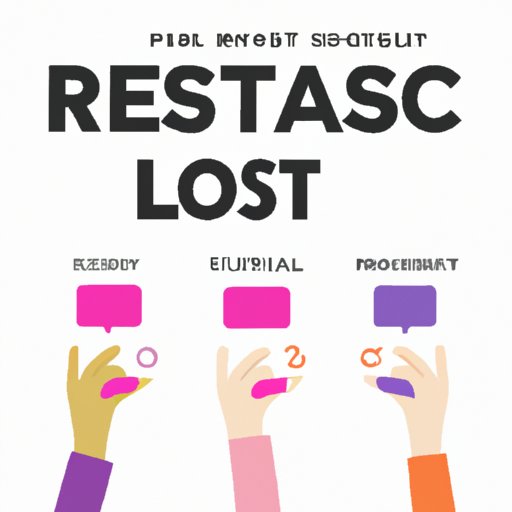
I. Introduction
Have you ever seen an Instagram story that you loved so much that you wanted to share it on your feed? Did you know that with a few simple steps, you can repost that story to your own Instagram account?
In this article, we will explain the various ways to repost an Instagram story, the importance of reposting, and the best practices to follow to ensure that you repost content in the right way. We will also cover some innovative ways to repost content and how to strategize your reposting to improve your online presence.
II. Step-by-Step Guide on How to Repost an Instagram Story
The following are the steps to follow when reposting an Instagram story:
A. Using Instagram Built-in Features
Instagram provides two simple ways to repost a story inbuilt within the app:
1. Screenshots
The first method of reposting an Instagram story is by taking a screenshot of the original story and then sharing it to your own story. To do this, follow these steps:
- Open the original story that you want to repost.
- Take a screenshot of the story by pressing the home button and the lock button on your iPhone or the power button and volume down button on Android devices.
- Open your Instagram account and select the camera icon on the top left.
- Select the screenshot that you took and edit it if necessary.
- Select the ‘Your Story’ option, add any hashtags or captions you want, and then post it to your story.
2. Share to Your Story
The second method of reposting an Instagram story is by sharing it directly to your story. To do this, follow these steps:
- Open the original story that you want to repost.
- Select the ‘Share’ button located under the story.
- Select the ‘Add post to your story’ option.
- Edit the reposted story as needed.
- Select the ‘Your Story’ option, add any hashtags or captions you want, and then post it to your story.
B. Using Third-Party Apps
Several third-party apps help repost Instagram stories. These apps are suitable for people who don’t want to go through the hassle of taking a screenshot of the story and editing it. Some of the third-party apps that you can use to repost stories include the following:
1. Repost
Repost is a free third-party app for iPhone and Android devices that makes reposting an Instagram story easy. To use the app, follow these steps:
- Download the Repost app to your device.
- Open your Instagram account and select the story that you want to repost.
- Select the ‘Share’ button located under the story.
- Copy the link to the story.
- Open the Repost app and select the story link you just copied.
- Select the ‘Repost’ button to repost the story to your feed.
2. StorySaver
StorySaver is free software that allows you to repost Instagram stories. Here’s how to use the app:
- Download StorySaver from Google Play Store.
- Open your Instagram account and select the story that you want to repost.
- Select the ‘Share’ button located under the story.
- Select the ‘Copy Link’ option.
- Open the StorySaver app, paste the link, and click on the ‘Download’ button.
- After downloading, you can repost the story to your Instagram account.
C. How to Ensure the Reposted Story is High Quality
When reposting an Instagram story, ensure that the resolution is high enough to avoid distortions or blurring. Also, make sure that the content you repost is relevant to your brand or your page. If there is text in the story, consider the font size and the contrast ratio, especially if you plan on reposting it from a third-party app.
III. Why Reposting Instagram Stories is Important
A. Benefits of Reposting Other People’s Content
Reposting Instagram stories can be a great marketing strategy for individuals and businesses. Here are some of the benefits of reposting:
- It helps increase engagement with other users and exposes your profile to more people.
- It promotes collaboration and fosters goodwill among Instagram users.
- It helps you stay current and relevant by sharing posts that are already getting attention from other users.
B. How to Go About It Correctly
Reposting Instagram stories can be an effective strategy to increase exposure and strengthen connections with your followers. However, remember to do so carefully and ethically. Make sure that you stay on brand and give proper credit to the original story creator.
IV. Best Practices for Reposting Instagram Stories
A. Giving Credit
When reposting a story on Instagram, it is crucial to give proper credit to the original storyteller. Here’s how to do it:
- Tag the original creator and give them proper credit in the caption.
- If the creator doesn’t have an Instagram handle, you can include their name in the caption.
- Consider using the ‘repost’ icon on reposting apps to automatically credit the creator on the story itself.
- Don’t alter the creator’s original content without permission or proper attribution. This includes cropping, changing filters, or adding text to the story itself.
B. Asking Permission to Repost
It is essential to ask for permission from the original creator before reposting their story. You can do this by sending a direct message explaining why you would like to repost the story. If the creator declines your request, respect their decision and consider finding other stories that fit better with your brand or personality.
C. Keeping Your Feed on Brand
When reposting a story, ensure that it aligns with your overall brand image, values, and message. Make sure the story doesn’t conflict with your brand or make your followers question your motives. Repost stories that add value to your feed and expands your audience even if they may not align with your brand image.
D. Finding High-Quality Content to Repost
One of the best ways to find high-quality content to repost is by following and engaging with other Instagram users in your industry. Create a network of like-minded individuals that share your interests and repost their best stories. You can also search specific hashtags or explore Instagram’s explore page to find new and exciting content to share.
V. Instagram Reposting Etiquette
A. Do’s and Don’ts of Reposting Instagram Stories
Here are some etiquette guidelines to follow when reposting an Instagram story:
- Do respect the original story creator’s work and give them proper credit.
- Do ensure that the reposted story aligns with your brand’s message and values.
- Don’t repost content that is inappropriate, controversial, or offensive.
- Don’t alter the original content without permission or proper credits.
- Don’t repost excessively or spam your followers with too many reposted stories. Choose a few high-quality posts to share to maintain consistency on your feed.
B. Important Etiquette Considerations
As an Instagram user, it is essential to maintain a good reputation and ethical conduct when reposting someone’s story. This means giving proper credit, asking for permission, and ensuring that it aligns with your values and message.
VI. How to Create a Reposting Strategy for Your Brand or Business
A. Insights into Creating a Strategic Reposting Plan
A reposting strategy can be a powerful tool to help increase engagement and foster collaboration with other Instagram users. Here are some tips to help you create a strategy for your brand or business:
- Identify the types of posts that align with your brand’s message and values.
- Create a network of users and other pages in your industry to connect and repost their stories
- Choose the right content to repost and avoid spamming your followers with too many reposted posts.
- Repost stories consistently, but don’t overdo it or neglect original content creation.
B. How Reposting Can Boost Your Online Presence and Increase Engagement
Reposting an Instagram story is a fantastic way to connect with other users, increase engagement and improve your online presence. By sharing exciting and relevant content, you can attract new followers, expand your network and drive more traffic to your website or profile.
VII. Reposting with Style
A. Creative Ways to Repost Instagram Stories
Here are some unique ways to repost an Instagram Story:
- Use Instagram’s built-in editing tools to add captions, emoticons, and highlights to the reposted story.
- Use reposting apps to add creative elements to the story such as text, images, or graphics.
- Create a collage of multiple stories from the same user or multiple users to create a themed post.
- Use Instagram’s story highlight feature to save and organize your reposted stories.
B. Tricks and Hacks to Maintain Your Visual Style or Branding
Consider using your brand’s color palette, typography, and design elements to customize the reposted story. You can also use third-party editing tools like Canva or Easil to create graphics and add text to the reposted stories. This helps maintain consistency with your brand and allows your followers to recognize your style even when reposting other users’ content.
VIII. Conclusion
of the Main Points Covered in the Article
To effectively repost Instagram stories, it is important to use Instagram’s built-in tools, third-party apps, and follow best practices. Reposting benefits your brand or business by increasing engagement, promoting collaboration, and exposing your profile to a wider network of users. Proper etiquette, including giving credit, asking for permission, and ensuring that the post aligns with your brand, is critical to maintaining a good reputation. You can devise a reposting strategy by identifying the right content to repost, creating a network of followers and users in your field, and reposting consistently without neglecting your original content creation.
B. Final Thoughts on the Importance of Reposting Instagram Stories
Reposting Instagram stories is not only an effective marketing strategy but also a great way to foster connections and collaborations with other Instagram users. By following best practices, maintaining ethical standards, and creating a reposting strategy, you can increase engagement, expand your network, and improve your online presence.




