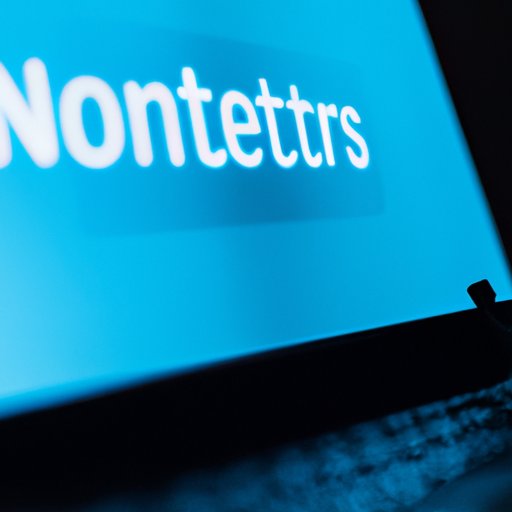
Can You Stream Netflix on Discord?
Do you love watching movies with your friends and family but can’t do it in person? Maybe you’re all far away from each other, or perhaps the pandemic has made it difficult to gather. Either way, you may have heard of Discord, the popular chat platform that lets you connect with others in real-time. But can you stream Netflix on Discord?
The answer is yes! In this article, we’ll explore how you can stream Netflix on Discord and make movie nights with friends more enjoyable.
5 Simple Steps to Stream Netflix on Discord: A Guide for Movie Buffs
Here are the five simple steps you need to follow to stream Netflix on Discord:
- Open Discord and create a server or channel dedicated to watching movies
- Invite your friends to join the server or channel
- Open Netflix in your browser and select the movie or show you want to watch
- Click on the ‘share screen’ button in Discord and select the browser window that’s playing Netflix
- Start the movie or show and enjoy!
Discord is an excellent platform for watching movies with friends and family. It allows you to chat and interact with each other in real-time while watching the movie.
But to optimize the experience, make sure you have a stable internet connection and a computer powerful enough to run Netflix and Discord simultaneously.
Netflix and Chat: How to Watch Movies Together on Discord
Discord has many features that make it possible to watch movies together. Here are some steps to follow:
- Choose a server or channel dedicated to watching movies
- Create a server role specifically for movie nights and assign it to your friends
- Give the role the necessary permissions to stream, share screen, and talk in the channel
- Start the movie or show and chat with your friends using Discord’s chat function
- But be sure to keep the chat related to the movie and avoid spoilers
It’s important to maintain proper etiquette while streaming movies to avoid any issues with copyright or inappropriate behavior. Make sure everyone follows the rules and respects one another’s boundaries.
The Ultimate Guide to Streaming Netflix on Discord: Enhancing the Online Movie Experience
If you want to enhance your online movie experience on Discord, here are some creative ways:
- Create a movie rating system and have each person rate the movie after watching it
- Take turns choosing the movie or show you’ll watch with friends
- Use Discord’s voice chat function to discuss the movie in real-time
Some great movies to watch with friends on Discord are: The Lord of the Rings trilogy, The Matrix, The Dark Knight, Avengers: Endgame, and The Shawshank Redemption.
Netflix and Chill? More Like Netflix and Discord! Here’s How to Stream Movies with Friends
Do you remember the infamous phrase ‘Netflix and Chill’? In today’s culture, it has taken on a romantic connotation. However, on Discord, it’s all about having a good time with friends while watching movies. Here are some tips:
- Set boundaries and expectations before starting the movie night
- Choose a server or channel that’s private and only open to those invited
- Make sure everyone has a stable internet connection and a computer powerful enough to run Netflix and Discord simultaneously
By following these steps, you can enjoy movie nights with friends without sacrificing the social aspect, even if you’re all far away from each other.
Maximizing Your Netflix Subscription: How to Stream and Share Movies on Discord
One way to get the most out of your Netflix subscription is to stream and share movies on Discord. Here’s how:
- Create a party where everyone can watch what they want
- Use a screen sharing tool to let everyone see what you’re watching on Netflix
- Discuss the movies and shows you’re watching using Discord’s chat and voice functions
Some great Netflix shows and movies to watch with friends are Stranger Things, Breaking Bad, Narcos, The Crown, and Peaky Blinders.
Watching Netflix on Discord: A Comprehensive How-To Guide
Now that you know how to stream and share Netflix on Discord, here’s a quick recap of the step-by-step process:
- Create a server or channel dedicated to watching movies
- Invite your friends and assign server roles and permissions
- Open Netflix in your browser and select the movie or show you want to watch
- Click on the ‘share screen’ button in Discord and select the browser window that’s playing Netflix
- Start the movie or show and chat with your friends using Discord’s chat and voice functions
Discord is a great platform for watching movies with friends and family, especially when you can’t be together in person. By following these simple steps, you can enjoy a fun and interactive movie night with your loved ones.
Binge-Watching Nights Just Got Better: Learn How to Watch Netflix on Discord with Friends
Streaming Netflix on Discord with friends adds a whole new level of fun to your binge-watching nights. It’s an excellent way to stay connected with loved ones, even when you’re physically apart.
We’ve explored the many ways to watch Netflix on Discord, from setting up the right server and roles to enhancing the experience with creative ideas. Give it a try and see how much it improves your overall viewing experience.




