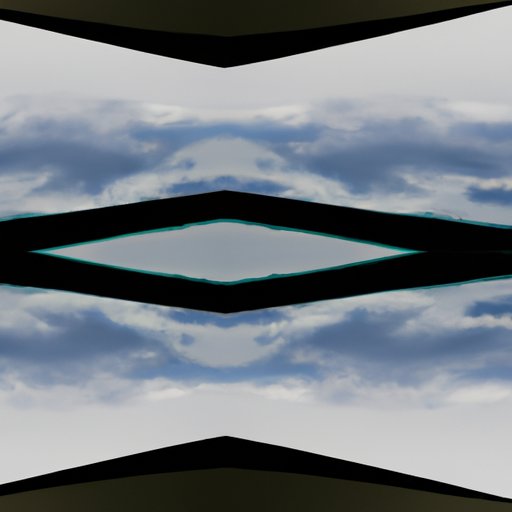
Flipping Images: A Step-by-Step Guide
Flipping an image is a technique that involves the creation of a mirror image of a picture, which is used to enhance the overall aesthetic appeal of the image. This technique can be done in several ways, ranging from using basic software tools to sophisticated image editing software applications. This article aims to provide a comprehensive step-by-step guide on how to flip an image, the different tools available, and the various benefits of flipping an image.
Step-by-Step Tutorial
Flipping an image is a simple process that requires little knowledge in image editing. Here’s a detailed guide on how to flip an image using different software tools:
Using Microsoft Paint
- Upload your image on Microsoft Paint by opening the program and selecting “File” followed by “Open”.
- Select the “Rotate” option under the Home tab on the top menu bar and click “Flip horizontal” to invert the image.
- Finally, save your work by clicking “File” then “Save As” to preserve your image with the flipped copy.
Using Adobe Photoshop
- Open Adobe Photoshop and select the image you want to flip by choosing “File” and then “Open”.
- Choose the “Image” tab from the menu bar, then select “Image Rotation”.
- Select the “Flip Canvas Horizontal” option from the drop-down menu.
- Finally, save the file by selecting “File” then “Save As” to preserve the flipped image.
Using GIMP
- Open the GIMP software and upload the image.
- Next, select the image layer and choose the “Transform” option from the top menu bar.
- Select the “Flip Horizontally” option under “Transform”.
- To save the flipped image, click “File” and select the “Export As” option.
Comparison of Tools
While there are different tools available for flipping images, they differ in their efficiency, accessibility, and compatibility. Here are some comparisons of popular image editing tools and how they perform their flip function:
Microsoft Paint
While Microsoft Paint is relatively easy to use, it’s not the best option for professional-level flipping. It lacks the sophisticated tool sets you can find in other applications, limiting its usage to basic flip functions.
Adobe Photoshop
Photoshop stands out in offering a wide variety of advanced image manipulation tools, including professional-level flipping options. However, its high cost may hinder many amateur editors from using it.
GIMP
GIMP offers a comprehensive toolset for image-editing that goes beyond basic flip functions. This free and open-source image editing software can be an excellent option for those seeking a cheaper alternative to Adobe. However, it can be more challenging to learn for beginners.
Benefits of Flipping Images
There are many benefits to flipping images beyond mere aesthetics. Here are a few reasons flipping an image can improve an image’s appearance:
Image balance
Flipping an image can help balance an image by creating more visual balance in the composition if the original image appears weighted to one side. This is particularly useful in landscape and portrait photography.
Reversed Text
Flipping an image is an excellent way to reverse the text on an image, making it read from right to left. This can be useful when designing posters or banners that are meant to be read from a distance.
Enhanced creativity
Flipping an image can alter the visual perception of an image and can unlock new artistic opportunities in altering the context of images.
Creative Uses of Inverting Images
Flipping or inverting a picture can be a game-changer in the world of art and design, creating new perspectives and meanings. Here are some ways this technique is used creatively:
Emotional Tug-of-war
Flipping an image can create a startling effect by altering the viewer’s perception of an image and offering a fresh perspective on the subject. In art, this can create emotional tension and a sense of conflict, leading to an enhanced visual experience.
Surrealism
Inverting an image can create an entirely new world of visual art. By reversing the colors or the orientation of an image, it can lead to a surreal and abstract experience that appeals to the viewer’s imagination.
Common Mistakes to Avoid
Like any other photo editing task, flipping images is not immune to errors. Here are some common mistakes to watch out for when flipping images:
Flipped Text
Ensure that you don’t flip an image with text arranged in a particular order. Flipping in such a case could result in reversed or mirror text that is challenging to read or understand.
Overcropping
When flipping, take note of the image boundaries to avoid cutting out part of the image when flipping. Overcropping can result in image quality loss and bleeding or pixelated edges.
Conclusion
Flipping images can be a fundamental technique that can add visual appeal or create new artistic pathways. With different software tools at your disposal, flipping an image is a task that requires little knowledge but yields multiple benefits. We’ve gone through the step-by-step guide, compared popular software options, its benefits, and creative uses, and examined common mistakes to avoid when undertaking this task. With this information, flipping an image should be a breeze for those looking for a quick way to enhance their images.




