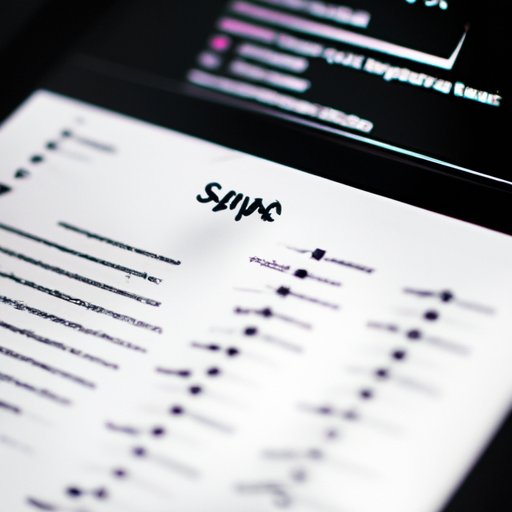
I. Introduction
Have you ever found yourself listening to a song on Spotify and wondering what the lyrics were? You’re not alone. Many music lovers enjoy reading the lyrics as they listen to the music. Fortunately, Spotify now offers lyrics for many of their songs making it easy for you to follow along.
A. Explanation of the problem
Previously, Spotify users had to rely on third-party apps or websites to view lyrics alongside their music. Thankfully, Spotify has now integrated lyrics within the app for a seamless music experience. But some users still don’t know how to access the lyrics feature.
B. Importance of viewing lyrics on Spotify
Lyrics can deepen your connection with music, making it more meaningful. They can also help with language and pronunciation learning, songwriting inspiration, and understanding complex or ambiguous song meanings.
C. Overview of the article topics
This article will provide you with a step-by-step guide to viewing lyrics on Spotify, along with tips for customization and troubleshooting issues. Additionally, we’ll explore the many benefits that come with viewing lyrics on Spotify, including songwriting inspiration and in-app convenience.
II. A Step-by-Step Guide to Viewing Lyrics on Spotify
A. Explanation of the process
Firstly, ensure that you have the latest version of the Spotify app. Then, simply play a song, and click the ‘Lyrics’ button in the bottom left corner of the screen. You’ll then be shown the lyrics to that song in time with the music.
B. Step-by-step instructions with screenshots
Step 1: Play a song on Spotify
Step 2: Click the ‘Lyrics’ button in the bottom left corner
Step 3: View lyrics in time with the music

C. Tips for troubleshooting any issues
If you have trouble accessing the lyrics, ensure that you have the latest version of Spotify installed, as older versions might not have the lyrics feature. If you’re still having issues, try restarting the app or restarting your device. Additionally, not all songs will have lyrics available, so if you don’t see the lyrics option, it might just mean that it’s not available for that particular song.
III. Unlocking the Secret: How to See Lyrics on Spotify
A. Discussion of how Spotify has recently added lyrics
Spotify recently added lyrics to their app, making it easier for users to sing along or simply read the lyrics. This feature was not native to the app and was offered as a result of their partnership with Musixmatch.
B. Explanation of different ways to view lyrics on Spotify
In addition to the traditional method of viewing lyrics, Spotify offers a couple of different ways to access lyrics. For example, you can view lyrics on a full screen by clicking on ‘View Full Lyrics.’ Alternatively, you can scroll through and read the lyrics while the song is being played by clicking on the ‘Lyrics’ button.
C. Tips for customizing your lyrics view
If you want to customize the lyrics view, there are a few options available. Users can choose to have the lyrics displayed in the language of their choice by switching language settings, or toggling back and forth between different lyrics to see alternate interpretations of the song meanings.
IV. Maximizing Your Spotify Experience: Tips for Viewing Lyrics
A. How lyrics can enhance your music streaming experience
Lyrics can help create an immersive music experience, deepening emotional connections with the music. They also make it easier to comprehend complex song meanings and wordplay. Additionally, lyrics can serve as a platform for songwriting inspiration.
B. Tips for making the most of Spotify’s lyrics feature
Pay attention to lesser-known songs or artists that may have highly interpretive lyrics as they can enrich your songwriting and comprehension. Additionally, take advantage of Spotify’s feature that shows you lyrics not only in real-time but allows you to explore the song’s meaning and message at your own pace.
C. Best practices for viewing lyrics on Spotify
Make sure to select songs with lyrics when you’re creating playlists and use Spotify’s curated lyrics when available. Pick songs that resonate with you and allow you to have a more profound emotional reaction to the song.
V. The Ultimate Guide to Song Lyrics on Spotify
A. In-depth discussion of song lyrics on Spotify
Song lyrics come from publishers, songwriters or lyrics platforms such as LyricFind or Musixmatch. Spotify integrates with selected lyrics platforms which provide licensed lyrics for Spotify listeners, along with timestamps that allow the listener to follow along with the music. Lyrics become available once they’ve been synchronized with the corresponding audio recording and then added to the Spotify server. Licensing of lyrics on Spotify is subject to the negotiation of licensing obligations.
B. Overview of Spotify’s lyrics partners
Spotify partners with several lyrics providers enabling the company to provide lyrics for many of their songs. These providers include Musixmatch, LyricFind, Genius, and TunaLyrics.
C.Advantages and disadvantages of different lyrics sources
Each lyrics platform presents its own advantages and disadvantages. They range from the breadth of the lyrics database, accuracy, and ease of integration. Compare different platforms to find the one that best suits your needs and preferences, and then look for songs whose lyrics are housed there.
VI. Lyrics at Your Fingertips: How to View Them on Spotify
A. Discussion of the convenience of in-app lyrics
In-app lyrics allow you to see the lyrics of a song without having to toggle to a different app or browser. This allows you to fully immerse yourself in the music-listening experience while simultaneously reading along with the lyrics.
B. Overview of different places in the Spotify app to view lyrics
You can view lyrics in several places within the Spotify app. Typically, the ‘Lyrics’ button in the lower-left-hand corner can lead you towards the lyrics. The entire lyrics available are shown after you click on the ‘View Full Lyrics’ button. Finally, the scrolling lyrics show themselves at the bottom while the song plays, though these scrolls depend on the songs available.
C. Tips for quickly switching between lyrics and other elements of the app
Use Spotify’s mini-song controls which are located at the bottom of your lock screen to toggle between apps and still view the lyrics. Otherwise, use the ‘Lyrics’ button or swiping up on the song title and clicking ‘Lyrics’ to see the lyrics full-screen.
VII. Songwriting Made Easy: Learn How to View Lyrics on Spotify
A. Explanation of how to use Spotify lyrics for songwriting inspiration
Spotting lyrics that catch your attention and subsequently writing down ideas that result in those lyrics can aid in the songwriting process. It is easy to make a playlist based on a certain topic or theme, to help funnel in inspiration for songwriting.
B. Tips for selecting the best lyrics sources for songwriting
Choose lyrics platforms that have an expansive collection of songs and categorized songs within a meaningful way to you. The more varied and diverse the songs are, the more inspiration and topics will pop up within the lyrics.
C. Discussion of how to use Spotify’s lyrics feature to improve your songwriting skills
Use lyrics to check the quality of your writing and learn how to write better by seeing the structure, rhyming schemes, and vocabulary of other writers. Analyzing the lyrics of your favorite artists and applying the lessons learned within your writing can be one of the best ways to take your songwriting skills to new heights.

VIII. Effortlessly Follow Along: How to View Lyrics on Spotify While You Listen
A. Discussion of the benefits of viewing lyrics while you listen
When you view lyrics while listening to a song on Spotify, it becomes easier to follow the song’s meaning and concept. You’ll be able to sing along correctly with the words and enjoy the song more. This creates a more immersive experience for the user and adds to the enjoyment of listening to music.
B. Tips for easily toggling between the lyric view and the music view
To easily toggle between the view of lyrics and music, swipe up on the song title in the bottom left corner of the screen, then click the ‘Lyrics’ button. To get back to the playing music, simply swipe down on the lyrics and the screen will return to the song-played view.
C. Best practices for actively listening to music with lyrics
Make sure to listen not only to the music but the lyrics as well. As always, it is important to listen to the whole message of the artist which is often conveyed via the lyrics built into the song. Pay attention to how the artist uses metaphor, similes, vocabulary, and other literary devices to convey deeper meanings.
IX. Conclusion
A. Recap of the article highlights
In this comprehensive guide, we have explained how to view lyrics on Spotify, provided tips to customize your lyrics view, and discussed several benefits of viewing lyrics on Spotify, including songwriting inspiration. We have also explored several ways to seamlessly toggle between lyrics and other app elements.
B. Final thoughts and additional resources
Spotifying your music will be much better with the in-app feature of song lyrics. Happy listening!
C. Call-to-action for readers
Try out Spotify’s lyrics feature today for the ultimate music streaming experience.




