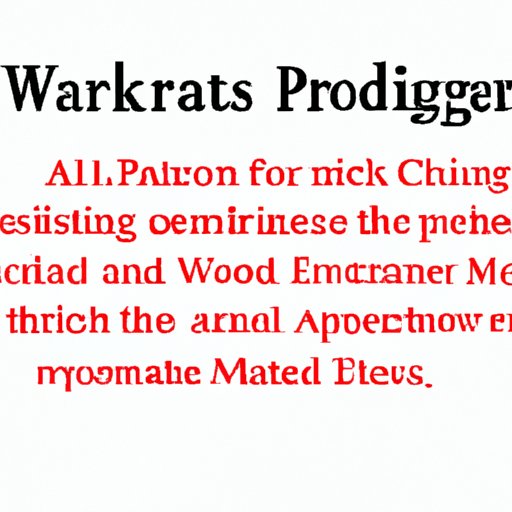
I. Introduction
Research papers are an essential part of academia, and proper citation is crucial to ensure the accuracy and credibility of your work. Creating an effective works cited page is an important part of this process, but it can be daunting and confusing for many students. In this article, we will provide a step-by-step guide to creating an effective works cited page, discuss best practices, and offer tips and tricks to make the process easier and more efficient. This article is for students and researchers who want to improve their skills in creating a works cited page.
II. 10 Simple Steps for Creating an Effective Works Cited Page
Creating a works cited page can seem overwhelming at first, but by breaking the process down into 10 simple steps, it becomes much more manageable. These steps include:
- Understand the purpose of a works cited page
- Choose the appropriate citation style
- Gather information about your sources
- Organize your sources alphabetically
- Apply appropriate formatting to your sources
- Use the correct punctuation
- Apply italics and quotation marks correctly
- Double-check your work for accuracy
- Use tools to help you create a works cited page
- Cite as you go
Let’s take a closer look at each of these steps.
1. Understand the purpose of a works cited page
A works cited page is a list of sources that you used in your research paper. Its purpose is to give credit to the authors whose work you have referenced and to allow readers to locate these sources themselves. It also helps to avoid accidental plagiarism.
2. Choose the appropriate citation style
There are several citation styles to choose from, such as APA, MLA, and Harvard. Check with your professor to see which style they prefer, and make sure to follow the guidelines closely. Each style has different requirements for formatting, citation placement, and punctuation.
3. Gather information about your sources
Make sure to gather all the necessary information about your sources before creating your works cited page. This includes the author’s name, the title of the article or book, the publisher, the date of publication, and the page numbers. For online sources, make sure to include the date you accessed the source and the URL.
4. Organize your sources alphabetically
Organizing your sources alphabetically by the author’s last name is standard practice for most citation styles. If there is no author, use the first word of the title instead. Additionally, make sure to follow any guidelines for organizing sources, such as by publication date for APA style.
5. Apply appropriate formatting to your sources
Each citation style has its own formatting rules for different types of sources, such as books, journal articles, and websites. Make sure to apply the correct formatting to each source as needed.
6. Use the correct punctuation
Punctuation is an important component of accurate citation. Make sure to use commas, colons, and periods correctly between the different components of your citation. Be sure to also use parentheses and brackets correctly when referencing page numbers and other important information.
7. Apply italics and quotation marks correctly
Italics and quotation marks are used to differentiate between books, articles, and other types of sources. Make sure to use them correctly, and follow your citation style’s guidelines for when to use each one.
8. Double-check your work for accuracy
Before submitting your works cited page, make sure to double-check your work for accuracy and completeness. Check for spelling errors, incorrect formatting, and missing information.
9. Use tools to help you create a works cited page
There are many tools available online that can help you create a works cited page quickly and easily. Some popular examples include Citation Machine, EasyBib, and EndNote. These tools can also help you ensure that your citations are formatted correctly according to the chosen citation style.
10. Cite as you go
One way to make the process of creating a works cited page easier is to cite your sources as you go. This will help you avoid missing important information later on and make the process less overwhelming.
III. The Ultimate Guide to Mastering Works Cited Page in Your Research Paper
Creating an effective works cited page is an important part of any research paper. Without proper citation, your work may lack credibility and could be deemed unoriginal. To master the works cited page, there are a few tips to keep in mind:
1. Understand the importance of proper citation in research papers
Proper citation is essential for all research papers. It not only gives credit to the original authors but also helps readers locate the sources you used and verify the accuracy of your work. Failure to properly cite sources may lead to claims of plagiarism and undermine your academic credibility.
2. Use citation management software
Citation management software can help automate the process of creating a works cited page. Many citation styles can be used, and the software can automatically format entries. Citation management software such as EndNote, Mendeley, and Zotero can all be used to make the process easier.
3. Keep a record of sources used from the start
Keeping a record of sources used from the start can help make the process of creating a works cited page easier. You can use note-taking apps like Evernote to make this easier.
4. Recognize sources that need special care
Some sources require special care when it comes to citation. For instance, online sources may be easily deleted, so it is essential to ensure that you have preserved the source’s citation. Websites that are frequently updated may need to be rechecked to ensure that the page you originally cited is still available on the website.
IV. Creating a Works Cited Page: Tips, Tricks, and Best Practices
Creating a works cited page does not have to be a daunting task. There are several tips and tricks to keep in mind to make the process smoother and more efficient:
1. Include all necessary information
Make sure that the works cited page includes all the information needed to locate the sources you used. This includes the author’s name, the title of the article or book, the publisher, the date of publication, and the page numbers. For online sources, also include the date accessed and the URL.
2. Double-check your formatting and citation style
Formatting and citation styles can vary depending on the chosen citation style. Make sure you double-check and follow the correct guidelines for your citation style. For instance, some citation styles require the use of italics for the title of the book, while others require the use of quotation marks.
3. Keep your citations organized and up-to-date
Keeping your citations organized and up-to-date is essential for creating an effective works cited page. Make sure to keep a record of all sources used, including the date accessed, and update your notes as needed.
4. Use helpful tools and resources
There are several tools and resources available online that can help you create a works cited page more efficiently. Make use of these resources to save time and improve the quality of your citations.
V. A Step-by-Step Guide to Doing Works Cited in APA/MLA/Harvard Style
Different citation styles have different formatting, punctuation, and citation requirements. Understanding the specific requirements for each style can make the citing process easier and more efficient. Here is a step-by-step guide to creating a works cited page according to APA, MLA, and Harvard style:
1. APA Style
APA citation style uses the author-date format, with the author’s last name followed by the date of publication. Here are the steps to follow when creating an APA-style works cited page:
- List all sources in alphabetical order based on the last name of the author.
- Use an “inverted pyramid” format to structure each citation listing.
- List the author’s last name followed by their initials.
- Include the year of publication in parentheses, followed by the title of the work and the publication information.
- Make sure to capitalize the first letter of all significant words in the title of the article or book.
- Italicize book and journal titles, and put article titles and chapter titles in quotation marks.
- Use a hanging indent for all lines after the first line of each entry.
2. MLA Style
MLA citation style uses the author-page format, with the author’s last name and the page number where the information was found. Here are the steps to follow when creating an MLA-style works cited page:
- List all sources in alphabetical order.
- Use a double-spaced format for the entire list.
- List the author’s last name, followed by a comma, then the first name.
- Include the title of the work, the title of the container, the date of publication, and the publisher for books.
- Include the title of the article, the title of the journal, the volume and issue numbers, the date of publication, and the page numbers for articles.
- Use quotation marks for the title of articles or chapters, and italicize the titles of books or journals.
3. Harvard Style
Harvard citation style uses the author-date format, with the author’s last name and the year of publication. Here are the steps to follow when creating a Harvard-style works cited page:
- List all sources in alphabetical order.
- Use a hanging indent format for the entire list.
- List the author’s last name followed by their initials.
- Include the publication date in parentheses after the author’s name.
- List the title of the article or book, and the publisher or journal name as appropriate.
- Use quotation marks for the title of articles or chapters, and italicize the titles of books or journals.
VI. Works Cited Page: Common Mistakes to Avoid and Best Practices for Accurate Citation
Creating a works cited page can be challenging, and there are several common mistakes that students make when creating one. Here are some best practices for accurate citation and common mistakes to avoid:
1. Common Mistakes to Avoid
- Incorrectly applying citation style rules
- Misspelling author or publication names
- Not ensuring that citations and sources match
- Using secondary sources too often
- Not keeping track of sources from the beginning of the research process
2. Best Practices for Accurate Citation
- Use online resources to help with citation formatting and style rules
- Ensure all citations are complete and accurate
- Make citations as you write
- Keep electronic copies of source information for easier reference
- Use citation management tools such as EndNote, Mendeley, and Zotero
VII. Conclusion
Creating an effective works cited page is essential for any research paper. By following a few simple steps, mastering the works cited page can be simple and efficient. Always be aware of the citation style required, and use resources and tools to make the process more manageable.
With the tips and tricks presented in this article, you will be well on your way to creating a works cited page that is both accurate and efficient. Remember to keep your citations organized and up-to-date and to use online resources and citation management tools to streamline the process. By doing so, you will improve your academic credibility and ensure the accuracy of your research paper.




