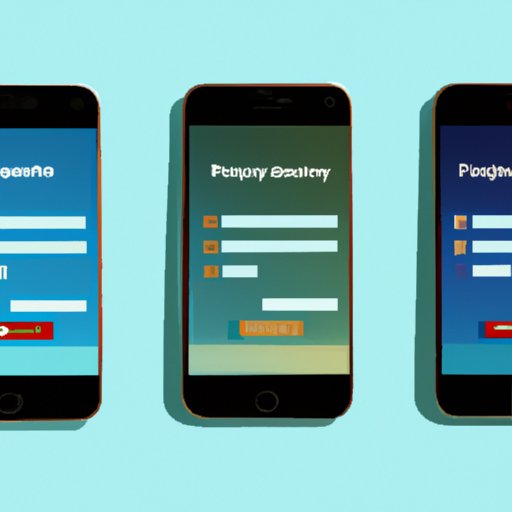
I. Introduction
Crypto.com is a popular platform for buying, selling, and trading cryptocurrencies. Withdrawing money from Crypto.com is a critical process for users, and it’s essential to do it safely and efficiently. This article aims to provide a step-by-step guide on how to withdraw money from Crypto.com and avoid common mistakes.
II. Step-by-Step Guide on How to Withdraw Money from Crypto.com using the Mobile App
The Crypto.com mobile app is a convenient way to withdraw money from Crypto.com. Here’s how to do it:
Step 1: Open the Crypto.com app and log in
Login to your crypto.com app with your registered email address and password.
Step 2: Click on the “Withdraw” tab
On the bottom of the screen select the “Withdraw” tab which will direct you to the option you prefer from crypto or fiats.
Step 3: Choose your preferred cryptocurrency and wallet
Choose the cryptocurrency you would like to withdraw from your Crypto.com account, and then select your preferred wallet.
Step 4: Enter your withdrawal amount and destination wallet address
Enter the amount of cryptocurrency you wish to withdraw and the wallet address of the receiving party.
Step 5: Review and confirm your withdrawal request
Once you have entered all the required fields, review the transaction details—destination wallet, withdrawal amount, and fees—and click on the “Confirm” button.
Step 6: Wait for the transaction to complete
Finally, wait for the withdrawal transaction to complete. The time it takes to complete a withdrawal depends on the network of the cryptocurrency you’re withdrawing. You can view your withdrawal status under the “History” tab of the “Withdraw” section.
III. A Beginner’s Guide to Withdrawing Money from Crypto.com to a Bank Account
Here are the steps to withdrawing money from Crypto.com to a bank account:
Step 1: Click on the “Withdraw” tab
Select the “Withdraw” tab at the bottom of the screen then select “Bank Transfer”.
Step 2: Choose your preferred cryptocurrency and bank account
Select the cryptocurrency you wish to withdraw and the bank account where the funds will be deposited.
Step 3: Enter your bank account details and withdrawal amount
Enter your bank account details and the amount you wish to withdraw. Review the withdrawal fees before submitting your withdrawal request.
Step 4: Review and confirm your withdrawal request
After verifying all your details, click on the “Confirm” button to proceed with your withdrawal.
Step 5: Wait for the transaction to complete
Finally, wait for the withdrawal transaction to complete. Bank transfers can take up to 3-5 business days to be processed, depending on your bank and country.
Common mistakes to avoid when withdrawing to a bank account:
- Ensure that your bank details and withdrawal amount are correct
- Check if there are any restrictions on your bank account for receiving cryptocurrency transfers
- Withdraw only to bank accounts in your name
IV. A Comprehensive Article Explaining the Various Withdrawal Methods Available on Crypto.com and How to Use Each of Them
Here are a few other ways of withdrawing money from Crypto.com:
Withdrawal via debit/credit card
You can also withdraw funds from Crypto.com directly to your debit/credit card. To do so, click on the “withdraw” tab, then select debit/credit card. There are minimum and maximum withdrawal limits, depending on the jurisdiction. Transfers can take from a few minutes up to several days.
Withdrawal via bank transfer
You can also withdraw funds using a bank transfer. Bank transfer is popular and generally charges low fees. You need a Crypto.com account that’s verified and a bank account in the same name. Depending on your bank and country, your withdrawal may take a few hours up to 5 days to arrive.
Withdrawal via cryptocurrency
Withdrawing cryptocurrencies is the most popular way of transferring funds from Crypto.com. Once you have your wallets funded, withdrawing cryptocurrency from the Crypto.com app is relatively easy. Transfer time varies depending on the currency selected. Bitcoin and Ethereum both have slightly slower transfer times than altcoins, but typically it doesn’t take longer than a few minutes, though it could take up to an hour during busy times.
Comparison of the pros and cons of each method:
- Debit/Credit card withdrawals are quick but can have higher fees and limits
- Bank transfers are slow but generally have low fees
- Cryptocurrency withdrawals are fast but can have higher fees and network congestion risks
V. An Informative Post about Common Mistakes to Avoid When Withdrawing Money from Crypto.com
Here are some common mistakes to avoid when withdrawing money from Crypto.com:
- Entering incorrect cryptocurrency wallet addresses
- Having insufficient funds for the transaction
- Expecting the same transfer time for all currencies
- Forgetting to verify account levels
To avoid these errors, always double-check the details you enter in withdrawing transactions, plan for fees appropriately, and confirm all account levels.
VI. A Tutorial on How to Convert Your Cryptocurrencies to Fiat Currencies on Crypto.com and Withdraw the Funds to a Bank Account
Here’s how to convert your cryptocurrencies to fiat currencies and withdraw them to a bank account:
Step 1: Choose your preferred cryptocurrency
Select the cryptocurrency you want to convert to fiat.
Step 2: Convert your cryptocurrency to fiat currency
Convert your cryptocurrency to fiat currency. There may be fees involved for converting your cryptocurrency. You can convert using the Crypto.com conversion tool.
Step 3: Withdraw your funds to a bank account
Select “Withdraw” after conversion, choose “bank transfer”, and enter your bank account details, and confirm your withdrawal amount, then wait for the transaction to complete.
VII. A Comparison Between Withdrawing Money from Crypto.com and Other Crypto Exchange Platforms
There are several cryptocurrency exchanges to withdraw funds, Each has its pros and cons. When considering which platform to withdraw from, consider factors such as transaction fees, transfer speed, deposit methods & regulations, and overall volume of crypto deposits.
Some popular cryptocurrency exchange platforms include Binance, Coinbase, Kraken, and Gemini. Nevertheless, many users have expressed a preference for Crypto.com’s service because of its user-friendly interface and lower fees.
VIII. Tips and Tricks Post on How to Maximize Withdrawal Limits and Minimize Fees on Crypto.com
Crypto.com withdrawal fees are generally low compared to other exchanges. There are steps you can take to maximize your withdrawals and minimize your fees. Here are some tips:
- Ensure account verification is complete as per your jurisdiction
- Don’t withdraw small amounts to avoid high fees or splitting up withdrawals
- Withdraw to cryptocurrency wallets to minimize fees
- Use the Crypto.com conversion tool to convert before withdrawing
IX. Conclusion
Withdrawing money from Crypto.com is a simple process and can prove to be a profitable move. With the help of this guide, you will be able to withdraw your money efficiently while avoiding common mistakes and reducing transfer fees. Whether you choose to withdraw through the mobile app, bank transfer, or cryptocurrency, the key takeaway is to plan ahead and verify all your details before proceeding with a withdrawal.




