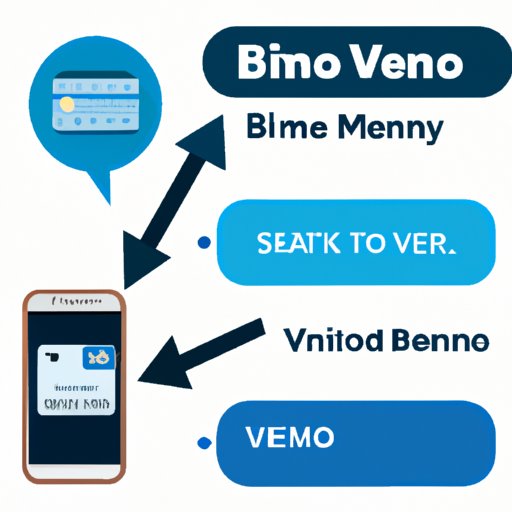
How to Transfer Money from Bank to Venmo?
If you are looking for a way to easily and conveniently transfer money from your bank account to Venmo, you are in the right place. Venmo is a mobile payment service that allows you to send and receive money using your mobile device. It has gained popularity due to its ease of use, quick transfers, and social networking features. However, transferring money from your bank to Venmo can be tricky for some people. In this article, we will explore how to transfer money from bank to Venmo in a hassle-free way.
Understanding the Basics
Before you can start transferring money from your bank account to Venmo, it is important to understand the basics of Venmo’s payment system. First, you need to create an account on Venmo. Once you’ve signed up, you will need to link a payment method, such as your bank account, debit card, or credit card, to your Venmo account. Using your linked payment method, you can send money to other Venmo users, withdraw money to your bank account, or make purchases using your Venmo balance.
However, connecting your bank account to Venmo may come with some issues. One common issue is that some banks may not be compatible with Venmo’s system, making it difficult for users to link their bank accounts. Another issue is that some users may not understand the correct steps to link their bank account to their Venmo account, causing confusion and frustration.
Step-by-Step Guide
Now, let’s talk about how to transfer money from your bank account to Venmo. Here is a step-by-step guide:
1. Open the Venmo App:
If you don’t have the Venmo app already, you can download it from the App Store or Google Play. Once you’ve downloaded and installed the app, open it up on your mobile device.
2. Link your Bank Account:
To link your bank account to Venmo, go to the menu option on the top left corner of your screen, choose the “Settings” option, and select “Payment Methods.” From there, you will see an option to link a bank account. Select your bank and add your login credentials to connect your bank account to Venmo.
3. Transfer Money:
If you want to transfer money from your bank account to Venmo, go to the Venmo home screen and tap on the “Pay or Request” button. Enter the amount you want to transfer and select your linked bank account as the source of payment.
4. Wait for Transfer:
Once you’ve initiated the transfer, it may take a few business days for the money to show up in your Venmo balance. Be patient and wait for the transfer to complete.
5. Deposit into Bank Account:
If you want to transfer money from Venmo to your bank account, go to the “Transfer Money” option in the Venmo app and select your bank account as the destination. Once you’ve initiated the transfer, it may take a few business days for the money to appear in your bank account.
6. Troubleshooting:
If you encounter any issues or errors when trying to link your bank account to Venmo or transfer money, make sure you have entered your login credentials correctly. If the problem persists, try contacting Venmo’s customer support for assistance.
Alternative Methods for Transferring Money to Venmo
If you prefer alternative methods for adding funds to Venmo, you can also transfer money using your debit card or direct deposits. Using your debit card, you can transfer money instantly for a small fee. Direct deposits, on the other hand, allow you to add money to your Venmo account automatically on a recurring basis. However, be aware that some fees may apply for these alternative methods of transferring money.
Avoiding Pitfalls
While Venmo is a convenient and secure method of transferring money with friends, it’s important to be aware of common scams and risks associated with using the service. One common scam involves fake Venmo accounts that ask for personal information or payment before delivering goods or services. To avoid these scams, make sure to only accept payments from trusted sources and report any suspicious activity to Venmo’s support team.
Conclusion
Transferring money from your bank to Venmo can be a hassle-free and convenient solution, allowing you to easily send and receive money with friends and family. By following the step-by-step guide outlined in this article, you can successfully link your bank account to Venmo and avoid common issues and pitfalls. Whether you choose to transfer money using your bank account, debit card, or direct deposit, it’s important to stay informed and stay vigilant to protect your financial security.




