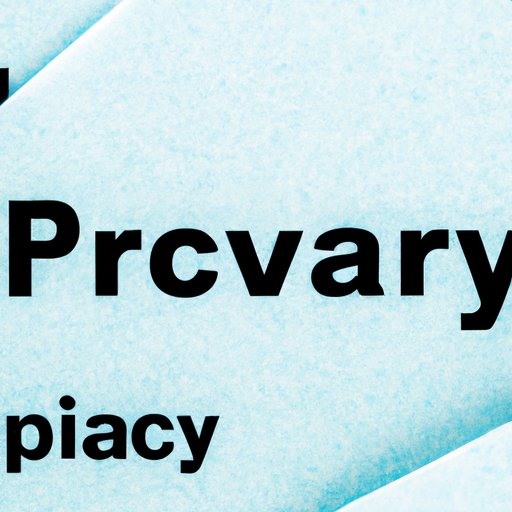
Introduction
Given the importance of communication in today’s digital era, text messaging has become an essential component of our daily lives. However, we often forget the importance of keeping our inboxes clean by regularly deleting text messages that we no longer need. This article aims to provide a definitive guide to deleting text messages on various devices.
Importance of Deleting Text Messages
Most smartphones have a limited storage capacity. Your device’s performance may be affected if there is insufficient storage space. Additionally, keeping old text messages on your device poses a threat to your privacy, as hackers or other unauthorized individuals may use them against you, even if you’ve deleted them. Therefore, it is important to delete unimportant or old text messages regularly.
The Purpose of This Article
The main purpose of this article is to provide a comprehensive guide to delete unnecessary text messages on various devices. This article will explain how to determine which messages to delete, how to safely delete text messages without losing important data, and how regular text message deletion can be beneficial to your device’s performance and your privacy.
The Ultimate Guide to Deleting Text Messages: How to Clear Your Inbox
Why You Should Delete Text Messages
Text messages can vary from a few kilobytes to several megabytes in size, depending on content, such as photos, videos, and multimedia; therefore, they take up a considerable amount of space on your device. Deleting unnecessary messages clears up the storage space on your device, making room for new files.
What Happens When You Don’t Delete Texts
Your smartphone stores old texts in a database. When there is no more space to store new messages, your device will slow down. Additionally, hoarding text messages can affect your device’s battery life and potential risks of hacking or privacy invasion. Therefore, it is essential to get rid of unnecessary text messages frequently.
Different Methods for Deleting Texts on Various Devices
1. iPhone
On an iPhone, deleting a message is simple. Swipe left on the message you want to delete, then select “delete.” To delete multiple messages, press and hold one message until a check mark appears, then tick all the messages you want to delete and select the delete icon. You can also clear all of the messages in a conversation: go to the conversation list, swipe left on the thread you want to delete, then select ‘delete.’
2. Android
Deleting text messages on Android devices is relatively easy. Go to the message thread you want to delete, tap and hold an individual message, then click on the delete button. To delete all messages in the thread, click the menu button and select “delete all.”
3. Other smartphones
Deleting text messages on other smartphones is comparable to the methods discussed above. Long-press on a message, a conversation, or multiple messages to find the “delete” option.
4. Tablets and other devices
Methodology is similar to smartphones. But the steps vary based on the device model and manufacturer type. Generally speaking, you can remove messages by deleting an individual text message or an entire conversation thread.
Tips and Tricks for Deleting Texts Efficiently
Shift your focus from your device to the cloud: if you’re worried about losing texts, use cloud storage to backup your SMS. Syncing specific folders to cloud storage will allow you to easily access your texts on any device. Archive your texts to declutter your phone and save significant amounts of storage space. Finally, you might want to avoid automatically downloading messages. Set your apps, so they don’t automatically download images and videos.
Maximize Your Phone’s Storage: Removing Unnecessary Text Messages Safely
How Text Messages Take Up Storage Space on Your Device
Multimedia content, photos, and videos take up a considerable amount of storage space on your smartphone. That’s why it’s good practice to delete them to create more free space. However, it’s crucial to determine which text messages to delete and which ones to keep.
Determining Which Texts to Delete
Start with obvious ones: spammy messages, one-time conversations, or those that are practically empty. Once you’ve ticked off those, move to older messages first. Until you’re done deleting as much as possible, discard anything outdated or irrelevant. Additionally, analyze your texts’ content and remove any sensitive information or images that you wouldn’t want to fall into the wrong hands.
How to Safely Delete Text Messages Without Losing Important Data
Before deleting any message, review your texts and ensure you haven’t deleted valuable information. Additionally, ensure your device is backed up in advance. Delete unimportant messages, but ensure they’re neither accidentally or intentionally deleted. If the unwanted texts are from contacts you’re concerned about lost texts, inform them in advance about any impending deletions.
The Importance of Backup and Recovery Options
Always back up your texts regularly to ensure that you don’t lose them unintentionally and that you can easily recover your files.
Why and How to Delete Text Messages: Protecting Your Privacy in the Digital Age
Risks of Keeping Old Text Messages
Old messages contain vital information ranging from confidential business information to personal details. If your device is lost or stolen, hackers can commit identity theft, financial fraud, or shape your reputation by mining data from your texts. Keeping old text messages can also expose you to blackmail or unnecessary anxiety
How Deleted Text Messages Can Still Be Recovered
Most smartphones track outgoing and incoming text messages in the device’s “SMS Inbox” folder. While the messages may be deleted on your device, they are traceable in snapshots or backups. Unfortunately, that means deleting messages may not necessarily ensure their privacy been protected. Therefore, it is important to remain vigilant to keep your personal data safe.
Importance of Protecting Your Personal Information
Cyber-attacks and identity fraud are serious problems, and personal information in texts, photos, or videos can serve as raw materials for these types of crimes. Therefore, the importance of protecting your private data can’t be overemphasized. It’s important to realize that just because data has been deleted from your device doesn’t mean that it’s gone for good.
Steps to Take to Protect Your Privacy
The first thing to do is regularly delete unnecessary messages, especially those that contain important data. Be mindful of the messages you receive and whether they are from a trusted source. Take measures to ensure that your device is secure, for instance, by setting up a password, encrypting data, or installing robust antivirus software. Finally, always make backups or employ encryption software.
Stop Hoarding Texts: The Benefits of Regularly Deleting Messages
How Hoarding Texts Can Negatively Affect Your Device
Regularly deleting text messages from your device can have a significant impact on your device’s overall performance. Hoarding texts can slow down your device and cause it to become unresponsive.
How Deleting Texts Can Improve Device Performance
Deleting old text messages frees up space on your device, making it run faster and more smoothly. Additionally, clearing out your inbox also allows for new messages to be received without any problems, ensuring that your device runs more efficiently.
Benefits of Cleaning Up Your Inbox Regularly
By deleting texts frequently, you’ll be able to maintain your device’s performance, maximize storage space, and improve battery life. It also helps declutter your inbox and improve your digital organization, making accessing necessary messages easier and quicker.
Tips to Help You Develop a Regular Cleaning Routine
First, analyze the types of texts you receive and how often you receive them. Next, consider how often you should delete your texts based on your usage. If you receive numerous texts every day, create a weekly or daily routine for deleting messages that are no longer needed.
Clearing Up Your Text Messages: A Step-by-Step Guide to Freeing Up Space
Step-by-Step Guide to Deleting Texts on Your Device
Every device has unique steps for deleting messages. However, the following steps will help you delete messages on most devices:
– Find Your Messaging App: locate the messaging app on your device.
– Open Conversation: find the conversation you want to delete.
– Delete Conversation: long-press on the conversation you wish to delete to open menu options, select the delete option, and confirm that you want to delete the selected messages.
How to Free Up Space on Your Device
To free up space, uninstall app, media or large files that are no longer in use. You can also clear unnecessarily downloaded data from apps you have used. Finally, clear cache or use storage optimization tools to free up space on your device.
Tips and Tricks for Maximizing Storage Capacity
Enabling cloud backups for specific folders like SMS, uninstalling unnecessary programs, clearing app cache, tracking applications that take up significant storage space are some of the methods to maximize your storage space.
Smartphone Maintenance 101: How to Delete Text Messages on Any Device
Importance of Regularly Maintaining Your Device
Performing maintenance on your device keeps the phone running smoothly and extends its life. It is therefore essential to know how to delete text messages on any device and how often you should delete them to keep your device optimum.
How to Declutter Your Device by Deleting Texts
Start by analyzing the size of the texts you receive and create a schedule for managing your texts. Frequently delete messages that are insignificant or that you no longer need to keep your inbox clutter-free.
How to Safely and Efficiently Delete Texts on Any Device
The primary method for deleting messages on any device is to use the device’s default messaging app. Locate the inbox app on your device, find the conversation you wish to delete, and click the “delete” option. This method works on most devices.
Tips for Extending the Life of Your Device
Set up regular backups and routinely remove unnecessary files and applications to keep your device running smoothly. Keep your device updated with the latest security features, password protect your device and use anti-virus software to stay a step ahead of potential security threats.
Conclusion
Summary of Key Points
Deleting text messages is essential for protecting your privacy, maximizing storage space and performance of your device, and ensuring you don’t fall victim to cybercrime. The article provides guidance on the different methods of deleting messages on various devices, determining which texts to delete, and the benefits of regularly deleting texts.
Final Thoughts on the Importance of Deleting Text Messages
By following the steps outlined in this article, you’ll be able to safeguard your personal information, improve your device’s performance and storage capacity, and ensure that you remain organized. Therefore, delete your text messages as needed, or create a routine cleaning to keep your device organized and running efficiently.
Call to Action
Start deleting unnecessary text messages today to protect your personal information and extend your device’s life. Implement the tips and tricks outlined in this guide to keep your device running smoothly at all times.




