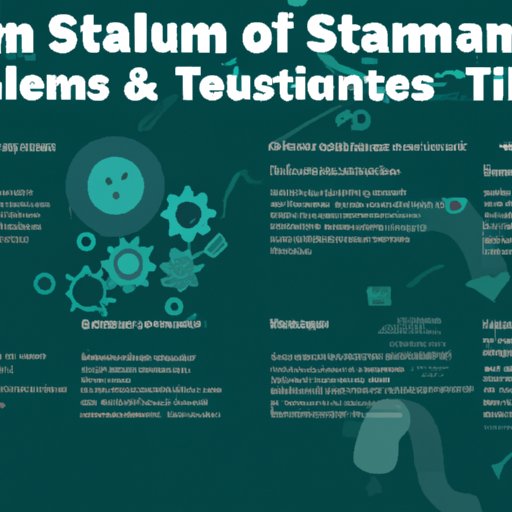
Introduction
For gamers, Steam is the premier platform for buying and downloading games. However, sometimes a purchase doesn’t live up to expectations, and you may want a refund. Steam’s refund policy is designed to provide a fair and reasonable way to get a refund when needed. This article will guide you through the process of getting a refund on Steam, including common issues and solutions, tips and tricks, and a comparison of refund policies with other platforms.
Step-by-Step Guide
Getting a refund on Steam requires a few simple steps:
- Log in to your Steam account on the Steam website or Steam client
- Click on “Help” in the upper-left corner of the screen
- Find the game or purchase you want to refund and click on it
- Select “I want a refund” and choose the reason for the refund from the list provided
- If you have less than 2 hours of playtime, you may qualify for an automatic refund, which will be processed immediately. Otherwise, you will need to fill out a refund request form and wait for a response from customer support
- Once approved, the refund will be sent to your original payment method within 7 days
Note that the refund policy varies between products on Steam, and some may not be eligible for a refund. In general, you can get a refund for most purchases within 14 days and less than 2 hours of playtime.
Common Issues
While requesting a refund on Steam is generally straightforward, there are some common issues that users may encounter. Here are a few:
Refund takes too long
In some cases, it may take longer than 7 days for a refund to be processed and appear in your account. If this happens, you can try contacting Steam Customer Support via the help center to check the status of your refund and ask for an update. However, it’s important to be patient because the refund process can take longer due to factors such as payment method processing times or Steam servers being down.
Partial refund
In some cases, Steam may offer a partial refund for a purchase. This can happen if you have played the game for more than 2 hours or if you have owned it for more than 14 days. If you are not satisfied with the amount of the partial refund, you can contact customer support to discuss the situation and try to negotiate a different resolution.
Refund request denied
If your refund request is denied, it’s usually because the purchase was made outside the refund window or because the product is not eligible for a refund. However, you may still contact customer support to explain your situation and try to get the refund approved.
Video Tutorial
While our step-by-step guide is helpful, some users may prefer a visual demonstration of how to get a refund on Steam. If that’s you, check out some of the video tutorials available on YouTube. These can be especially helpful if you are a visual learner and prefer to see the process in action.
Alternatives to Refunds
If you’re not able to get a refund on Steam, or if you need an alternative solution to a purchase that didn’t meet your expectations, there are a few options. One is to trade or sell the game or items on the Steam marketplace. This can generate some income and allow you to buy something more to your liking. Another alternative is to leave a review on Steam or another platform to help warn others about the issues you had with the game or item.
Tricks and Tips
If you want to increase your chances of getting a refund on Steam, here are a few tricks and tips:
- Request a refund as soon as possible
- Try to limit your playtime to under 2 hours until you are sure you want to keep the game
- Be polite and respectful when contacting customer support
- Explain your situation clearly and provide any relevant details
- Restrict your purchases to products with a high chance of getting a refund, such as new releases or early access games
Comparison Analysis
To help you make an informed decision about where to buy games, it can be helpful to compare Steam’s refund policy with that of other major digital retailers. For example, Google Play allows you to request a refund within 48 hours of purchase, and the App Store offers refunds on some items but not all. Each platform has its own advantages and disadvantages, so it’s important to read the fine print and consider your individual needs.
Conclusion
Getting a refund on Steam is easy if you follow the steps above and remember to be patient. If you encounter any common issues, use the solutions we provided or contact customer support for help. Also, consider alternatives to refunds such as trading or selling on the Steam marketplace or leaving a review. Finally, apply our tricks and tips to give yourself the best chance of getting a refund on Steam.




