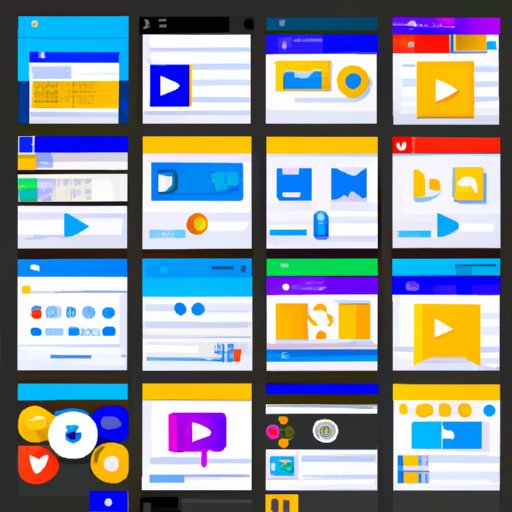
I. Introduction
Instagram Reels are a relatively new addition to Instagram’s features that allow users to create short videos and add music, effects, and other creative elements to them. Reels are perfect for sharing bite-sized content and reaching a new audience on Instagram. The purpose of this article is to provide a comprehensive guide on creating a reel on Instagram, as well as tips, tricks, and ideas on how to make engaging and visually appealing content.
II. Step-by-step guide
Step 1: Open the Instagram app and tap the camera icon on the top left corner of the screen.
Step 2: Swipe left on the camera screen until you see the ‘Reels’ option.
Step 3: Tap the music icon to add your chosen audio to the reel. You can choose from Instagram’s music library or add your music.
Step 4: Tap the effects icon to add special effects to your video. You can choose from Instagram’s extensive library of AR filters or create your own.
Step 5: Press and hold the record button to start recording the reel. You can record all at once, or create multiple clips and stitch them together.
Step 6: Once you’re done recording, tap the arrow icon to move to the next screen. Here, you can add text, stickers, and other creative elements to your reel.
Step 7: After you’ve added finishing touches to your reel, tap the ‘Share’ button on the bottom right corner of the screen, and you’re done!
Pro-tip: Make sure that the reel is within the allowed time limit of 15 seconds to one minute.
III. Tips and tricks
To make your reels stand out among the vast videos on Instagram, here are some tips on creating compelling and visually-appealing content.
Choose the perfect music: Selecting the perfect music sets the tone of your reel and makes it engaging and interesting. You can use Instagram’s music library or add your music, just ensure that it’s not copyrighted.
Use effects and filters: Instagram has a vast and extensive library of AR filters you can add to your reel. You can choose from filters such as Retro, Portrait, and Sparkle. You can also create your filters or download custom-created filters from other Instagram users.
Make use of Instagram’s editing tools: Instagram has excellent editing tools that allow you to adjust the light, color, contrast of your reel to make it visually appealing.
IV. Highlight useful features
Instagram’s Reels feature has several in-built editing tools to make creating reels accessible and fun. We’ve listed a few of the most useful features below:
Align: This feature allows you to create seamless transitions from one clip to the next and make your video smoother.
Speed: Using the speed feature allows you to make your reel slow motion or speed it up for a particular effect.
Timer: The timer feature is useful to ensure that all your clips are within the allowed time limit when creating your reel.
V. Reel format ideas
Looking for creative ways to use Instagram Reels? Here are some reel format ideas to inspire you:
- Stop-motion animation: A timelapse reels shows progress over a long period at a rapid pace.
- Interviews: Interview-style Reels of yourself or another person providing useful information or answer questions.
- Behind the scenes: Share behind-the-scenes content of your work or business, to give users an exclusive tour of how you carry out your work.
- How-tos: Sharing videos of how to do something quickly and appropriately are always useful content for users, be it cooking tips, hair styling, etc.
- Travel adventures: Use reels to showcase your travel experiences by sharing stunning locations or unique food items.
VI. Reel content ideas
While there’s no one-size-fits-all answer to what type of content is best for reels, here are some content ideas that can work well:
- Product showcases: Show off the product quickly and how it works.
- Celebrations: Announce milestones reached, celebrate holidays or birthdays with posts.
- Q&A: Answering frequently asked questions in a quick manner.
- Humorous clips: Share short, funny content that can make people laugh.
- Announcements: Share announcements of new blog posts, news, or product releases to keep the audience updated.
VII. Shortcuts
Instagram has created some fantastic shortcuts to simplify the creation process of reels. Here are a few we think are helpful:
- Swipe left to adjust camera settings: Swiping left on the camera screen allows you to change the camera settings, such as brightness, contrast, and saturation to make your video look more polished.
VIII. Reel etiquette
As with any social media, there are some guidelines for reel etiquette that we recommend:
- Include relevant hashtags: Adding hashtags lets more users find your content, so ensure that you include relevant and trending hashtags to increase your reach.
- Keep it short and sweet: People on Instagram are scrolling through quickly, so keep your reel concise and to the point to keep the audience engaged throughout.
- Credit content sources: If you are using someone else’s content, ensure that you credit them to give proper credit where credit is due.
IX. Conclusion
Instagram is an excellent platform for showcasing your reels and content, and with Instagram Reels, you can create visually appealing and engaging content for all Instagram users. With simple steps, tips, and tricks on creating reels, as well as useful features and format ideas, we hope that you can put personalized and exciting content for your viewers.




