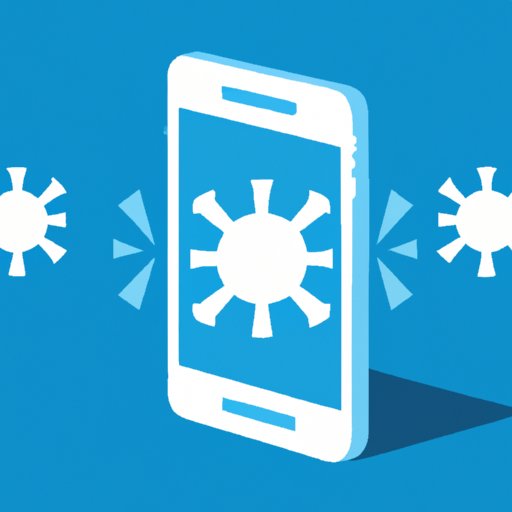
I. Introduction
As we rely more and more on our mobile devices for everything from communication to online shopping, it’s important to understand the risks associated with mobile viruses. In this article, we’ll explore the ways in which your phone can be vulnerable to these types of threats and what you can do to keep your device safe.
II. Protecting Your Mobile Device From Viruses: Tips You Need to Know
One of the most effective ways to safeguard your mobile device against viruses is to take preventive measures. Here are some essential tips to consider:
A. Importance of regularly updating your phone’s operating system
Software updates not only improve the performance of your device but also include important security patches that protect against potential threats. Regularly updating your phone’s operating system can significantly reduce the risk of infection.
B. Do not jailbreak/root your phone
While jailbreaking or rooting your phone may enable you to download certain apps or customize your settings, it also opens up your device to potential vulnerabilities. By bypassing built-in security measures, you’re essentially removing the safety features designed to protect your device.
C. Be cautious when downloading apps and keep them updated
Downloading apps from official app stores (like Google Play or the App Store) is generally safer than downloading them from third-party websites. However, keep in mind that even legitimate apps can contain vulnerabilities. Regularly updating your apps ensures that you’re always running the latest, most secure version.
D. Avoid clicking on suspicious links or emails
Phishing is a common tactic used by hackers to gain access to your device. If you receive an unexpected link or email from an unknown sender, avoid clicking on it and delete it immediately.
III. Can Your Phone Get a Virus? Understanding Mobile Malware Risks
Mobile viruses can take many forms and can infect your phone in various ways. Here are some common risks to be aware of:
A. Explanation of how mobile viruses spread
Mobile viruses can sneak onto your device through infected apps, emails, text messages, or even by visiting a compromised website. Often, these viruses can spread without your knowledge, making it even more important to take preventive measures.
B. Common types of mobile viruses
Types of mobile viruses include trojans, adware, spyware, ransomware, and more. Each type of virus functions differently but can cause similar problems, such as data theft, reduced battery life, and slow device performance.
C. Signs that your phone may be infected with a virus
If you notice any of the following on your phone, it could be a sign that it’s infected with a virus:
- Unexplained data usage
- Unexpected pop-up windows or ads
- Slow device performance
- Apps opening or closing on their own
- Battery life draining quickly
IV. The Importance of Mobile Antivirus: How to Keep Your Phone Safe
One of the best ways to fend off mobile viruses is to use mobile antivirus software. Here’s what you need to know:
A. Explanation of what mobile antivirus is
Antivirus software is designed to detect and remove viruses and malware from your device. Mobile antivirus operates in the same way as traditional antivirus software on a computer, scanning files and apps to ensure that your device stays clean.
B. How mobile antivirus protects your phone
Mobile antivirus software uses a variety of methods to protect your device against viruses. This includes scanning your phone for potential threats, providing real-time protection, and quarantining infected files and apps.
C. Top mobile antivirus software options
There are many options for mobile antivirus software, so it’s important to choose one that fits your needs. Some popular choices include Norton Mobile Security, Avast Mobile Security, and McAfee Mobile Security.
V. Don’t Let Your Phone Fall Victim to Viruses: Steps to Stay Protected
Here are some additional steps you can take to keep your phone safe:
A. Use strong passwords and passcodes
Setting a difficult-to-guess password or passcode can help prevent unauthorized access to your device.
B. Backup your phone regularly
Backing up your data ensures that you don’t lose any important information in case your device is compromised.
C. Install trusted software only
Before downloading any software, make sure it’s from a trusted source with a good reputation. Avoid downloading pirated or cracked software.
D. Disable unnecessary features when not in use
Features like Bluetooth, GPS, and Wi-Fi can be exploited by hackers, so it’s important to turn them off when not in use.
VI. Mobile Security Threats: What You Need to Know About Phone Viruses
As new threats emerge, it’s important to stay aware of the latest risks to your mobile device. Here are some things to keep in mind:
A. Overview of recent mobile security threats
Recent mobile security threats include malware-infected apps, phishing attacks, and malware specifically designed to target mobile devices.
B. How to stay ahead of evolving threats
Keeping your device up-to-date with the latest security patches and using trusted antivirus software can help you stay ahead of new threats.
C. Importance of conducting regular security checks
Regularly checking your device for potential vulnerabilities can help you catch any potential issues before they become major problems.
VII. To Scan or Not to Scan? The Debate Over Mobile Antivirus
While using antivirus software is generally a good idea, there are some debates around how often you should run antivirus scans:
A. Arguments for and against mobile antivirus scans
Some argue that running regular scans can slow down your device or cause other issues. Others believe that regular scans are essential to maintaining device security.
B. How often you should run antivirus scans
Most antivirus software offers the option to schedule regular scans. It’s generally recommended to run a scan at least once a week.
C. Additional steps to take in conjunction with antivirus scans
In addition to regular scans, it’s important to be vigilant about potential threats and take preventive measures to protect your device.
VIII. Conclusion
Protecting your mobile device against viruses is essential in today’s technology-driven world. By following the tips and advice outlined in this article, you’ll be better equipped to keep your device safe and secure. Remember, prevention is key when it comes to mobile security.




