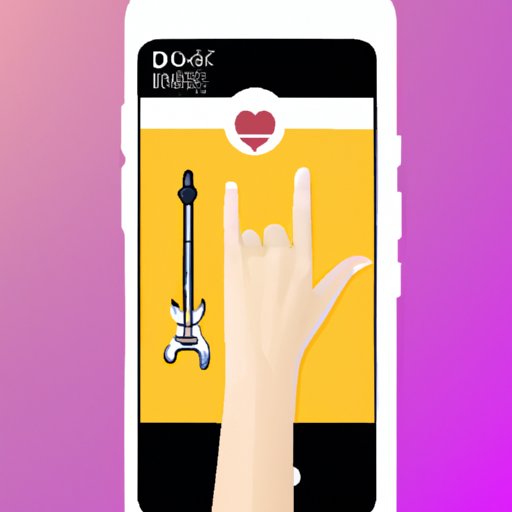
Introduction
Instagram Stories have become an integral part of our social media presence, allowing us to create and share content with our friends and followers. One of the best ways to add personality and creativity to your stories is by including music. However, some users might find the process of adding a song to their stories confusing or difficult. In this article, we will guide you through the steps to add music to your Instagram stories and share some quick hacks and methods to make the process easier and more fun.
Step-by-Step Guide to Add Your Favourite Songs to Instagram Stories
The first step to add a song to your Instagram story is to access the music library. To do so, simply open the camera by swiping left from your Instagram home screen, and select the MUSIC option at the bottom. This will open the music library, which offers a wide range of songs to choose from.
Next, browse through the library by searching for a specific song or artist, or by browsing through the different categories listed. When you find a song you want to add to your story, simply select it and preview it to make sure it’s the right choice.
To add the song to your story, tap the sticker icon at the top and select the MUSIC sticker. This will open the song selection menu, and you can then select the song you want to add. Adjust the length and style of the sticker as desired, and then post your story. That’s it! Your followers will now be able to hear the song when they view your story.
Best Methods to Add Music to Instagram Story
There are different ways to add music to your Instagram stories, and each method has its own advantages and disadvantages. One option is to use the built-in music library as described in the previous section, but there are other methods that can be more flexible and creative.
For example, you can use third-party apps such as Spotify or Apple Music to access a wider range of songs and playlists. Another option is to create a video or montage with a music soundtrack, and then upload it to Instagram as a story. This option allows you to choose your own music, and to edit and customize the video in different ways.
Ultimately, the best method depends on the user’s preferences and needs, and on the type of story they want to create. Some users might prefer the convenience and simplicity of the built-in music library, while others might enjoy the creativity and freedom of using their own music and video content.
6 Quick Hacks to Add Your Jam to Your Instagram Story
If you don’t have time to browse through the music library or search for your own music, here are some quick hacks to add your jam to your Instagram story:
- Ask Siri or Google Assistant to play a song and then record the music with your Instagram story.
- Use a music hashtag to find and add a song to your story, such as #nowplaying or #musicmonday.
- Tap the “add music” feature when you search a song on the web to share it on Instagram.
- Add a GIF sticker to the story and search for a music-related GIF to enhance the video.
- Use the timer feature to synchronize the music with your story length.
- Create a music-themed story with photos or videos of your favorite artists or concerts.
Easy Ways to Add a Song to Your Instagram Story
In addition to the methods already discussed, here are some easy ways to add a song to your Instagram story:
- Use the “Music” app on your phone to create a playlist and then add the songs to your Instagram story.
- Record a video of yourself singing or lip syncing to a song, and then add it to your story with the music sticker.
- Create a slideshow of photos with a music soundtrack, and then upload it to Instagram as a story.
- Use Instagram’s own music filter to add a song automatically to your story, and then adjust the style and duration as desired.
How to Add Music to Your Instagram Story in 3 Simple Steps
If you want a quick and easy way to add music to your Instagram story, here are the three essential steps:
- Open the camera and select the music option.
- Select a song from the music library or your own playlist.
- Add the music sticker to your story and customize it as desired.
Top 7 Song-Adding Techniques for Instagram Stories
Here are seven techniques to add songs to your Instagram stories:
- Use the music library or third-party apps to choose a song.
- Record your own music or lyrics and add them to your story.
- Create a video or montage with your own music and upload it to Instagram.
- Add music-related stickers, emojis, or hashtags to your story.
- Collaborate with other users or artists to create a music-themed story.
- Add story highlights with music content, such as playlists, reviews, or behind-the-scenes footage.
- Experiment with different styles and genres of music, and use them creatively to enhance your stories.
Instagram Story Music: A Comprehensive Guide to Adding Songs
Adding music to your Instagram stories is a fun and creative way to express your personality and connect with your audience. Whether you prefer to use the built-in music library or to create your own music and video content, there are many ways to add songs and enhance your stories. By following the step-by-step guide and using the quick hacks and techniques discussed in this article, you can easily add your jam to your Instagram story and share your music with your friends and followers.
Conclusion
We hope this article has been helpful in showing you how to add music to your Instagram stories. We encourage you to experiment with the different methods and techniques described, and to have fun creating your own music content. If you have any questions or feedback, feel free to leave a comment below.




