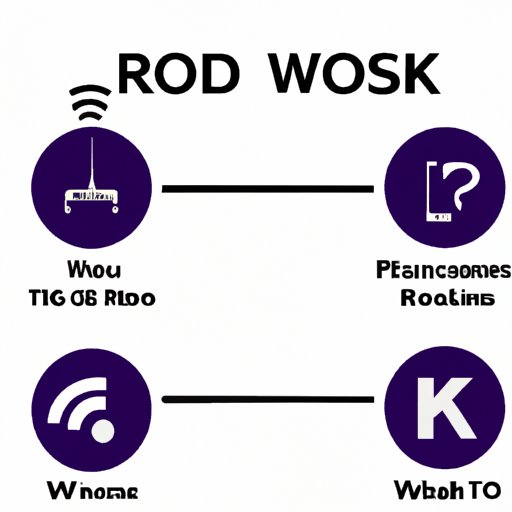
Introduction
Connecting Roku to WiFi is a common issue faced by many users. Without a proper connection, streaming your favorite content can become frustrating. This article aims to provide a comprehensive tutorial on how to connect Roku to WiFi. We’ll guide you through the essential steps, troubleshoot common issues, and explore the benefits of using Roku with a secure and stable WiFi connection.
Step-by-Step Guide on Connecting Roku to WiFi
Setting up a Roku device is simple. The following steps will guide you through the process:
- Turn on your TV and plug in your Roku device.
- Select the language you prefer and click on ‘Next.’
- Connect to your WiFi network.
- Enter your password and click on ‘Connect.’
- Wait for your Roku to scan for the latest software.
- Activate your Roku device.
- Create a Roku account by providing necessary details.
- Link your Roku device to your account to access thousands of channels.
It’s important to ensure that your Roku device is using a strong and secure WiFi connection to access streaming channels smoothly. Here’s a detailed guide on how to connect your Roku to WiFi with images to aid its explanation.
Video Tutorial
For a visual guide, we suggest this five-minute video tutorial to help you connect your Roku device to WiFi:
https://www.youtube.com/watch?v=UnYd3MkmwWU
The tutorial covers the entire process of connecting Roku to WiFi and is especially helpful for those who prefer following instructions visually.
Troubleshooting Common WiFi Connection Issues
Connecting Roku to WiFi is usually easy, but like any electronic device, it can face issues. Here are some common problems you may face and ways to troubleshoot:
- Roku is unable to detect WiFi network.
- Ensure your WiFi router is within range.
- Restart both the Roku device and router.
- Double-check whether your WiFi details are correct.
- Wifi connection drops frequently or is slow.
- Reposition or move the router to improve signal strength.
- Disconnect the unnecessary devices from the WiFi network.
- Reboot the router and Roku device.
- Roku device not connecting to WiFi after entering password.
- Ensure that you are entering the correct WiFi password.
- Try power cycling the Roku device and router.
Comparison of Roku Devices and Their WiFi Connectivity Options
Roku offers a variety of devices with different features and WiFi connectivity options. Here’s a brief overview of some of the most popular Roku devices:
- Roku Express – Requires an HDMI cable and works with 802.11b/g/n WiFi networks.
- Roku Streaming Stick – Works with 802.11a/b/g/n/ac WiFi networks.
- Roku Ultra – Supports 802.11ac MIMO dual-band wireless.
When choosing a Roku device, it’s essential to consider your TV’s compatibility and your internet speed. The Ultra model, for example, is best for users with high-speed internet. The Express model, on the other hand, is an excellent choice for those setting up a Roku device for the first time.
Benefits of Connecting Roku to WiFi
Connecting Roku to WiFi provides a better streaming experience and opens up a world of entertainment options. Here are some benefits of using Roku with a strong and secure WiFi connection:
- Watch your favorite shows, movies, and videos directly from your TV.
- Enjoy uninterrupted streaming without buffering or lagging.
- Use the Roku app as a remote control.
- Access to a library of channels from your Roku account.
Importance of Strong and Secure WiFi Connection
Connecting Roku to a strong and secure WiFi connection is crucial to ensure smooth streaming and to avoid potential security risks. Here are some tips to improve your WiFi connection’s signal strength and security:
- Position the router correctly in a central location, away from any obstruction.
- Use a WPA2 encrypted password to secure your WiFi network.
- Regularly check for firmware updates.
Connecting Roku to Public WiFi Networks and Security Risks
Connecting your Roku device to public WiFi networks can be convenient when traveling, but it also comes with potential security risks. Here are some tips on how to protect yourself when connecting to public WiFi networks:
- Do not provide any personal information unless necessary.
- Do not share any login information or enter passwords unless you trust the network.
- Use a virtual private network (VPN) to encrypt your online traffic.
Conclusion
Connecting Roku to WiFi ensures a better streaming experience and provides access to a vast array of channels. By following the simple steps outlined in this article, you’ll be streaming your favorite content in no time. Don’t forget to check out our troubleshooting tips and ways to improve your WiFi connection strength and security for an optimal Roku experience.




