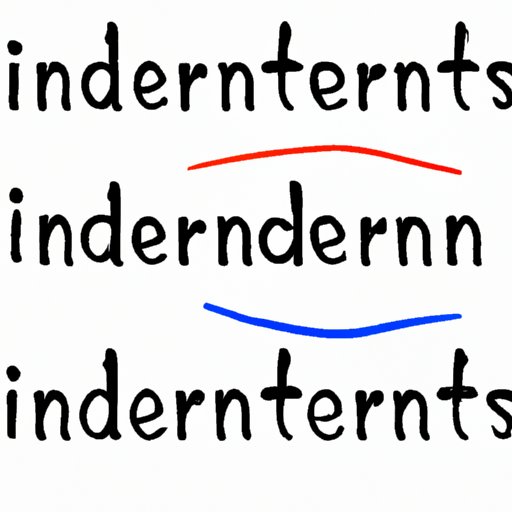
I. Introduction
Indentation is an essential formatting technique that creates space between paragraphs or lines of text. Indenting your writing can improve its readability and organizational structure. This article aims to provide a comprehensive guide to indentation, including a step-by-step guide to indenting in Microsoft Word and Google Docs, the different types of indents, tips and tricks for using indentation to improve formatting and visual appeal, a brief history of indentation in writing, and a comparative analysis of indentation styles across different writing formats.
II. Step-by-Step Guide to Indenting in Microsoft Word and Google Docs
Indenting in Microsoft Word and Google Docs can seem overwhelming at first, but it’s relatively straightforward once you understand the basic steps. Here is a step-by-step guide to help you indent your writing:
1. Open your document in Microsoft Word or Google Docs.
2. Highlight the text you want to indent. You can highlight an entire document or a specific section, such as a paragraph or sentence.
3. Click the “Increase Indent” button located in the “Home” tab in Microsoft Word or “Paragraph” settings in Google Docs. This will indent your selected text to the default first-line indent, which is typically 0.5 inches.
4. If you want to adjust the indent for your specific document, go to the “Page Layout” tab in Microsoft Word or “Page Setup” settings in Google Docs. Here, you can adjust the indent size by centimeters or inches.
Common issues that you might encounter while indenting text include your indent not registering, the wrong text getting indented, or accidentally unindenting text you intended to keep indented. One solution is to use the “Undo” button and try again. You can also use the “Indentation” settings in the “Paragraph” options to adjust your indent size or first-line indent for specificity in formatting.
III. Different Types of Indents and How to Use Them Effectively in Writing
There are three main types of indents: first-line indent, hanging indent, and block indent. Each indent type serves a distinct purpose in formatting your writing.
First-line indent: The first-line indent creates space between the margin and the start of the first line of text in each paragraph. This indent is the most common indent type used in writing and helps to visually separate paragraphs. Most commonly used sentence formatting styles use first-line indents and line spacing to set apart paragraphs and create easy reading and scanning for the reader.
Hanging indent: A hanging indent is where the first line hangs out to the left and the second and following lines are indented. This kind of indent is commonly seen in reference lists (APA referencing style, for example), bibliographical sources, or a list of instructions. Hanging indents are eye-catchy and useful in long paragraphs with multiple indents within apart from the paragraph starting with a hanging indent.
Block indent: Block indents are small-sized indents used to set an entire paragraph apart from the margin’s left side to any other location of your choice. This kind of indent is often used to highlight blocks, citations, quotes, or styling options that depend on the writer’s creativity.
When deciding which indent type to use for your writing, consider the purpose and context of your text. For formal documents like academic essays or formal letters, a first-line indent indentation can be helpful, while a hanging indent could dazzle your bibliography. While in business reports, conference reports, and proposals require block indentation for their demarcation tactics and presentation.
IV. Tips and Tricks for Using Indentation to Improve Formatting and Visual Appeal
Indentation is a powerful tool that can be used to improve formatting and visual appeal. Here are some tips for using indentation effectively in your writing:
1. Combine indentation with other formatting techniques such as bullet points and headings for a visually appealing and organized document.
2. Use indents to create a sense of hierarchy in your writing. Large block indents can indicate changes in section or level of importance.
3. Use hanging indents to organize items like references, bibliographies, or instructions, in a reader-friendly way that makes it easy to scan and read.
3. Avoid over-indenting, which can make text difficult to read and reduce the use of block indent unless necessary. Keep it simple and professional with standard settings for indents, font size, and spacing.
V. A Brief History of Indentation in Writing
Indentation has been used in writing in some form since the early Middle Ages. In those times, the primary purpose of indentation was to separate one paragraph from another without using space between them. As the use of writing evolved, many western cultures began using rules and guides, and the use of indentations grew in popularity.
Over the centuries, indentation evolved into various kinds, allowing for more complicated formats and creative styles. In the world of printing, indents were used to indicate chapter or verse numbers, and, sometimes, special texts. In the 20th century, the use of indentation was standardised in typing, to indicate a change in sections or paragraphs in documents.
Today, writers can choose to use a range of indent styles, ranging from simple first-line indents to complex combinations of hanging and block indentation. In modern writing, indentation is used to indicate changes in the flow of writing and help readers easily navigate and understand a large body of text. Modern software solutions, especially in word processing systems, have templates with varying inch/centimeter point sizes and customizable indent styles that suit the individual user.
VI. A Comparative Analysis of Indentation Styles Across Writing Formats
Indentation styles vary across different writing formats. For instance, academic essays mostly require a standard margin of one-inch with double-spaced text with a first-line indentation of 0.5 inches. Whereas, in novels and creative writing formats, indentation choices usually are left to the writer’s preference, as long as the document appears neat and readable.
In formal business reports, proposals, and conference reports, block identation offers a different formatting approach that helps to separate topics that follow in the document’s paragraph structure. Generally, standard document formatting (including Headings with SENS and occasional tabs) help in creating an appealing, readable, and professional document, depending on the author’s written communication format.
VII. Conclusion
Indentation is an essential formatting technique that enhances readability, improves formatting, and adds visual appeal to your writing style. With different indent types, including first-line, block, and hanging indentation, writers can choose the best indentation design that meets their formatting needs for any writing context or format.
This comprehensive guide has provided a step-by-step guide to indenting text in Microsoft Word and Google Docs. More so, it has explored the different types of indents and how to use them effectively in writing. Additionally, we have discussed tips and tricks for using indentation to improve formatting and visual appeal, a brief history of indentation in writing, and a comparative analysis of indentation styles across different writing formats.
Ultimately, the choice of indentation style depends on the writer’s creativity and purpose. With its benefit to improving readability and formatting, indentation is a technique that should be in every writer’s toolbag.




