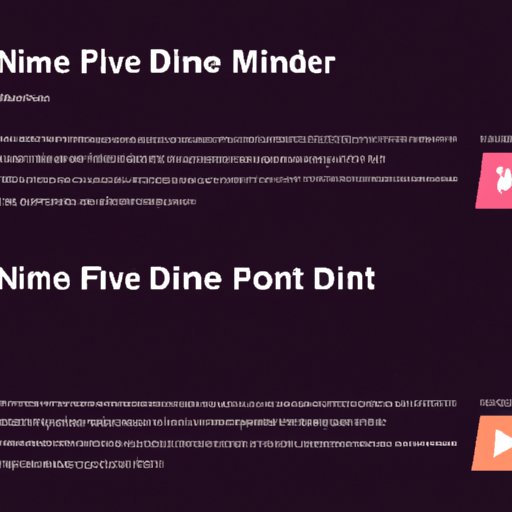
Can You Download Movies on Netflix?
Netflix is one of the most popular streaming services in the world, providing its viewers with access to an extensive library of TV shows and movies. With the increasing demand for streaming options and limited Wi-Fi access, Netflix introduced the ability to download content to watch offline. In this article, we will explore the different aspects of downloading movies on Netflix.
Beginner’s Guide to Downloading Movies on Netflix: Everything You Need to Know
Downloading movies on Netflix requires a few simple steps. First, make sure you have a Netflix subscription and a device that is compatible with the app. The Netflix app is available on most iOS and Android devices, as well as Windows and macOS computers. To download movies on Netflix, you will also need an internet connection.
Once you have those requirements, you can start downloading movies by selecting the download button on the movie or TV show you want to watch. If you experience problems with downloading, such as incomplete or stalled downloads, be sure to check your internet connection and ensure that your device is compatible with the Netflix app.
Netflix’s Offline Feature: Exploring the Pros and Cons of Downloading Movies
One of the biggest benefits of downloading movies on Netflix is the ability to watch content without an internet connection. This is especially helpful for those who travel frequently or have limited Wi-Fi access. Additionally, downloading movies can help save on data usage, as you only need to use internet data to download the movie, which can be viewed offline later. However, Netflix’s offline feature also has its limitations, such as a limited selection of downloadable titles and an expiration date for downloads.
When compared to other streaming services, such as Amazon Prime, Netflix’s offline feature offers a similar range of titles to download. Amazon’s offline feature is limited to a smaller selection of titles. However, Amazon Prime does offer an option to purchase movies and TV shows which can be downloaded and stored indefinitely.
Netflix vs. Amazon Prime: Which Streaming Service Offers Better Movie Downloads?
Netflix and Amazon Prime both offer a range of movie downloads, but there are some differences between the services. Netflix’s selection tends to be more focused on its own original content, while Amazon Prime offers a wider range of new and classic movies. Amazon Prime also offers the option to download videos for offline viewing that are not accessible through the Amazon Prime Video streaming service. In terms of pricing, Netflix’s standard package starts at $13.99 per month, while Amazon Prime membership costs $12.99 per month and provides additional benefits such as free shipping and access to other Prime services.
5 Easy Steps to Downloading Movies on Netflix
Downloading movies on Netflix is a simple process, consisting of only a few steps:
- Open the Netflix app and select the movie or TV show that you want to download.
- Select the download button (usually a down arrow) located next to the title.
- Wait for the download to finish. Check the progress in the Downloads section of the app.
- Once the download is complete, the movie or TV show will be saved in the Downloads section of the app and can be accessed offline.
- To delete a downloaded title, simply select it in the Downloads section and delete it by clicking on the trashcan icon.
Maximizing Your Netflix Subscription: How to Download Movies and Save Money on Data Usage
To maximize your Netflix subscription, it’s essential to know how to manage your downloads and save money on data usage. To do this, you should regularly review your downloads and delete any titles you no longer need. This will free up space on your device and help save on data usage. Additionally, be sure to select the appropriate video quality (such as Standard or High) based on your device and internet connection to reduce data usage.
Conclusion
Downloading movies on Netflix is a convenient way to watch your favorite TV shows and movies offline. While the selection may be limited, the benefits of offline access and savings on data usage make it a valuable feature of the service. By following the easy steps outlined in this article and utilizing the tips provided, you can make the most out of Netflix’s movie download feature.




