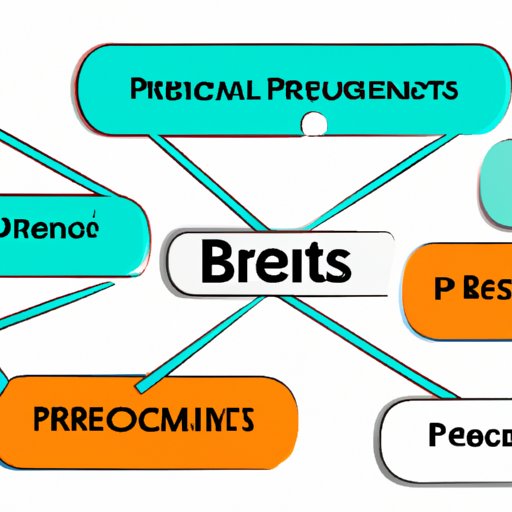
Is Prezi Free? Exploring the Presentation Tool’s Costs and Benefits
Prezi is a popular presentation tool used by professionals, educators, and students to create dynamic and engaging visual stories. As with many software tools, one of the first concerns for users is whether Prezi is free or if there are associated costs. In this article, we’ll explore the features and advantages of Prezi, the differences between free and paid versions, and the limitations of the free plan. We’ll also compare Prezi to other presentation tools and highlight how it can be a lifesaver for remote presenting.
Understanding Prezi: Features, Advantages, and Pricing
What is Prezi and How It Works
Prezi is an online platform that allows users to create and present visually captivating presentations. Unlike the traditional slide-show format, Prezi uses a single canvas where users can add text, images, videos, and animations, creating a non-linear and interactive presentation.
Features and Advantages Over Traditional Slide Shows
The main advantage of using Prezi is its innovative and dynamic interface. The zooming and panning capabilities enable users to create a visual story that explores different concepts and ideas, making the presentation more engaging and memorable. Additionally, Prezi comes with a wide range of design templates and customization options that allow users to create their unique style.
Overview of Pricing and Plan Options, including the Free Version
Prezi has four pricing plans, including Free, Standard, Plus, and Premium. The Free plan is available to all users and includes basic features such as 100MB storage, public presentations, and privacy settings. The Standard plan costs $5 per month (billed annually) and comes with additional features such as 2GB storage, offline access, and advanced analytics. The Plus plan costs $15 per month (billed annually) and includes even more advanced features such as 4GB storage, Branded presentation, and custom templates. Premium plan, which is the most advanced plan, is available for $59 per month (billed annually)and has a 16GB storage capacity, live Prezi support, and advanced training options.
Free vs. Paid: Analyzing Prezi’s Pricing Packages
Details of the Free Plan, including Content Limits and Privacy Features
Prezi’s free plan is available for users who want a basic introduction to the tool or want to present simple projects. The free plan comes with 100MB storage space and allows users to make their presentations public or private. However, there is a limitation that only three of your presentations can be kept private, which means the rest of the presentations are available for everyone to see on the web. The free plan allows users to create presentations with different templates and add texts, images, and videos. Users can also collaborate on presentations with others. However, the free plan does not include advanced features such as offline access, custom branding, and analytics.
What the Paid Subscriptions Are and What They Offer
The paid subscriptions offer more advanced features than the free plan. With the Standard plan, users have access to 2GB storage, offline access, and advanced analytics. The plus plan, on the other hand, offers users 4GB storage, Branded presentations, and custom templates. The premium plan, which is the most advanced plan, includes 16GB storage capacity, live Prezi support, and advanced training options. The higher-tier plans also offer advanced analytics, advanced collaboration and communication features, and the ability to share presentations privately and securely.
The “Catch” with Prezi’s Free Version
Is Prezi Free?
Yes, Prezi has a free plan available to all users. However, users must be willing to accept some limitations on storage and editing capabilities, as well as the presence of a watermark on their presentations.
“The Catch” Users Might Come Across When Using Prezi for Free
One of the most significant limitations of the free plan is the watermark that appears on the presentations created with it. This can significantly impact how professional or credible your presentation appears to audiences. In addition, it limits the presentation’s ability to be branded or customized, which can be a significant inconvenience for businesses and organizations. Another limitation of the free plan is the limited storage space, which only allows users to store up to 100MB of content. This means that users must be cautious about the size of their presentations and the number of assets they add to it.
Comparing Prezi to Other Presentation Tools
Review Various Presentation Tools in Comparison to Prezi
There are many presentation tools available on the market, including Google Slides, Microsoft PowerPoint, and Canva. Each tool has unique features and benefits. When compared to these alternatives, Prezi stands out due to its dynamic features and zooming capabilities. Additionally, Prezi has a user-friendly interface and offers more customization options than alternatives like Google Slides. However, Prezi does have a learning curve and may have a higher overall cost than some other tools.
Evaluating Each Tool’s Benefits and Drawbacks
Google Slides is a free web-based presentation tool that has many features similar to Microsoft PowerPoint. It is a great option for users with tight budgets or those who only need basic presentation features. However, it lacks the dynamic and engaging interface found in Prezi. Microsoft PowerPoint is widely used and offers many advanced features, but this comes with a higher price tag and possible higher learning curve. Canva is another great alternative that allows users to create different types of visuals and designs, including presentations. However, it also has some limitations in terms of customization and interactivity.
Addressing Overall Value from User Working with Tight Budget
Overall, when considering value for cost, Prezi offers an excellent option for users who want to create dynamic and visually engaging presentations. While there are costs associated with the higher-tier plans, the free plan offers a way to try out the software before deciding if it is worth an investment.
Prezi as a Lifesaver for Remote Presenting
Introduction to Remote Presenting through Prezi
Remote presenting has become increasingly important as more people work and learn from home. Prezi has many features that make it a valuable tool for presenting remotely. The online platform allows users to present from their own computer without the need for additional software or hardware. The audience can access the presentation from any device with an internet connection.
Understanding Various Features Included for Remote Presenting
Prezi’s online platform has features that make remote presenting an efficient and engaging experience. These features include screen sharing, presenter view, and video conferencing integrations. Screen sharing allows users to share their screen while presenting, which is helpful for sharing materials such as spreadsheets or documents. Presenter view allows users to see their presentation notes and the next slide while presenting, making it easier to stay on track. Video conferencing integrations such as Zoom and Webex allow users to present and communicate with their audience seamlessly.
UI Features that Allow for Presentation from Comfort of Homes
Prezi’s user-friendly interface and drag-and-drop design tools take pressure off presenters allowing them to focus on delivery rather than on operating the software. Additional features such as audio narration and pre-recorded voice-overs make remote presenting even more efficient and flexible. Prezi’s online platform also allows users to access their presentations from anywhere, including from the comfort of their own homes.
Prezi’s Free Version for Remote Presenting
The free version of Prezi is a valuable tool for remote presenting, especially for those who are on tight budgets and need to present basic projects. The free plan offers users the ability to present remotely without the need for additional software or hardware. However, the limitations such as storage space and the watermark may impact the overall user experience.
Discussing Specific Use-Cases Where Free Version Works Well
The free version of Prezi is an excellent option for students who need to present a project remotely, small businesses who need to present to clients remotely, and educators who need to deliver their lectures online. For these users, the limitations of the free plan may not be significant obstacles, especially if they only need to present a few simple projects.
Conclusion: Summarizing Prezi’s Cost-Free Options and Their Limitations
Prezi offers a free plan that allows users to create a visually engaging presentation, collaborate with others, and present remotely. While the free plan comes with some limitations such as storage space and watermarks, it is still a valuable tool for basic presentation needs. The paid plans offer more advanced features, analytics, customization options, and branding options for businesses and organizations. However, Prezi’s overall value, dynamic interface, and ease of use make it an excellent choice for anyone looking for a high-quality presentation tool.




