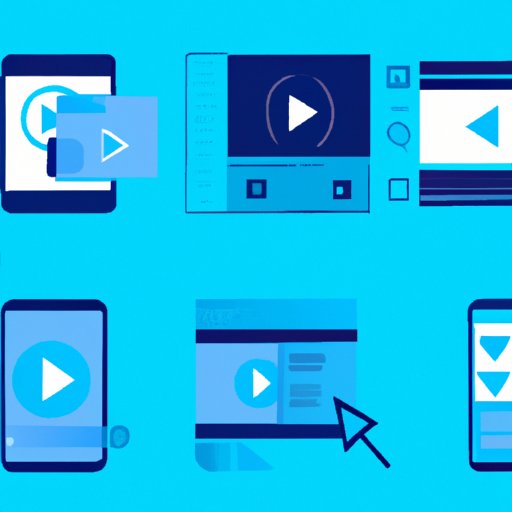
I. Introduction
Downloading videos from Twitter has become a popular trend among users who want to save and enjoy their favorite content offline. However, not many people know how to go about this process effectively. This guide aims to teach you how to download Twitter videos step-by-step. It covers the use of online tools, browser extensions, and mobile apps. This guide is intended for anyone who wants to download Twitter videos quickly and easily.
II. Step-by-Step Guide
The process of downloading videos from Twitter can be tricky, but with this step-by-step guide, it will become easy. Here are the steps to follow:
- Find the video you want to download on Twitter and copy the URL.
- Open a reputable video downloader tool and paste the copied URL into the search bar.
- Click “Download” and select the video quality you prefer.
- The video will start to download, and you can save it to your device.
It’s that simple. Below are some screenshots to guide you through the process:

III. Online Tools
Several online tools have been introduced to help users download videos from Twitter. They are relatively easy to use and do not require any installation. Here are three of the best online tools:
- Twitter Video Downloader: This online tool is free and easy to use. It allows you to download videos from Twitter by pasting the video’s URL. One of its main pros is that it is ad-free. However, it lacks the option to download videos in different formats.
- TWDown: With TWDown, you can download videos from Twitter in different resolutions and formats. It also features a user-friendly interface. However, it is ad-supported.
- Save From: This online tool not only allows you to download videos from Twitter, but it also supports other platforms like Facebook and Instagram. It offers video downloads in multiple formats and resolutions. The downside is that it is ad-supported.
IV. Browser Extensions
There are several browser extensions available for downloading Twitter videos. They are convenient and provide the quickest way to download videos from Twitter. Some of the popular extensions include:
- Video DownloadHelper: This extension is available on Chrome and Firefox and allows you to download Twitter videos by clicking a button. It supports multiple formats and resolutions.
- Twitter Video Downloader: This is an extension available on Chrome and allows you to download videos from Twitter easily. It does not require any technical skills and supports different resolutions.
- Twitter Video Downloader Plus: This extension is available on Firefox only and allows you to download videos from Twitter by clicking a button. It supports multiple resolutions.
Here are the steps to using these extensions:
- Install the extension from your browser’s web store.
- Find the video you want to download on Twitter and click the extension button.
- Choose the desired quality and format and click download.
- The video will download, and you can save it to your device.
V. Mobile Apps
Mobile apps provide a quick and easy way to download videos from Twitter on your mobile device. Here are three of the best mobile apps:
- Video Downloader for Twitter: Available on Android, this app is free and easy to use. You can download Twitter videos by copying the URL and pasting it on the app. It also supports multiple resolutions.
- Tweeter Video Downloader: This app is available on iOS and Android and allows you to download videos from Twitter by copying and pasting the URL. It supports multiple resolutions and is ad-free.
- Quick Save: This app is available on iOS and Android and not only allows you to download Twitter videos but also supports downloads from other platforms like Facebook and Instagram. It is easy to use and supports multiple resolutions.
Here are the steps to using these mobile apps:
- Install the app from your app store.
- Find the video you want to download on Twitter and copy the URL.
- Paste the URL on the app and select the desired quality and format.
- The video will download, and you can save it to your device.
VI. Legal Considerations
When it comes to downloading videos from Twitter, several legal considerations are worth noting. Twitter’s copyright policy dictates that you should only download a video if you have permission from the owner or if the video is available for public download. If you download a video without permission, you could face potential risks and consequences. It’s therefore essential to ensure that you only download videos legally.
VII. Conclusion
Downloading Twitter videos can be a great way to enjoy your favorite content offline. Whether you choose to use online tools, browser extensions or mobile apps, this guide has covered all the bases to making the process as simple as possible. Always remember to download videos legally to avoid any potential risks.




