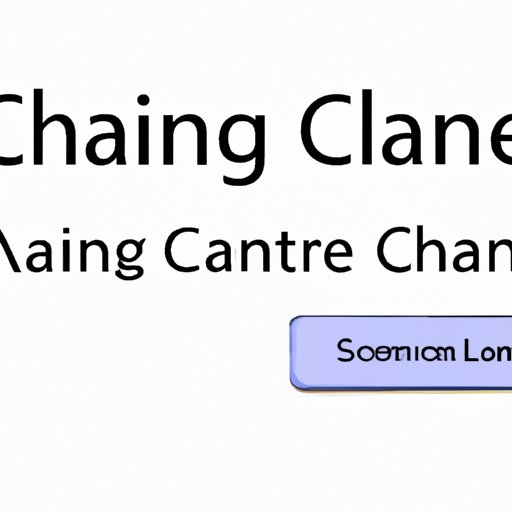
I. Introduction
Changing your name on Facebook might seem like a trivial task, but it can have far-reaching consequences in your online identity management and personal brand. Updating your name on social media can affect how you are perceived by your friends, followers, job prospects, and even potential romantic partners. It also helps you to stay relevant and keep your information accurate and up-to-date. However, changing your name on Facebook is not always straightforward, and it requires some planning and forethought. In this article, we will explore how to edit name on Facebook, step-by-step, and provide you with some useful tips and tricks to make the process smoother and more effective.
II. Step-by-Step Guide: How to Change Your Name on Facebook
The first thing you should do is to access the account settings for editing your name. To do that, you can follow these simple steps:
- Log into your Facebook account using your credentials.
- Click on the down arrow in the top right corner of your Facebook page.
- Select “Settings & Privacy” and then “Settings.”
- Select “Name.”
Once you have clicked on “Name,” you will be directed to a new page where you can enter your new name. You must provide your first and last name, but you can also add other names, such as a middle name, a nickname, or a maiden name. You should also make sure that your name complies with Facebook’s terms and community standards, which prohibit fake names, symbols, punctuation, titles, and character impersonations.
If you encounter any issues with changing your name on Facebook, there are some solutions you might try:
- Make sure your new name is legal and matches the name on your ID.
- Make sure you’re not changing your name too frequently.
- Clear your browser’s cache and cookies and try again.
- Try using a different browser or device.
- Consider contacting Facebook support to get additional assistance.
III. Tips and Tricks for Successfully Editing Your Name on Facebook
Here are some tips and tricks for changing your name on Facebook more effectively:
- Choose a name that is unique, memorable, and searchable, without being too obscure or complicated.
- Avoid generic or common names that might be confusing or indistinguishable from others, such as John Smith or Jennifer Lee.
- If you’re changing your name due to marriage, consider adding your spouse’s last name or creating a hyphenated name.
- If you’re changing your name due to gender transition, consider adding a preferred name or pronoun.
- If you’re changing your name due to personal or professional reasons, make sure it aligns with your brand, values, and identity.
- If you’re using a nickname or a pseudonym, make sure it’s consistent across your other social media platforms and profile.
- If your name is rejected by Facebook, provide additional documentation or explanations to prove its authenticity.
- Consider informing your Facebook friends of your name change via a status update, private message, or group chat.
- Be patient and wait for Facebook to approve your name change, which can take up to 24 hours.
IV. The Dos and Don’ts of Changing Your Name on Facebook
Here are some best practices and pitfalls to avoid when changing your name on Facebook:
- Do update your name on Facebook if it no longer reflects your legal or preferred name.
- Do comply with Facebook’s terms and guidelines on name change, privacy, and community standards.
- Do think about the impact of your name change on your identity, brand, and relationships.
- Do inform your Facebook friends and followers of your name change.
- Don’t use a fake name or a misleading name to deceive or manipulate others.
- Don’t change your name to harass, bully, or discriminate against others.
- Don’t change your name too frequently or unnecessarily without a valid reason.
- Don’t forget to update your name on other social media platforms and profile to maintain consistency and accuracy.
V. The Ultimate Guide to Updating Your Name on Facebook Profile
If you want to understand the entire process of changing your name on Facebook and its effect on your profile information, read on. After you have changed your name on Facebook, here are some things you need to check on your profile:
- Your name in the intro section of your profile, which appears below your profile photo and cover photo (if you have one).
- Your name in the “About” section of your profile, which contains your personal and professional information, such as your work history, education, and contact information.
- Your name in the URL of your profile, which identifies your unique web address on Facebook.
- Your name in the search results and link previews, which determine how others can find you on Facebook.
If you notice any discrepancies or errors in your name or profile information after the name change, you can update them manually by editing each section of your profile. You can also adjust your privacy settings to control who can see your profile information and name.
VI. Editing Your Name on Facebook: What You Need to Know
If you encounter any issues or complications in changing your name on Facebook, here are some things you need to know:
- If Facebook rejects your name change request, you can appeal the decision by providing additional documentation, such as your ID or a legal name change certificate.
- If your name change violates Facebook’s terms or community standards, your account might be suspended or terminated, and you might lose access to your profile and data.
- If you change your name on Facebook due to marriage, divorce, or gender transition, you might need to update your name on other legal documents, such as your passport, driver’s license, or birth certificate.
- If you want to maintain a private or anonymous identity on Facebook, you can use a pseudonym or a nickname, but you must comply with Facebook’s real-name policy and provide a valid reason and documentation for the name change.
VII. Quick and Easy Steps for Changing Your Name on Facebook
If you want to speed up the name change process and update your name across various social media platforms quickly, here are some shortcuts you can use:
- Use a name change tool or plugin that automates the name change process on Facebook and other accounts, such as Namechk, Knowem, or BrandYourself.
- Create a new email address with your new name and update your email settings on Facebook.
- Update your name on other social media platforms, such as Twitter, LinkedIn, and Instagram, by logging into each account and editing your profile.
- Verify your name change on Facebook by adding a checkmark or a badge next to your new name, which can increase your credibility and authenticity.
- Consider hiring a professional name change service or lawyer to handle the legal and practical aspects of your name change, if necessary.
VIII. A Complete Guide to Updating Your Name on Facebook for Changing Circumstances
If you are changing your name on Facebook due to special circumstances, such as marriage, divorce, or gender transition, here are some additional considerations:
- If you’re changing your name due to marriage, make sure you have a legal proof of name change, such as a marriage certificate, and update your name on all legal documents, such as your driver’s license, passport, and bank account.
- If you’re changing your name due to divorce, make sure you follow the legal procedures and requirements for changing your name back to your maiden name or a new name.
- If you’re changing your name due to gender transition, make sure you have a legal proof of name change, such as a court order or a doctor’s note, and update your name on all legal documents.
- If you’re changing your name due to personal or professional rebranding, make sure you have a clear and consistent message and strategy for your name change, and communicate it effectively to your audience and followers.
- If you’re concerned about your privacy and security, make sure you set up your Facebook account to secure your information and activity from strangers, stalkers, or hackers.
IX. Conclusion
Changing your name on Facebook can be an empowering and freeing experience, but it can also be a daunting and complex one. By following our step-by-step guide and tips and tricks, you can update your name on Facebook more effectively and avoid common issues. Remember, your online profile is an extension of your real identity and reputation, and it’s essential to keep it accurate, relevant, and consistent. So, take some time to review and update your social media information, including your name, and continue to shine and thrive in the digital world.
Thank you for reading our article on how to edit name on Facebook.




