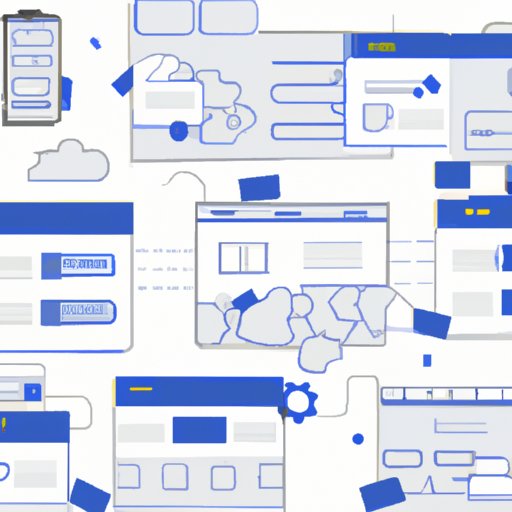
I. Introduction to Google Sites
Google Sites is a website builder developed by Google that allows users to create a website from various available templates. It offers an easy and straightforward way to create a website without extensive knowledge of coding or web design.
However, the question remains: is Google Sites free?
A. What is Google Sites
Google Sites is a visual tool that enables users to design and publish a website even if they have no coding skills. It provides a drag-and-drop interface with pre-made templates, making it an appealing option for beginners.
Google Sites’ user interface is relatively similar to other Google services, ensuring a seamless integration with Google Drive, Google Apps, and other Google tools, which comes in handy for businesses that already use these services.
B. Is Google Sites free?
Yes, Google Sites is entirely free to use. Users can access all the features without paying a dime. Although it is free, its features are limited compared to other website builders in the market.
C. Possible limitations of Google Sites
While Google Sites is free, it does come with certain limitations. One of its significant drawbacks is its limited customization options, which might not appeal to those looking to create intricate and complex websites.
Additionally, Google Sites is not SEO-friendly, which means it might not rank high in search engine rankings, affecting visibility and traffic to the website. Further, the available templates are not eye-catching or visually appealing, reducing the chances of drawing in customers or potential clients.
II. Google Sites vs. Other Free Website Builders
A. Comparison of usability
Google Sites is built for simplicity in web design, making it one of the easiest website builders to use. Even beginners with no coding experience can navigate and design a website using the available templates.
Other free website builders like Wix and WordPress also offer user-friendly interfaces, but they can be more complex for people with no prior website design experience.
B. Comparison of available features
Google Sites offers free features that are essential for creating a website, such as templates, web pages, and the ability to add multimedia content such as images and videos. In contrast, other free website builders like Wix come with more advanced features, including e-commerce capabilities, blogging capabilities, and advanced SEO tools.
C. Comparison of customization options
Google Sites is relatively limited in terms of customization options. Although it has a few templates to choose from, users cannot make extensive modifications to them. In contrast, platforms like WordPress offer extensive customization options, with thousands of themes and plugins to choose from, making it ideal for users seeking complete customization freedom.
III. Making the Most Out of Google Sites’ Free Features
A. How to optimize Google Sites’ free features
To make the most out of Google Sites’ limited features, it is essential to use the customization options that come with the templates. Elements such as colors and fonts can be altered, and images added to enhance the appearance of the website. Additionally, users can add multimedia content such as videos and images to improve engagement on the website.
B. Tips and tricks for beginners
For beginners just starting with Google Sites, some tips to streamline the process include selecting a template that aligns with the overall design or theme of the website, incorporating interactive elements like quizzes, surveys, or live chats to boost engagement, and keeping aesthetics simple to avoid overwhelming visitors.
C. Examples of successful websites built on Google Sites
Some sites that have leveraged Google Sites to create a visually appealing and engaging website include the California State Parks Foundation and the Colorado State University School of Music. Both sites use interactive elements, imagery, and clean designs to draw in visitors and encourage engagement.
IV. Monetizing Your Google Sites
A. Can Google Sites earn money through advertising?
One of the ways Google Sites can be monetized is through advertising. However, Google has strict policies regarding advertising on its platform. Websites with significant traffic can leverage Google AdSense to display ads on their sites, which can generate revenue.
However, it’s essential to note that excessive ads can negatively impact user experience, leading to a decrease in traffic and revenue.
B. How to leverage Google Sites to earn money
Another way to make money on Google Sites is by offering services or products. Websites can integrate e-commerce platforms such as PayPal or Stripe to sell products, courses, or services. Additionally, websites can offer premium content, such as webinars, e-books, and courses, to a paid audience.
C. Tips and best practices for successful monetization on Google Sites
For successful monetization, ensure that the website has high traffic and a targeted audience, optimize SEO, provide value to the audience, and avoid cluttering the site with excessive ads.
V. Upgrading Google Sites: Is It Worth the Investment?
A. Overview of paid upgrades for Google Sites
Google Sites offers an upgraded version known as Google Workspace. Google Workspace provides additional features and customization options, including custom domain names and unlimited storage, among others.
B. Benefits of upgrading
Upgrading to Google Workspace provides businesses with more advanced tools to create websites that align with their brand message. It also provides access to Google’s robust app suite, including Gmail, Google Drive, and Google Analytics, among others.
C. Additional features and benefits of upgrading
Other benefits of upgrading to Google Workspace include improved SEO, providing a better user experience, and the ability to add custom scripts for more advanced user interactions.
VI. Conclusion and Call to Action
A. Recap of main points
Google Sites is a free website builder that offers limited customization options compared to other free website builders. It does, however, offer a user-friendly interface and essential website building features. It is possible to monetize Google Sites through advertising or by offering services, and upgrading to Google Workspace improves customization options and offers access to more advanced tools.
B. Encourage readers to take action and use Google Sites to build their own website
Google Sites is an excellent option for individuals and businesses looking for a simple and effective way to create a website. With its user-friendly interface and free features, it’s an ideal platform to start creating a website.
C. Final thoughts and suggestions for further exploration.
While Google Sites has its limitations, businesses and individuals can leverage its free features and monetization options to create a website that aligns with their brand message and generate significant traffic. Additionally, it’s essential to stay updated with new features and upgrades to remain competitive and relevant, given the continually changing digital landscape.




