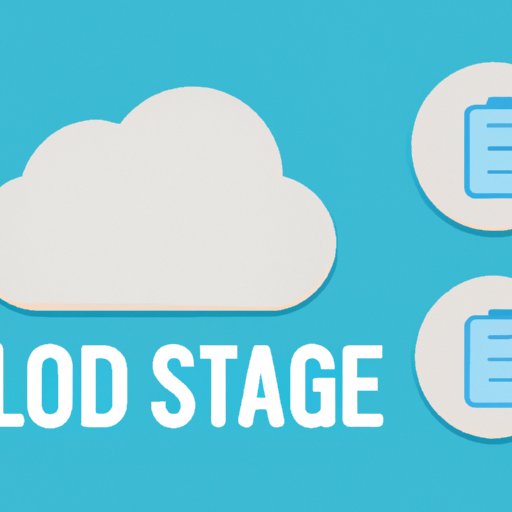
Introduction
If you own an Apple device, chances are you have heard of iCloud. It is a cloud storage service offered by Apple to its users that works across all of their devices. iCloud is a lifesaver for those who regularly switch between devices, making it easy to share and access files, photos, and more. In this article, we will be diving deep into how much free iCloud storage is available, how to maximize the storage, and comparing it to other cloud storage options.
Everything You Need to Know About Free iCloud Storage
When you sign up for an Apple ID, you automatically get 5GB of free iCloud storage. This might sound like a lot, but it can quickly fill up if you’re not careful. For comparison, Google Drive offers 15GB of free storage, and Dropbox has a more generous 2GB.
So, what can you store in your 5GB of free iCloud storage? You can use it to store backups of your iOS or iPadOS devices, photos and videos, files and documents, app data, and more. However, it’s worth noting that iCloud storage is shared between all devices on the same Apple ID. This means that if you take a lot of photos and videos on your iPhone, it will take up storage on your iCloud, which can impact the space available for other devices, such as your iPad or Mac.
One way to manage your iCloud storage is to turn off backups for apps that don’t need it, such as games. This will help you free up space that can be used for something more important. You can also offload apps that you do not use regularly to free up more space.
How to Maximize Your Free iCloud Storage
If you’re running out of free iCloud storage space, don’t worry! You can still manage your current space efficiently. Here are some tips:
- Delete old device backups: If you’ve upgraded to a new device, you may have backups from your previous devices taking up space in your iCloud storage. Delete them to free up more space.
- Optimize your photos: Do you have a lot of photos and videos taking up space on your iCloud storage? Enable the ‘Optimize iPhone Storage’ feature in your Photos app. This will save a lower resolution version of your photos on iCloud while keeping the high-resolution versions on your device. You can also delete the photos that you don’t need, like duplicates or blurry photos.
- Use iCloud Drive effectively: If you’re using iCloud Drive to store files, make sure you’re not duplicating files unnecessarily. You can also choose to store files on your device only or keep them on iCloud but download them only when needed.
5 Creative Uses for Free iCloud Storage
Most people use iCloud for backing up their devices, but there are many more ways to use this service. Here are five creative ways:
- Collaborate with others: You can share files and collaborate on them using iCloud. For instance, you can create a shared folder with your friends or colleagues to work on a project together.
- Store your documents: You can store important documents in your iCloud storage. This way, you can access them on any device you sign in to with your Apple ID.
- Sync your notes: If you use the Notes app on your Mac or iPhone, you can automatically sync them across all your devices using iCloud. This way, you can access your notes from anywhere.
- Keep your passwords safe: iCloud Keychain is a built-in password manager that stores your logins and passwords securely in your iCloud account, making it easy to autofill them online.
- Take advantage of Family Sharing: If you want to share your iCloud storage with your family members, you can do so using Family Sharing. This way, you can share purchases made in the App Store and iTunes, as well as any iCloud storage plans purchased by a family member.
Free iCloud Storage vs. Paid: Which Is Right for You?
If you’re running out of free iCloud storage and need more space, you should consider upgrading to a paid plan. Apple offers three paid storage plans: 50GB, 200GB, and 2TB. The prices are competitive with other cloud services such as Google Drive and Dropbox.
However, before upgrading, assess whether you really need the extra storage space. If you are simply running out of space due to large photos and videos, you may be able to enable the optimized storage feature to save space. If you need the space for business purposes or collaboration, the paid plans may be more suitable.
Troubleshooting Common Free iCloud Storage Issues
If you are having trouble with your iCloud storage, here are a few tips to help:
- Check your storage space: Firstly, check if your storage is running out by going to Settings and selecting ‘iCloud’ followed by ‘Storage’.
- Delete old backups: If the storage space is low, delete old backups to free up some space.
- Turn off iCloud backup for unnecessary apps: You can turn off the iCloud backup for apps that don’t need it.
- Sign out and sign back in to iCloud: Sometimes, signing out and signing back in to iCloud helps in resolving issues.
How Apple’s Free iCloud Storage Stacks Up Against Competitors
Compared to its competitors, iCloud storage is on the lower side. Google Drive offers 15GB of free storage, and Dropbox offers 2GB. However, iCloud has the advantage of being tightly integrated with Apple’s ecosystem, making it easy to share and access files across all your Apple devices. For those who are privacy-conscious, Apple’s focus on privacy and security is a significant advantage over other cloud storage providers.
Security and Privacy with Free iCloud Storage: What You Need to Know
Apple takes user privacy and security seriously. All iCloud data is encrypted while in transit and at rest, and Apple states that it has no access to the keys for data that is encrypted in iCloud. However, it is important to ensure your Apple ID is secure by using two-factor authentication, avoiding sharing your login details with others, and regularly changing your password.
Conclusion
We hope this article has given you a comprehensive understanding of everything you need to know about free iCloud storage. It’s important to know how to manage your iCloud storage efficiently to make the most of the available space. If you are having trouble with your storage, follow our tips to resolve any issues. While iCloud may not offer as much free storage as its rivals, its tight integration with Apple devices and focus on privacy and security make it a strong offering for those looking for cloud storage.




