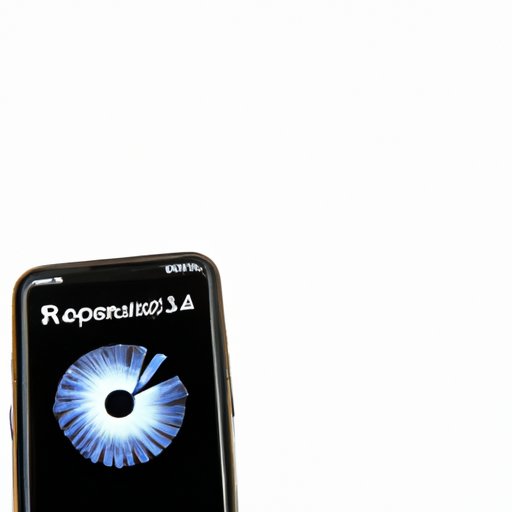
Introduction
As an iPhone 13 user, you may have encountered the frustration of your phone freezing, locking up, or generally misbehaving. Luckily, these issues can often be solved by simply rebooting your device. Knowing how to reboot your iPhone 13 is an essential skill that can help you quickly restore your phone to optimal performance. In this guide, we’ll provide you with a step-by-step process for restarting your phone, as well as tips for troubleshooting, maximizing performance, and regular maintenance tasks.
Step-by-Step Guide: How to Reboot Your iPhone 13 in Just a Few Simple Steps
Rebooting your iPhone 13 is a simple process that can often solve common issues with your device. Follow these easy steps to restart your iPhone 13:
Step 1: Power off your iPhone 13
To reboot your iPhone 13, you’ll need to first turn it off. Press and hold the side button and either of the volume buttons until the slider appears. Drag the slider to turn off your iPhone.
Step 2: Press and hold the side button until the Apple logo appears
Once your iPhone 13 is turned off, press and hold the side button until the Apple logo appears. This should take about 10 seconds.
Step 3: Release the side button and wait for your iPhone 13 to reboot
After the Apple logo appears, release the side button and allow your iPhone 13 to restart. This process should only take a minute or two.
Troubleshooting Tips: Understanding When and How to Restart Your iPhone 13
Rebooting your iPhone 13 can often solve issues with your device, but it’s important to understand when and how to restart to ensure you’re not causing further damage. Follow these tips for troubleshooting common iPhone 13 issues:
Common situations that require you to reboot your iPhone 13
Here are some of the most common situations that may require you to reboot your iPhone 13:
- Your phone is freezing or locking up
- Your battery is draining quickly
- Your apps are crashing or not responding
- Your phone is running slowly or with lag
Guidelines for when to reboot your iPhone 13
If you’re experiencing any of the above issues, rebooting your iPhone 13 may be a good first step in resolving them. However, it’s important to note that rebooting should be a last resort and not the first solution you try. Before restarting your phone, try clearing your cache or updating your apps to see if those solutions solve the problem.
Different ways to reboot your iPhone 13
There are several ways to reboot your iPhone 13, including the steps outlined in our guide above. You can also restart your device by using the Settings app, or by connecting your device to a computer and resetting it through iTunes.
Quick Fix: Learn How to Reboot iPhone 13 to Solve Common Problems
Rebooting your iPhone 13 is often a quick fix for common issues. The following are some of the most common problems that can be solved by simply restarting your device:
Common problems that can be solved by rebooting your iPhone 13
- Battery drain
- Slow performance or lag
- Bluetooth connectivity issues
- App crashes or freezes
- Wi-Fi connectivity issues
Explanation of why rebooting works for these problems
Rebooting your iPhone 13 closes all running apps and processes, which can release any system resources that may have been bogged down. Additionally, a fresh start can clear out any cache or temporary files that may be causing the issue.
Tips on how to prevent these problems from happening again
To prevent common problems that can be solved by restarting your phone, try closing apps when you’re not using them, updating your apps and operating system regularly, and managing your device storage to avoid overcrowding.
iPhone 13 Acting Up? Rebooting Could Be the Solution!
If you’re experiencing performance issues with your iPhone 13, rebooting your device could help. Some common performance issues with iPhone 13 include:
- Slow app launch times
- Difficulty using Siri
- Apps closing unexpectedly
- Slow internet browsing speeds
- Difficulty multitasking
Explanation of why rebooting can help resolve performance issues
Rebooting your device can help clear out any corrupted files or system processes that may be impacting performance. By closing all running apps and processes and starting fresh, you may be able to see a boost in your iPhone 13’s performance.
Tips on how to get the most out of your iPhone 13’s performance after restarting
To get the most out of your iPhone 13’s performance after a restart, try disabling features you don’t use, such as Siri or background app refresh, and clear your cache regularly.
Maximizing Your iPhone 13’s Performance: A Guide to Restarting the Device
Restarting your iPhone 13 can be a key way to maximize performance and ensure a longer life for your device. Follow these tips for optimizing your iPhone 13’s performance after restarting:
How restarting your iPhone 13 can help boost performance
Restarting your iPhone 13 can help release system resources and improve performance. Additionally, since restarting can clear out any unnecessary cache or temporary files, you may be able to see improved speed, battery life, and ease of use.
Guidelines for how often you should restart your iPhone 13
We recommend restarting your iPhone 13 at least once a week to ensure optimal performance.
Tips on how to optimize your iPhone 13’s performance after restarting
To get the most out of your iPhone 13’s performance after a restart, avoid multitasking and closing apps regularly. Additionally, try disabling features you don’t use and keeping your storage as uncluttered as possible.
Refresh and Reboot: Why Restarting Your iPhone 13 Is a Key Maintenance Task
Regularly restarting your iPhone 13 is an essential maintenance task that can help prolong the life of your device. Here are some reasons why restarting is a key task:
Explanation of why restarting is essential for maintaining your iPhone 13
Restarting your iPhone 13 can help resolve any memory leaks or system issues that may be impacting performance. Additionally, by starting fresh, you may be able to avoid issues down the line that could contribute to the decline of your device.
Discussion on how restarting helps prolong the life of your device
By restarting your iPhone 13 regularly, you’re helping to keep it in top shape from a software standpoint. This can prolong the life of your device and keep it running smoothly for years to come.
Tips on how to make restarting a regular maintenance task
To make restarting your iPhone 13 a regular maintenance task, try adding it to your calendar or setting a reminder to do so once a week. Additionally, make sure to keep your apps and operating system up to date to prevent any major issues that could require a full restore of your device.
Don’t Panic! Here’s How to Safely Reboot Your iPhone 13 Without Losing Data
If you’re concerned about losing data when rebooting your iPhone 13, don’t worry! It’s possible to restart your device without losing any of your valuable information. Follow these tips to safely reboot your iPhone 13:
Explanation on how to reboot your iPhone 13 without losing data
When restarting your iPhone 13, all of your data should remain intact. However, it’s still a good idea to have a recent backup of your device, just in case.
Tips on protecting your data while restarting your device
To ensure the safety of your data when restarting your device, try using a passcode or Touch ID to secure your device. Additionally, make sure your automatic backup settings are turned on, so you can easily restore your device if needed.
Common mistakes to avoid while restarting your iPhone 13
Avoid interrupting the restart process, as this could cause your device to become stuck in a loop or lose data. Additionally, make sure to follow the proper steps for restarting your device, as outlined in our guide above.
Conclusion
Rebooting your iPhone 13 is a simple but essential skill for any user. Whether you’re experiencing common issues like slow performance or app crashes, or you’re looking to maximize the performance and longevity of your device, restarting can be an easy solution. By following our step-by-step guide and regularly incorporating restarting into your maintenance tasks, you can keep your iPhone 13 performing to the best of its abilities for years to come.




