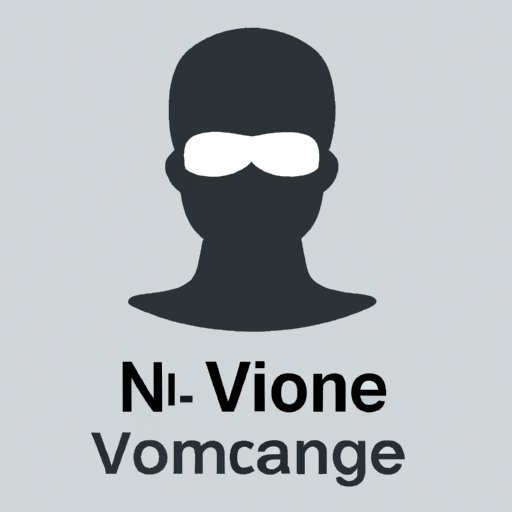
Introduction
Are you concerned about your online privacy and anonymity? Do you want to keep your browsing history and personal information private from prying eyes? If so, you may want to consider using incognito mode. In this guide, we’ll explore everything you need to know about browsing incognito and how it can help safeguard your online privacy.
The Ultimate Guide to Incognito Mode: Tips and Tricks
What is incognito mode?
Incognito mode, also known as private browsing or inPrivate browsing, is a feature in web browsers that allows you to browse the web without leaving behind any traces of your activity. When you use incognito mode, your web browsing history, cookies, and other temporary data are not saved on your device or computer. This means that anyone who uses your device after you will not be able to see your browsing activity.
The benefits of incognito mode
There are several benefits to using incognito mode, including:
– Protecting your online privacy: When you browse in incognito mode, your browsing history and other temporary data are not saved on your device or computer. This means that your online activity is kept private and you can browse the web anonymously.
– Avoiding targeted advertisements: Many websites use cookies to track your browsing activity and show you targeted advertisements. When you browse in incognito mode, those cookies are not saved, so you won’t see targeted ads based on your browsing history.
– Preventing website logins: If you’re using a public computer or someone else’s device, you may not want to save your logins and passwords. Incognito mode prevents websites from saving your login information, so you’ll need to enter it each time you visit.
Tips and tricks for using incognito mode to protect online privacy
– Use incognito mode for sensitive searches: If you’re conducting a sensitive search or looking up information that you don’t want to be associated with your browsing history, use incognito mode.
– Use incognito mode for public Wi-Fi: When using public Wi-Fi, your personal information can be at risk. Incognito mode provides an additional layer of protection by preventing your web activity from being tracked.
– Don’t rely solely on incognito mode: While incognito mode provides additional privacy protection, it’s not foolproof. Consider using a VPN, encrypted messaging app, and other privacy tools to maximize your protection.
Examples of how incognito mode can be used effectively
Some examples of how you can use incognito mode include:
– Checking your bank account: When you’re accessing sensitive financial information, it’s important to ensure your privacy and security. Use incognito mode to ensure your browsing history and information is kept private.
– Searching for gifts without spoiling the surprise: If you’re planning to buy gifts for your loved ones, you don’t want them to know what you’re searching for online. Use incognito mode to keep your browsing history private.
– Booking travel arrangements: If you’re planning a vacation or booking travel arrangements, you may not want to see targeted advertisements for hotels and flights. Use incognito mode to prevent cookies from being saved and avoid being tracked.
How to use incognito mode: safeguarding your online privacy
Step-by-step instructions on how to turn on incognito mode
To turn on incognito mode, follow these simple steps:
1. Open your preferred web browser (e.g. Google Chrome, Firefox, Safari).
2. Look for the three dots in the top right corner of your browser and click on them.
3. In the dropdown menu, select “New Incognito Window” or “New Private Window” depending on your browser.
4. Start browsing in incognito mode.
How incognito mode works
Incognito mode works by opening a new window that does not save your browsing history, cookies, form data, or other temporary data. When you close the incognito window, all of this data is deleted.
How incognito mode safeguards your online privacy
Incognito mode safeguards your online privacy by ensuring your browsing activity is not saved on your device or computer. This means that anyone who uses your device after you will not be able to see your browsing activity. Additionally, incognito mode prevents websites from saving your login information and targeting you with advertisements based on your browsing history.
The limitations of incognito mode
While incognito mode can help protect your online privacy, there are some limitations to be aware of. For example, incognito mode does not protect you from being tracked by your internet service provider or employer. Additionally, incognito mode does not protect you from malware or phishing scams.
Incognito mode made simple: step-by-step instructions for beginners
Detailed, beginner-friendly instructions for turning on incognito mode
If you’re new to incognito mode, follow these simple steps to get started:
1. Open your preferred web browser (e.g. Google Chrome, Firefox, Safari).
2. Look for the three dots in the top right corner of your browser and click on them.
3. In the dropdown menu, select “New Incognito Window” or “New Private Window” depending on your browser.
4. Start browsing in incognito mode.
Screenshots or video guides to help users navigate through the process
If you’re still unsure how to turn on incognito mode, you can find step-by-step guides with screenshots and videos online. Many browser tutorials on YouTube offer visual guides and walkthroughs.
Common mistakes and errors that beginners may encounter
Some common mistakes and errors that beginners may encounter when using incognito mode include:
– Forgetting to close the incognito window: Incognito mode only works if you close the window when you’re finished browsing. If you forget to close the window, your browsing activity may still be saved.
– Assuming incognito mode is completely private: While incognito mode can help protect your online privacy, it’s not a guarantee. Be aware of the limitations of incognito mode and consider using additional privacy tools for added protection.
– Confusing incognito mode with private browsing on search engines: While incognito mode will prevent your browsing activity from being saved on your device or computer, it does not prevent search engines from collecting your data.
Secret browsing: a beginner’s guide to browsing incognito
The importance of browsing incognito
Browsing incognito is important for protecting your online privacy and anonymity. Without incognito mode, your browsing history and other temporary data can be saved on your device or computer, making it easier for others to access your personal information.
Advice and best practices for browsing in incognito mode
To maximize the benefits of incognito mode and protect your online privacy, consider the following best practices:
– Use a VPN: A virtual private network (VPN) can provide an additional layer of privacy protection by masking your IP address and encrypting your internet connection.
– Avoid logging into accounts: While incognito mode prevents websites from saving your login information, it’s still best to avoid logging into accounts when browsing in incognito mode.
– Be aware of website limitations: Some websites may limit the use of incognito mode or block access altogether. Be aware of these limitations and consider using alternative privacy tools if you encounter problems.
Answering common questions about incognito mode
– Does incognito mode prevent tracking?
Incognito mode can help prevent tracking by saving your browsing history and cookies, but it’s not completely foolproof. Consider using a VPN or other privacy tools to maximize protection.
– Does incognito mode hide my IP address?
No, incognito mode does not hide your IP address. Consider using a VPN if you want to mask your IP address.
– Does incognito mode encrypt my traffic?
No, incognito mode does not encrypt your traffic. Consider using a VPN or other encryption tools to secure your internet connection.
Maximizing the benefits of incognito mode: practical tips for power users
Advanced tips for using incognito mode
For power users who want to maximize the benefits of incognito mode, consider the following tips:
– Use multiple incognito windows: If you’re creating multiple accounts on the same website, consider using incognito mode to prevent cookies and temporary data from being shared.
– Customize your browser settings: Many browsers offer advanced customization options for incognito mode, such as disabling extensions or blocking pop-ups. Customize your settings to meet your specific needs.
Combining incognito mode with other privacy tools
To maximize your online privacy and security, consider combining incognito mode with other privacy tools, such as:
– A VPN: A VPN can provide an additional layer of protection by masking your IP address and encrypting your internet connection.
– A privacy-focused browser: Consider using a privacy-focused browser, such as Brave or Tor, for added security.
– Encryption tools: Use encryption tools, such as Signal or WhatsApp, for secure messaging and communication.
Conclusion
In conclusion, incognito mode can be a powerful tool for protecting your online privacy and anonymity while browsing the web. By following the tips and tricks in this guide, you can maximize the benefits of incognito mode and stay safe online. However, it’s important to use incognito mode responsibly and ethically, and to understand its limitations. So go ahead, try incognito mode today – and browse with peace of mind.




