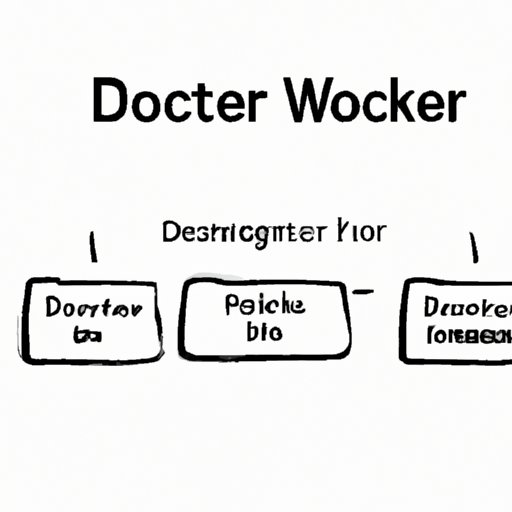
Introduction
Docker has become a go-to platform for developers due to its ability to streamline the development process. With Docker, developers can create applications, test them, and then deploy them to a server environment, all within a container. The ease of use and flexibility of Docker has made it a popular option for both individuals and businesses.
However, it’s important to understand Docker’s pricing model in order to fully take advantage of the platform’s capabilities.
The Truth About Docker’s Pricing: Is It Really Free?
Docker does indeed offer a free version of its platform. This version, known as Docker Community Edition (CE), is available for download and can be used for both personal and commercial use. The free version includes all of the basic Docker features, such as container creation and management, and access to the Docker Hub for storing and sharing images.
However, there are some limitations to the free version that can be important for users to keep in mind. For example, Docker CE does not come with official support. This means that if you run into any issues or have questions, you will need to rely on the Docker community for support rather than having access to official channels.
Hidden Costs or Limitations of Using the Free Version
While Docker CE is free to use, there are some hidden costs or limitations that users should be aware of:
- Limited Storage: Docker CE comes with a limited amount of storage space, which can be a problem for users who are working with larger applications or images.
- No Automated Builds: With the free version, users cannot set up automated builds. This means that images must be built manually, which can be time-consuming for larger projects.
- Limited Security Features: Docker CE does not come with the same security features as the paid versions. For enterprises and businesses, this can be a major issue.
Misconceptions About the Free Version
There are also some misconceptions about the free version of Docker. Some users believe that the free version is not suitable for production environments, or that it will eventually expire and become unusable. However, this is not the case. Docker CE is a fully functional version of Docker that can be used for both testing and production environments, and it is free to use forever.
Docker’s Free vs. Paid Versions: Which Is Right For You?
While the free version of Docker offers a lot of the basic features that many users need, the paid versions come with a range of additional features that can be beneficial for businesses and enterprises. Here are some of the differences:
Comparison of Features between Free and Paid Versions
- Docker Enterprise: The paid version of Docker, known as Docker Enterprise, provides enterprises with enhanced security features, support, and management tools. Docker Enterprise also comes with in-built orchestration, which can be used to manage large container deployments.
- Docker Datacenter: Docker Datacenter is another paid version of Docker that provides users with tools for managing Docker deployments at scale. Docker Datacenter includes features such as image scanning and policy enforcement, as well as enhanced user management.
Benefits of Using Paid Version
For larger businesses and enterprises, the paid versions of Docker can offer significant benefits. For example, Docker Enterprise provides enterprise-level support and access to official channels, which can be important for larger deployments. Docker Datacenter, on the other hand, is designed for users who need to manage Docker across multiple teams or locations.
Criteria for Deciding Which Version to Use
When deciding whether to use the free or paid version of Docker, there are a number of criteria to consider:
- Size of Deployment: For smaller deployments, the free version of Docker may be sufficient. However, for larger projects, the paid versions offer more advanced features that can be helpful.
- Need for Support: If you require official support from Docker, you will need to use one of the paid versions.
- Security Requirements: For enterprise-level security requirements, the paid versions of Docker provide more advanced features.
How Docker Saves Money for Businesses: A Cost-Benefit Analysis
While there are costs associated with the paid versions of Docker, the platform can actually save businesses money in the long run. Docker’s containerization technology can help to improve cost efficiency by reducing the need for multiple servers, as multiple applications can run on a single server within containers. Docker can also help to streamline the development process, which can save developers time and ultimately improve productivity.
Examples of How Docker has Saved Money for Businesses
There are numerous examples of businesses that have saved money by using Docker. For example, Yelp was able to reduce server costs by 50% by switching to Docker. The platform also allowed the company to deploy code faster, which improved productivity and reduced downtime. Similarly, Groupon was able to reduce its server count from over 5,000 to just over 1,000 after switching to Docker, resulting in significant cost savings.
Comparison of Cost Savings between Free and Paid Versions
While the free version of Docker can help to save businesses money, the paid versions offer more advanced features that can result in even greater cost savings. For example, Docker Enterprise includes advanced security features that can help to prevent security breaches, which can be costly for businesses to resolve. Docker Datacenter also includes features for image scanning and policy enforcement, which can help to prevent potential security risks.
Docker’s Open-Source Model: What It Means for Users
One of the key benefits of using Docker is that it is an open-source platform. This means that users have access to the source code, can modify the code to meet their needs, and can contribute to the development of the platform. There are a number of benefits to using an open-source software:
Explanation of Docker’s Open-Source Nature
Docker is built on top of a number of open-source technologies, including the Linux kernel and the Go programming language. Additionally, Docker itself is an open-source platform, which means that all of the code is available for users to access and modify as needed.
Benefits of Using an Open-Source Software
There are a number of benefits to using an open-source software like Docker. For example, users have access to the code and can modify it to meet their needs. Additionally, open-source software is typically free to use and can be customized to meet specific business requirements.
How Open-Source Affects the Cost for Users
The fact that Docker is an open-source platform means that it is free to use, which can be a benefit for users who are working with tight budgets. Additionally, the ability to modify the code and contribute to the development of the platform means that users have control over the direction of the platform and can work together to improve it over time.
Is Docker Really Free Forever? Examining Docker’s Pricing Model
While Docker CE is free to use forever, it’s important to understand Docker’s pricing model for its paid versions. Docker’s pricing model is based on a per-node subscription, which means that users pay a fee for each node that they use Docker on. There are also different tiers of subscriptions available, depending on the level of support required.
Examination of Any Catches or Limitations of Using the Free Version
As we’ve discussed, there are some limitations and hidden costs associated with using the free version of Docker, such as limited storage space and no automated builds. For smaller projects, these limitations may not be an issue. However, for larger projects or enterprises, the paid versions of Docker may be a better fit.
Future Changes to Pricing Model
While there are no immediate changes planned for Docker’s pricing model, it’s always possible that changes could be made in the future. However, Docker has stated that it is committed to keeping CE free and accessible to users.
Conclusion
In conclusion, Docker is a powerful platform that offers a range of benefits for developers. While the free version of Docker is a great option for smaller projects or personal use, the paid versions can offer significant benefits for businesses and enterprises. By understanding Docker’s pricing model and the differences between its free and paid versions, users can make an informed decision about which version is right for them.
Recommendation for Readers
If you’re just starting out with Docker or working on a smaller project, we recommend starting with Docker CE. However, if you’re working with a larger deployment or have enterprise-level security requirements, then Docker Enterprise or Docker Datacenter may be a better fit.
Final Thoughts on Docker’s Pricing Model
Overall, Docker’s pricing model is a fair one that offers options for users of all sizes and budgets. By carefully weighing the costs and benefits of each version, users can make an informed decision about which version is right for them.




