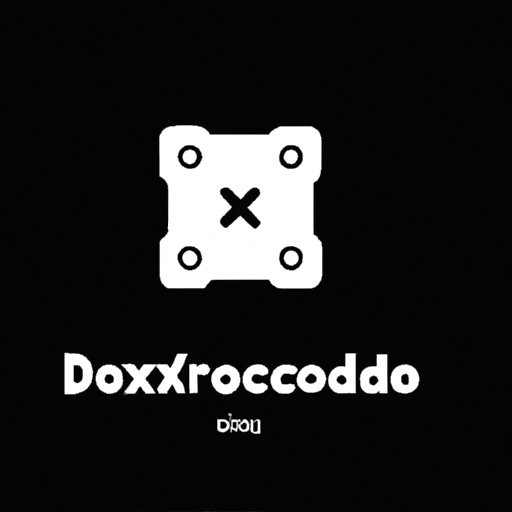
I. Introduction
Are you an avid Xbox player looking to connect with friends and other gamers around the world? Have you heard about Discord but unsure if it works on Xbox? You’re not alone. Many Xbox users encounter similar problems when attempting to use Discord. But with this step-by-step guide, you’ll be chatting with friends in no time.
In this article, we’ll cover everything from setting up Discord on Xbox to troubleshooting common issues. We’ll also explore the benefits of using Discord, comparison with other communication methods, and how gaming communities have utilized the platform. Finally, we’ll discuss potential security risks and privacy concerns associated with Discord on Xbox. Let’s get started!
II. How to Connect and Use Discord on Xbox
Connecting Discord to Xbox may seem daunting at first, but it’s a straightforward process. Follow these simple steps:
- Create a Discord account or sign in to an existing one.
- Download and install the Discord mobile app on your phone or tablet.
- Launch the app and click on the “Settings” icon on the bottom right-hand side.
- Select the “Connections” option from the settings menu.
- Choose the Xbox Logo and sign in with your Xbox account. If you don’t have an Xbox account, create one.
- Follow the on-screen prompts to verify your Xbox account and complete setup.
- Open the Discord app on your Xbox and start chatting with friends!
If you encounter any issues during setup, refer to the troubleshooting guide in section IV or reach out to Discord’s support team.
III. Benefits of Using Discord on Xbox
Now that you’ve set up Discord on Xbox let’s explore the many benefits it offers:
Improved In-Game Chat and Voice Options
Discord provides better communication options than standard in-game chat systems. You can communicate with your teammates, no matter what game you’re playing, without switching between different chat channels. Additionally, Discord allows you to adjust voice settings to optimize the quality of your conversations.
Integration of Video and Screen Sharing Options
Discord also allows you to share videos and screens, making it easier to share gameplay footage or walkthroughs with others. You can create or join a video call with your friends, allowing you to see their reactions while gaming.
Cross-Platform Communication
Discord is a cross-platform communication app, meaning you can use it on Xbox, PlayStation, and PC. You can communicate with other gamers and friends from any device, no matter what platform they’re using. This feature makes it easier for gamers to connect and socialize, regardless of the device they use.
IV. Troubleshooting Guide for Common Issues Faced When Using Discord on Xbox
Despite its many benefits, Discord on Xbox may experience issues. Here are some of the most common issues users face when using Discord on Xbox:
Connection Problems
If you’re having connectivity problems, ensure that both your Xbox and Discord app are updated to the latest version. Also, make sure that your internet connection is stable. If the issue persists, try re-linking your Xbox account to Discord.
Audio Quality Concerns
If you’re experiencing poor audio quality, try adjusting the voice settings in the Discord app. You can test the audio before making a call to ensure everything is working correctly. If nothing works, try restarting the app or Xbox to see if that solves the problem.
Resetting Discord on Xbox
If you need to reset your Discord app on Xbox, follow these steps:
- Open the Xbox app and navigate to “Settings.”
- Select “Storage” and locate the Discord app.
- Click “Delete” and confirm the action. The Xbox app will uninstall Discord.
- Reinstall the Discord app and follow the setup instructions.
V. Comparison of Using Discord on Xbox with Other Communication Methods
There are several communication methods available to Xbox users, including Xbox Live Party Chat and in-game voice chat. Let’s compare Discord on Xbox to these options:
Xbox Live Party Chat
Xbox Live Party Chat is a built-in chat feature on Xbox. It allows you to communicate with other Xbox users without leaving the game. Although it’s convenient, the feature is limited to Xbox users only. Plus, the audio quality isn’t as good as Discord, and it doesn’t have the same level of customization.
In-Game Voice Chat
Most popular games have an in-game voice chat feature that allows you to talk to other players in your game. Although it’s easy to use, the audio quality might not be good and doesn’t offer the same level of customization as Discord. Also, in-game voice chat is limited to specific games and can’t be used for cross-platform communication.

VI. How Gaming Communities have Utilized Discord on Xbox
Gaming communities have used Discord to connect with others around the world, share their gaming experiences, and create a community. Discord allows gamers to connect with others who share the same interests, no matter where they’re from. For instance, it’s easier for gamers to create a community and share their gaming content on Discord.
Discord on Xbox has changed the way gamers interact with each other, and it has become a game-changer for creating and participating in communities.
VII. Potential Security Risks and Privacy Concerns of Using Discord on Xbox
Although Discord on Xbox provides many benefits, there are also potential security risks and privacy concerns to be aware of.
Security Risks
Discord on Xbox is a popular app that could attract hackers and bad actors who want to exploit vulnerabilities. The app has initially been subjected to several security problems like malware attack, vulnerability to cross-site scripting, and others. However, Discord’s developers put in so much effort to fix any security issues that arise on the platform.
Privacy Concerns and Cyberbullying
Discord provides an open platform for communication, which can result in cyberbullying and privacy concerns. It’s important to monitor conversations and report any inappropriate behavior to Discord’s support team. Parents should also be mindful of their children’s activities and set appropriate restrictions and guidelines.
VIII. Conclusion
Discord on Xbox has many benefits, including improved communication options, video and screen sharing features, cross-platform communication, and enhanced community building. With this step-by-step guide, you can set up Discord on Xbox in no time.
While there are potential security risks and privacy concerns to consider, Discord continues to be one of the best ways to stay connected with your friends while gaming. Try Discord on Xbox today, and join the growing community.




