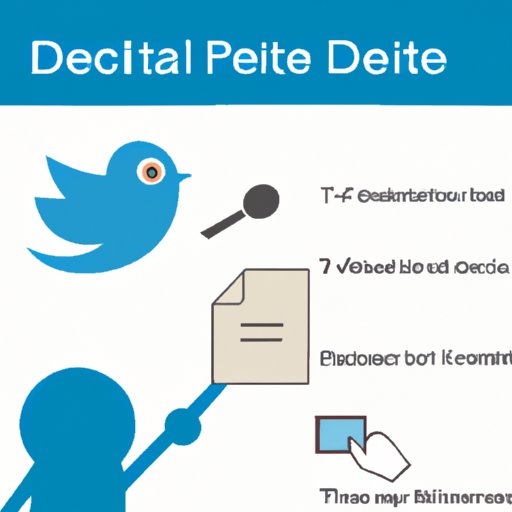
How to Delete Your Twitter Account: A Step-by-Step Guide
Twitter is one of the most popular social media platforms used by people worldwide. However, there may come a time when you decide to delete your Twitter account and move on. This could be due to privacy concerns, the need for a social media break, or simply wanting to start fresh. Whatever your reason may be, deleting your Twitter account is a straightforward process. In this article, we will provide you with a step-by-step guide on how to delete your Twitter account and highlight some of the possible consequences of this decision.
Step-by-Step Guide
Before proceeding with deleting your Twitter account, it is important to note that you will lose access to all your tweets, followers, and other data. Here are the simple steps to delete your Twitter account:
- Log in to your Twitter account on your desktop or mobile device.
- Click on your profile picture on the top right corner of the screen.
- Select ‘Settings and privacy’ from the drop-down menu.
- Click on ‘Account’ from the left-hand menu.
- Scroll down to the bottom of the page and click on ‘Deactivate your account.’
- Read through the important information provided by Twitter regarding your account.
- Check the box to confirm that you understand that you will lose access to all your data.
- Click on ‘Deactivate.’
That’s it! Your Twitter account has been deactivated. Twitter will retain your data for up to 30 days, during which you can reactivate your account by logging in again. After 30 days, Twitter will permanently delete your account, and your data cannot be recovered.
It is crucial to note that you can only deactivate your Twitter account through the website or the mobile app; you cannot do it via third-party applications.
Video Tutorial
If you prefer a more visual guide, here is a video tutorial on how to delete your Twitter account:
Remember to follow the steps provided by Twitter before deactivating your account. Once you have clicked on the ‘Deactivate’ button, there’s no going back, and all your data will be lost.
Alternative Deletion Methods
There are third-party tools available that claim to delete your Twitter account for you. However, we advise against using these methods as they can be unsafe and may not be reliable.
Twitter offers the only authorized method to delete your account. The steps are easy to follow, and you don’t need to use any external applications.
Reasons to Delete Your Twitter Account
There are several reasons why someone may choose to delete their Twitter account. Here are some of the most common reasons:
- Privacy concerns: Twitter tracks your activity and collects data that may be sold to advertisers.
- Bullying or harassment: Twitter can be a toxic environment, and if you’re experiencing bullying or harassment, deleting your account may be the best solution.
- Time management: Twitter can be a significant distraction, and if you find yourself spending a lot of time on the platform, it may be time to take a break.
- Mental health: Social media can negatively affect your mental health, and if you’re finding Twitter overwhelming, it may be time to close your account.
If you are unsure about whether or not to delete your Twitter account, take some time to consider your options. It may be helpful to take a break from the platform instead of deleting your account altogether.
Replacement Social Media Platforms
If you decide to delete your Twitter account, you may want to look for an alternative social media platform. Here are some options:
- Facebook: With over 2 billion users, Facebook is the largest social media platform in the world. With Facebook, you can share photos, videos, and connect with family and friends.
- Instagram: Instagram is a photo and video sharing app that allows you to share your life through pictures. It has over 1 billion active users and is owned by Facebook.
- TikTok: TikTok is a video-sharing app that has become increasingly popular in recent years. It has over 800 million active users and is known for its short-form, entertaining videos.
- LinkedIn: LinkedIn is a social media platform aimed at professional networking. It is used to connect with colleagues and professional contacts and is an excellent platform for job hunting.
Remember, before committing to a new social media platform, do your research and make sure it’s the right fit for you. Different platforms have different features and cater to different audiences.
Consequences of Deleting Your Twitter Account
Deleting your Twitter account will have some consequences:
- Losing access to your tweets: Once you delete your Twitter account, you will lose access to all your tweets and other data. Make sure to download any content you’d like to keep before deactivating your account.
- Losing followers: Your followers will no longer have access to your content, and you will lose your following.
- Irreversible decision: Once you click on the ‘Deactivate’ button, there’s no going back. The decision is final, and all your data will be deleted.
Before deleting your account, think carefully about whether this is the right decision for you. If you’re unsure, take a break from the platform instead of deleting your account.
Personal Experiences with Twitter
As a writer and content creator, I found Twitter to be a great platform to connect with other writers and readers. However, over time, I found myself spending more and more time on the platform, which affected my productivity and mental health. I decided to take a break and eventually deleted my account. Since then, I’ve found new platforms that work better for me, and I’ve been able to focus on my writing without the distractions of social media.
If you decide to delete your Twitter account, share your experience with me in the comments section. I’d love to hear your thoughts and how it impacted your life.
Conclusion
Deleting your Twitter account is a straightforward process, but there are some consequences that you should consider before taking this step. The decision is irreversible, and you will lose access to all your tweets and followers. Before deactivating your account, make sure that it’s the right decision for you. If you’re unsure, take a break instead of deleting your account. Remember to do your research before committing to a new social media platform. It’s essential to make an informed decision that works for you.
If you found this article helpful, share it with others who may be interested. And remember, taking care of your mental health is essential, and it’s okay to take a break from social media if you need it.




