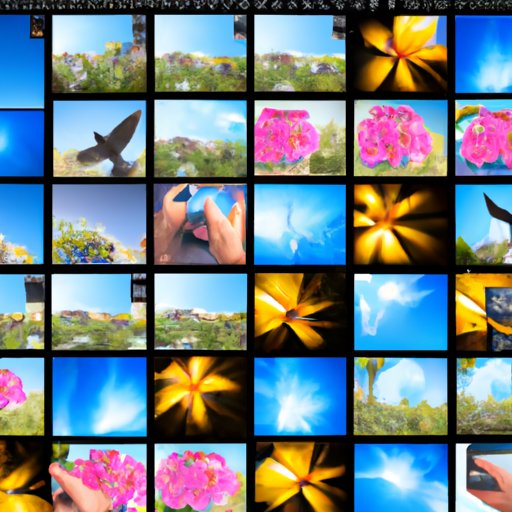
Introduction
If you’re looking to make a video with pictures, you’ve come to the right place. Whether you’re creating a video montage for a special occasion or just looking to compile your favorite memories, we’ve got you covered. The process of making a video with pictures can seem daunting, but with the right tools and knowledge, you can create a stunning visual story. In this article, we’ll guide you through seven easy steps to create a picture-perfect video with your favorite photos.
7 Easy Steps to Create a Stunning Video with Pictures
Step 1: Select the Right Photos
The first step in creating a video with pictures is to select the right photos. Choose photos that tell a story and evoke emotions. Avoid using too many photos as this can make the video seem cluttered. Make sure your photos are of high quality, well-lit, and in focus.
Step 2: Choose the Right Music
Choosing the right music is essential in setting the mood of your video. Select a piece of music that complements the story you’re trying to tell and builds emotional connection with your audience. There are plenty of royalty-free music libraries available online, which you can use to add excellent background music to your video.
Step 3: Decide on the Order of Your Photos
Decide on the order in which you want your photos to appear in the video. Chronological order is a popular choice, but you can also group photos thematically or tell a story with your pictures.
Step 4: Use Video Editing Software
There are plenty of video editing software available online that make it easy to create a video with pictures. These tools allow you to add transitions, effects, and text to your video. Some popular options include iMovie, Windows Movie Maker, and Adobe Premiere Pro.
Step 5: Add Transitions and Effects
Transitions and effects can add a touch of professionalism to your video. They help in creating seamless transitions between photos and can serve as visual cues for the viewer. However, don’t use too many transitions and effects, as this can become overwhelming.
Step 6: Add Text and Captions
Adding text and captions to your video can enhance its overall story and is helpful in conveying information or messages. You can add text to introduce new sections, to provide context, or even to add humor. Also, adding captions helps your audience to better understand critical moments in your story.
Step 7: Preview and Publish Your Video
Before you publish your video, preview it to see if it flows smoothly and how your images and audio sync up. Once you’re happy with your creation, export or publish it to your chosen platform or device.
How to Make a Video with Pictures: A Beginner’s Guide
If you’re new to making videos with pictures, you might be feeling overwhelmed by the process. Here’s a beginner’s guide to help you navigate the basics:
Understanding Basic Concepts
Making a video with pictures is all about storytelling. It is essential to select the right photos and music, to create transitions that smoothly move from one picture to another, and to create an overall mood that suits the story you want to tell.
Overview of the Different Steps
The different steps involved in creating a video with pictures, as already aforementioned, include selecting the right photos, choosing the right music, deciding on the order of photos, using video editing software, adding transitions and effects, and sharing your creation.
From Photos to Videos: Tips and Tricks for a Seamless Transition
Transitioning from photos to videos can be challenging, but with the following tips, you can develop a visual story with a seamless transition:
Choosing the Right Transition and Effect Options
Choosing the right transitions and effects is essential in creating a smooth transition between photos. Experiment with different options until you find the right combination to give your video a professional look.
Transform Your Pictures into a Memorable Video: A Step-by-Step Tutorial
For a more detailed guide, here is a step-by-step tutorial for creating a video with your pictures:
Step 1: Choose Your Photos
Choose photos that tell a story and convey emotions.
Step 2: Select Your Music
Choose music that complements the story you want to tell.
Step 3: Organize the Photos
Organize the photos into the order you want them to appear in the video.
Step 4: Use Video Editing Software
Use video editing software to arrange and edit your photos and audio.
Step 5: Add Text and Captions
Add captions or text to enhance the video’s story and message.
Step 6: Preview Your Video
Preview your video to ensure that it flows smoothly and that your audio and images are synced.
Step 7: Export and Share Your Video
Publish or export your video to the platform or device of your choosing.
Creating a Picture-Perfect Video: Top Tricks for an Engaging Visual Story
There are some best practices for capturing a viewer’s attention when making a video with pictures:
Using Different Types of Shots, Angles, and Lighting
Experiment with different shots, angles, and lighting to add depth and mood to your video.
Lights, Camera, Memories: How to Make a Video with Your Favorite Photos
When making a video with photos to tell a story and convey emotions, understand the best processes for capturing your audience’s attention, including the following:
Selecting the Right Photos
Choose photos that tell a story and show emotions that the involved audience members can connect to.
Suggestions for Music and Effects
Choose music and effects that enhance the emotions and mood you want to convey in your video.
Picture-Perfect Videos: Expert Advice to Help You Create the Ultimate Montage
Adding a montage often creates an emotional impact on the viewer, and here are some tips to create a great montage:
Choosing the Right Music and Pacing
The right music and pacing are critical for building up emotional intensity.
Creating the Right Style
Choose the right style for your video to give it a professional and consistent feel.
Conclusion
In conclusion, videos with pictures not only convey emotions but tell stories and leave lasting memories. Whether you’re a beginner or an experienced creator, with these tips and tricks, it’s very easy to make a video with pictures. Get creative, choose the right tools and platforms, and transform your photos into a memorable video that your audience will cherish.




