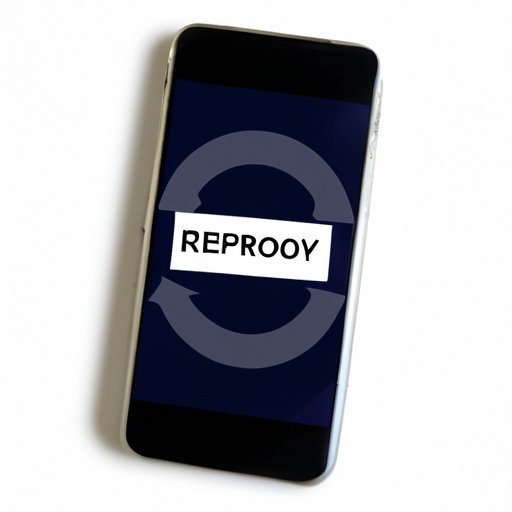
I. Introduction
Have you ever accidentally deleted important text messages from your iPhone? Have you ever switched phones or performed a factory reset and lost valuable conversations? If so, you’re not alone. Losing text messages can be frustrating and sometimes even devastating, especially when they contain important information or sentimental value. However, there is hope. With the right tools and knowledge, you can often recover deleted text messages on iPhone. In this guide, we will explore the various methods and technologies available to recover your lost messages and discuss the pros and cons of each.
II. 5 Ways to Recover Deleted Text Messages on iPhone: A Step-by-Step Guide
Here are 5 methods you can use to recover deleted text messages on your iPhone:
Method 1: Check your iCloud backup
iCloud is a service from Apple that automatically backs up your iPhone data, including text messages, to the cloud. If you have an iCloud backup that was created before the messages were deleted, you can restore your iPhone from that backup to recover your messages. Here’s how:
- Make sure your iPhone is connected to Wi-Fi.
- Go to Settings > [your name] > iCloud > Manage Storage > [your device].
- Look for “Messages” in the list of apps and make sure the toggle switch is turned on.
- Go back to the main iCloud screen and tap “iCloud Backup.”
- Make sure iCloud Backup is turned on and then tap “Back Up Now.”
- Wait for the backup to finish.
- After the backup is complete, go to Settings > General > Reset > Erase All Content and Settings.
- Follow the on-screen instructions to reset your iPhone.
- When you reach the “Apps & Data” screen, select “Restore from iCloud Backup” and choose the backup that contains your deleted messages.
- Wait for the restore process to complete.
Note: This method will overwrite all data on your iPhone with the data from the backup, so make sure you have a recent backup and be prepared to lose any data that wasn’t included in the backup.
Method 2: Check your iTunes backup
If you regularly sync your iPhone with iTunes, you may have an iTunes backup that contains your deleted text messages. Here’s how to check:
- Connect your iPhone to the computer you usually use to sync with iTunes.
- Open iTunes and select your iPhone from the list of devices.
- Click the “Summary” tab and look for the “Backups” section.
- Choose “Restore Backup” and select the backup that contains your deleted messages.
- Wait for the restore process to complete.
Note: This method will also overwrite all data on your iPhone with the data from the backup, so make sure you have a recent backup and be prepared to lose any data that wasn’t included in the backup.
Method 3: Use a third-party software
If you don’t have an iCloud or iTunes backup that contains your deleted text messages, a third-party data recovery software may be able to help. There are many software options available, both free and paid, that are designed to recover deleted files from iPhones. Some popular options include EaseUS MobiSaver, Dr.Fone, and PhoneRescue. Here’s how to use a third-party software:
- Download and install the software on your computer.
- Connect your iPhone to the computer.
- Launch the software and follow the on-screen instructions to scan your iPhone for deleted messages.
- Preview the recoverable messages and select the ones you want to restore.
- Follow the instructions to save the recovered messages to your computer or transfer them back to your iPhone.
Note: Third-party software can be hit or miss, and there is no guarantee that it will be able to recover your deleted messages. Additionally, some software may require your iPhone to be jailbroken, which can void the warranty and expose your phone to security risks.
Method 4: Contact your service provider
If you have a strong reason to retrieve a lost text message, you can try contacting your service provider. Most service providers keep records of text messages for a certain period of time and may be able to retrieve them for you. However, this is often a lengthy process and requires a court order in some cases.
Method 5: Ask the person you were messaging
If all else fails, you can simply ask the person you were messaging to resend the messages or provide a copy. This may not work for all situations, but it’s worth a try if the messages are important.
III. The Pros and Cons of iPhone Text Message Recovery: Is It Worth Trying?
While recovering deleted text messages can be a lifesaver in some situations, it’s not always the best solution. Here are some pros and cons to consider before attempting text message recovery on your iPhone:
Advantages of recovering deleted text messages
- You can retrieve valuable information or evidence that was lost or deleted.
- You can recover sentimental messages or conversations that have sentimental value.
Disadvantages of recovering deleted text messages
- Recovering deleted messages can be time-consuming and often requires technical knowledge.
- The process can be expensive, especially if you have to pay for software or professional services.
- It may not be possible to recover all of your deleted messages.
- You may accidentally overwrite or delete other data on your iPhone in the process of trying to recover the messages.
Factors to consider before deciding whether to try recovering deleted text messages
- The importance of the messages and the value they have to you.
- The availability and quality of backups you have for your iPhone.
- Your comfort level with technology and data recovery tools.
- The potential risks of data loss, security breaches, or damage to your iPhone.
IV. The Top Apps to Recover Deleted Text Messages on iPhone
If you decide to try recovering your deleted text messages using a third-party app, here are some of the top options available:
1. FlyTrap
FlyTrap is a free app that allows you to recover your iPhone contacts, photos, and messages without the need for a backup. It uses an advanced algorithm to scan your iPhone and retrieve your deleted messages. The app is easy to use and can recover messages from several messaging apps, including WhatsApp, iMessage, and WeChat. However, to recover more than 5 deleted messages, you need to upgrade to the premium version, which costs $9.99.
2. PhoneRescue
PhoneRescue is a popular data recovery software that can recover up to 31 types of file, including text messages, from iPhones, iPads, and iPods. It can recover data from outdated, damaged, or locked devices and preview the recoverable files before restoring them. PhoneRescue offers a free trial version and a full version that costs $49.99 for a personal license.
3. iMobie PhoneRescue for iOS
iMobie PhoneRescue for iOS is another popular data recovery tool that can recover deleted text messages, contacts, call logs, and other files from iPhones, iPads, and iPods. It supports most iOS devices and operating systems and offers several recovery modes, including iCloud and iTunes backup recovery. The software costs $49.99 for a personal license.
V. What to Do When You Realize Your iPhone Text Messages Have Disappeared
If you notice that your iPhone text messages have disappeared, there are a few things you can do to troubleshoot the issue:
- Restart your iPhone and check if the messages reappear.
- Check if you have any available backups on iCloud or iTunes and restore your iPhone from the backup.
- Make sure your iPhone is running the latest version of iOS and update if necessary.
- Check if your iPhone has enough storage space and delete unnecessary data if necessary.
- Contact Apple support or your service provider for further assistance if the problem persists.
Some possible reasons why your text messages disappeared include:
- Accidentally deleting the messages.
- Restoring your iPhone to factory settings.
- An iOS update interfering with your iPhone data.
- A syncing error with iCloud or iTunes.
- A software bug or glitch.
To prevent losing your text messages in the future, here are some tips:
- Regularly back up your iPhone to iCloud or iTunes.
- Update your iPhone to the latest version of iOS regularly.
- Make sure your iCloud or iTunes backups include your messages.
- Use a password or passcode to protect your iPhone from unauthorized access.
- Enable two-factor authentication for your Apple ID.
VI. The Science of iPhone Data Recovery: How Retrievaluation Works
Data recovery is the process of retrieving lost or inaccessible data from storage media. It involves using specialized software or hardware tools to scan the storage device for lost or deleted data and reconstructing the data so that it can be accessed again. In the case of iPhone data recovery, the process involves the following steps:
- Scanning the iPhone storage for recoverable data.
- Reconstructing the lost or deleted data from the available fragments.
- Repairing any damaged or corrupted data that can’t be reconstructed.
- Converting the recovered data into a readable format.
The success of iPhone data recovery depends on several factors, including the type and quality of the software or hardware tools used, the specific features and settings of your iPhone, and the amount and state of the lost or deleted data. In general, the chances of successful data recovery are higher if:
- The data was recently deleted or lost.
- The data has not been overwritten or corrupted.
- There are multiple sources of the data to recover, such as backups or cloud storage.
Keep in mind that even with the best data recovery tools and methods, there is no guarantee that all of your deleted messages can be recovered.
VII. Conclusion
Losing text messages on your iPhone can be a frustrating experience. However, there are many methods available to recover deleted messages and even prevent the loss of messages in the future. Whether you decide to use a third-party app or rely on iCloud or iTunes backups, it’s important to carefully consider the pros and cons before deciding on a course of action. Remember to back up your iPhone regularly, update your software, and take steps to protect your data from loss or theft. If all else fails, don’t hesitate to seek professional help from an expert in iPhone data recovery.




