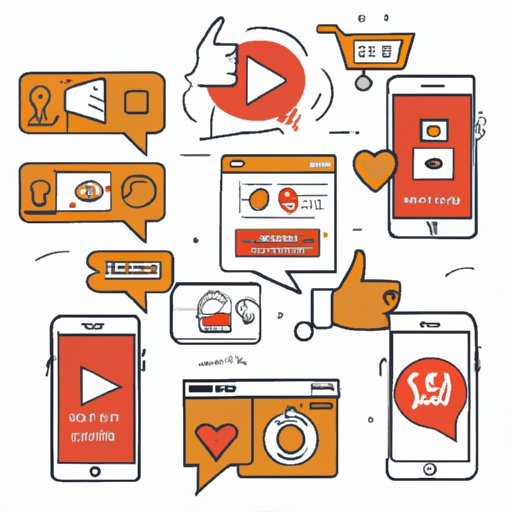
Introduction
Instagram is one of the most popular social media platforms, with over 1 billion monthly active users. This presents a massive opportunity for businesses to connect with potential customers and build their brand. However, to reap the full benefits of Instagram for business, you need a business account.
In this article, we’ll explain why you need a business account, how to switch from a personal to a business account, and provide step-by-step instructions for creating a business account on Instagram. We’ll also provide tips for optimizing your account for marketing purposes and strategies for small businesses to make the most of this platform.
Why You Need A Business Account On Instagram
There are several benefits to having a business account on Instagram. First and foremost, it gives you access to analytics which can help you better understand your audience, track engagement, and inform your marketing strategy. With a business account, you’ll also be able to create ads on Instagram and promote your posts to reach more people.
Having a business account also establishes credibility. People are more likely to trust an account with a business name and professional profile information. Additionally, a business account makes it easier for potential customers to find and contact you, as you’ll be able to include important information such as your website, email address, and phone number.
Finally, having a business account helps you grow your brand on Instagram. You’ll be able to take advantage of Instagram’s powerful marketing tools, such as the ability to tag products in your posts and stories and the option to create shoppable posts. With a business account, you can also access Instagram Insights, which provides valuable information about your audience and how they engage with your content.
How To Switch From A Personal To A Business Account
If you already have a personal Instagram account, switching to a business account is easy. Here’s how to do it:
1. Open the Instagram app and navigate to your profile
2. Tap the three horizontal lines in the top-right corner
3. Tap Settings
4. Tap Account
5. Tap Switch to Professional Account
6. Choose the type of business account you want to create and follow the prompts to complete the setup process
Step-by-step Instructions For Creating A Business Account On Instagram
If you don’t already have an Instagram account, or you want to create a new account specifically for your business, follow these steps to set up a business account:
1. Download the Instagram app from the App Store (iOS) or Google Play Store (Android)
2. Open the app and tap Sign Up
3. Enter your email or phone number and create a password
4. Enter your full name and create a username for your business account
5. Add a profile picture that represents your brand (e.g. your logo)
6. Complete your bio with information about your business and a call-to-action
7. Add a website link to your bio if you have one
8. Connect your Instagram account to your Facebook Page (optional, but recommended)
Marketing Made Easy: Creating A Business Account On Instagram
Once you’ve created your business account, it’s time to start using it for marketing purposes. Here are some tips for optimizing your account:
1. Post consistently and use hashtags strategically to increase your reach
2. Use user-generated content to showcase your products or services and engage with your audience
3. Take advantage of Instagram’s visual nature and create compelling content (e.g. photos, videos, stories, reels) that showcases your brand
4. Use Instagram’s features to promote your products, services, or events (e.g. shoppable posts, Instagram Live, IGTV)
5. Engage with your audience by responding to comments, direct messages, and mentions
Maximizing Instagram For Small Business: Creating An Account And Making It Work
Instagram can be a powerful marketing tool for small businesses, but it’s important to be strategic and intentional with your efforts. Here are some strategies for making the most of your business account:
1. Define your brand’s niche and create content that speaks directly to your target audience
2. Use Instagram stories to showcase your brand personality and behind-the-scenes content
3. Collaborate with other businesses or influencers in your niche to reach a wider audience
4. Offer exclusive discounts or promotions to followers to encourage engagement and increase sales
5. Use Instagram analytics to track your progress and adjust your strategy as needed
Instagram Marketing 101: Creating A Business Account And Building Your Brand
Creating a business account is just the first step to building your brand on Instagram. To succeed, you need to be strategic and intentional with your Instagram marketing efforts. Here are some basics to keep in mind:
1. Know your audience and create content that resonates with them
2. Use hashtags to reach a wider audience and increase engagement
3. Use Instagram’s visual features (e.g. photos, videos, stories) to showcase your brand and products
4. Engage with your audience and respond to comments and direct messages
5. Use Instagram analytics to track your progress and adjust your strategy as needed
Conclusion
Creating a business account on Instagram is a crucial step for any business looking to grow their brand on this platform. By following the step-by-step instructions we’ve provided, optimizing your account for marketing purposes, and being intentional with your Instagram efforts, you can use this powerful tool to connect with potential customers and grow your business.




