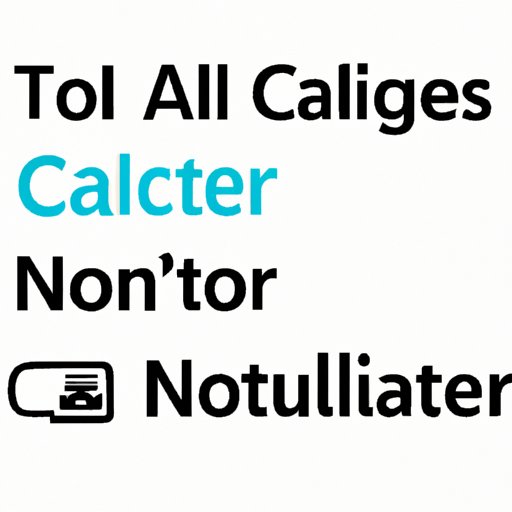
Introduction
Do you find yourself constantly bombarded with unwanted calls? Whether it’s telemarketers trying to sell you something or unwanted calls from people you don’t know, these calls can be a source of frustration and anxiety. Fortunately, there are several simple steps you can take to block these calls and enjoy some peace and quiet.
5 Simple Steps to Block Calls and Put an End to Unwanted Phone Calls
If you’re tired of receiving unwanted calls, follow these simple steps to block them:
Step 1: Identify and track unwanted calls
The first step in blocking unwanted calls is to identify and track them. Make a note of the time and date of each unwanted call, as well as the number that appears on your caller ID. This will help you determine if there is a pattern to the calls.
Step 2: Add the number to your phone’s block list or use a third-party app
Once you’ve identified the unwanted calls, the next step is to block them. Most smartphones allow you to add numbers to your phone’s block list. Simply find the number in your call log, tap it, and select “Block Number.” Alternatively, you can use a third-party app such as Truecaller or Mr. Number to block unwanted calls.
Step 3: Register your number with the National Do Not Call Registry
The National Do Not Call Registry is a free service that allows you to register your phone number to prevent telemarketers from calling you. To register your number, go to donotcall.gov and follow the instructions. Once your number is on the registry, most telemarketers will be prohibited from calling you.
Step 4: Report unwanted calls and texts to the Federal Communications Commission (FCC)
If you continue to receive unwanted calls, you can report them to the Federal Communications Commission (FCC). Go to fcc.gov/complaints to file a complaint. The FCC investigates complaints and can take action against companies that violate telemarketing laws.
Step 5: Avoid answering calls from unknown numbers
If you don’t recognize a number, don’t answer the call. Let the call go to voicemail. If it’s important, the caller will leave a message. Answering calls from unknown numbers can result in more unwanted calls.
The Ultimate Guide to Stopping Telemarketers and Spammers from Calling You
Telemarketers and spammers can be relentless in their pursuit of your phone number. Here are some tips for avoiding giving out your phone number:
Explanation of how telemarketers and spammers get your number
Telemarketers and spammers can get your phone number from a variety of sources, including:
- Public records
- Your social media profiles
- Online directories
- Your email signature
- Your business card
Tips for avoiding giving out your phone number
To avoid giving out your phone number, try the following:
- Don’t give out your phone number unless it’s absolutely necessary
- Don’t include your phone number on your social media profiles
- Don’t include your phone number in your email signature
- Consider using a disposable phone number for online purchases or registrations
Overview of the National Do Not Call Registry and how it works
The National Do Not Call Registry is a free service that allows you to register your phone number to prevent telemarketers from calling you. Once you’ve registered your number, most telemarketers will be prohibited from calling you. If a telemarketer does call you, you can file a complaint with the Federal Trade Commission (FTC).
Information on third-party apps that can help block calls
There are several third-party apps that can help block unwanted calls, including Truecaller, Mr. Number, and RoboKiller. These apps use a database of known telemarketers and spammers to block calls before they even reach your phone.
Do Not Disturb: How to Block Calls on Your Phone and Enjoy Some Peace and Quiet
Do Not Disturb mode is a feature on iPhone and Android that allows you to silence incoming calls and notifications. Here’s how to use it:
Explanation of Do Not Disturb mode and how it works
Do Not Disturb mode is a feature that allows you to silence incoming calls and notifications. In this mode, your phone will only ring if the caller is on your Favorites list.
Instructions for enabling Do Not Disturb on iPhone and Android
Here’s how to enable Do Not Disturb on iPhone:
- Open Settings
- Tap Do Not Disturb
- Turn on the switch next to Do Not Disturb
Here’s how to enable Do Not Disturb on Android:
- Open Settings
- Tap Sound
- Tap Do Not Disturb
- Select a time period or create a custom time period
Tips for customizing Do Not Disturb settings
You can customize Do Not Disturb settings to allow certain types of calls and notifications to come through. For example, you can allow calls from specific contacts to ring even when Do Not Disturb is enabled.
Information on scheduling Do Not Disturb for certain times of day
You can schedule Do Not Disturb to turn on automatically during certain times of the day. This is helpful if you don’t want to be disturbed during work hours or while you’re sleeping.
Tired of Annoying Calls? Here’s How to Block Them Like a Pro
If you want to take your call-blocking game to the next level, here are some advanced features you can use:
Overview of advanced call-blocking features on some smartphones
Some smartphones have advanced call-blocking features that can help you block calls from unknown numbers. For example, iPhone has a feature called Silence Unknown Callers that automatically sends calls from numbers that aren’t in your contacts to voicemail.
Instructions for using features such as Silence Unknown Callers and Call Screen
To enable Silence Unknown Callers on iPhone, go to Settings > Phone > Silence Unknown Callers. To use Call Screen on Android, swipe up on the incoming call screen and tap “Screen call.”
Tips for managing your blocked call list
Periodically review your blocked call list to see if there are any numbers you want to remove. This will help ensure that important calls aren’t blocked.
Stopping Harassment: How to Block Numbers on Your Phone and Protect Yourself from Unwanted Communication
If you’re being harassed by someone over the phone, here’s how to block their number:
Overview of what constitutes harassment and how to report it
Harassment can include unwanted calls, texts, and voicemails. If you’re being harassed, document the calls and report them to the police and/or your phone carrier.
Instructions for blocking a number on iPhone and Android
To block a number on iPhone, go to the Phone app, tap the information icon next to the number you want to block, and select “Block this Caller.” To block a number on Android, open the Phone app, tap and hold the number you want to block, and select “Block/report spam.”
Tips for what to do if calls from a blocked number continue
If you continue to receive calls from a blocked number, contact your phone carrier and ask them to investigate.
Information on obtaining a restraining order if necessary
If the harassment continues, consider obtaining a restraining order against the person. Consult a lawyer or contact your local law enforcement agency for more information.
Conclusion
Blocking unwanted calls is an important step in protecting your privacy and reducing stress. By following these simple steps, you can enjoy some peace and quiet and stop telemarketers, spammers, and harassers from interrupting your day.
Remember, if you’re being harassed or threatened over the phone, don’t hesitate to contact the authorities and/or your phone carrier. With the right precautions, you can enjoy your phone without the annoyance of unwanted calls.




