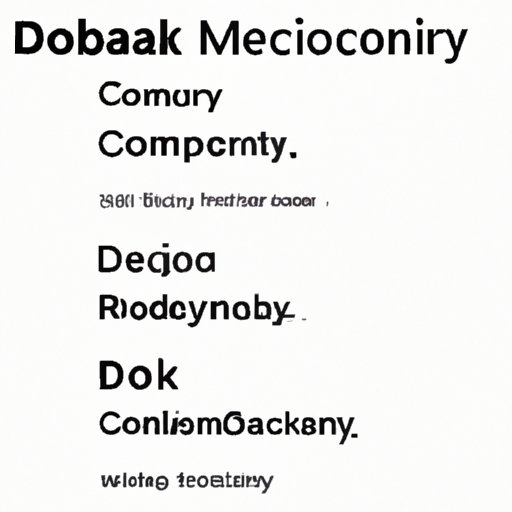
I. Introduction
Instagram is one of the most popular social media platforms in the world, but losing access to this platform can be devastating. If you’ve recently lost access to your Instagram account, don’t worry! In this article, we’ll provide a comprehensive guide to help you recover your hacked, compromised, disabled, or deleted account. Along the way, we’ll also offer preventative measures to help you avoid future access issues and share a personal essay on our own experience with account recovery.
II. How to Recover a Hacked or Compromised Instagram Account
If you believe your Instagram account has been hacked, it’s important to take immediate action. Start by resetting your password and enable two-factor authentication. If you’re still unable to access your account, contact Instagram support. They may ask you to provide identification or other proof of ownership to restore access. Make sure to document all your communication with Instagram support to streamline the process. Overall, the most important steps to recover your hacked or compromised Instagram account are resetting your password, enabling two-factor authentication, and contacting Instagram support if necessary.
III. Preventative Measures to Avoid Losing Access to Your Instagram Account
The best way to avoid losing access to your Instagram account is to take preventative measures. Start by enabling two-factor authentication, which requires a code sent to your phone or email to log in. You should also maintain strong passwords and change them regularly. Limit the number of third-party apps that have access to your account, keep your account information up to date, and watch out for suspicious emails and DMs that may ask you to share your password. By taking these preventative measures, you can significantly reduce the risk of losing access to your Instagram account.
IV. Reasons an Instagram Account Might Be Disabled or Deleted
There are many reasons why an Instagram account might be disabled or deleted, such as violating community guidelines, buying fake followers or likes or posting inappropriate or hateful content. If your account has been disabled or deleted, the first step is to understand the reason. Review Instagram’s terms of use and community guidelines to make sure you understand their restrictions. Then, follow their instructions to try and reinstate your account. Typically, this involves submitting a request for review and providing more information about your account. Be patient as this can take a while and respond to any inquiries Instagram support sends you as soon as possible.
V. Personal Essay on Recovering an Instagram Account
When our Instagram account was hacked, we felt frustrated and helpless. We immediately reset our password and enabled two-factor authentication. But, despite our best efforts, we were still unable to access our account. We contacted Instagram support and documented all our communication with them. It took several days, but we eventually recovered our account. Our experience taught us the importance of taking preventative measures to reduce the risk of losing access to our Instagram account. We hope our personal essay inspires others to take action and not give up on their Instagram account.
VI. Infographic or Visual Guide on Effective Strategies for Recovering an Instagram Account
Our infographic provides a visual guide on the most effective strategies for recovering an Instagram account. This includes resetting your password, enabling two-factor authentication, and contacting Instagram support if necessary. We also cover the use of third-party tools or apps and examples of how to successfully appeal Instagram’s decision to disable an account. Follow our visual guide and boost your chances of recovering your Instagram account in no time.
VII. Conclusion
It’s never too late to recover your Instagram account. Whether it’s been hacked, disabled, or deleted, there are steps you can take to regain access. And, by taking preventative measures, you can reduce the risk of losing access to your account in the first place. Remember to reset your password, enable two-factor authentication, limit third-party app access, and keep your account information up to date. Follow our guide and be sure to document all communication with Instagram support.




