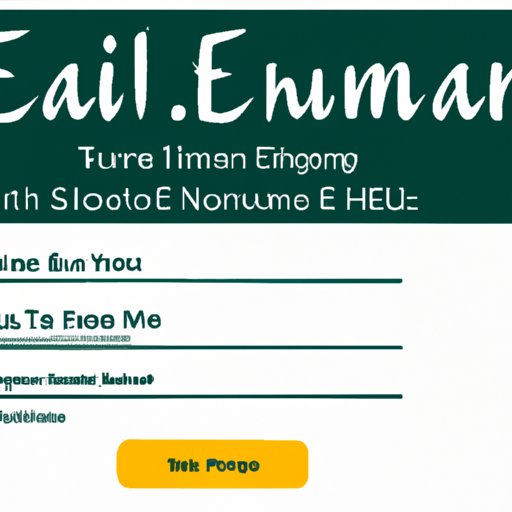
Introduction
Proper communication is an essential aspect of running a successful business. One of the most important methods of communication is through email. A professional business email differentiates personal email addresses from official business communication. It’s essential to have a professional business email that can make a positive impact on clients. In this article, we will explore how to create a business email, essential components, and best practices to maintain a professional email address.
12 Easy Steps to Creating Your First Business Email Address
Step 1 – Choose a reliable email platform.
Step 2 – Choose and buy a domain name.
Step 3 – Pick an email address format.
Step 4 – Create a username.
Step 5 – Create a password.
Step 6 – Add an email inbox.
Step 7 – Customize inbox settings.
Step 8 – Add email signature.
Step 9 – Conduct a spam check.
Step 10 – Set up a backup plan.
Step 11 – Test your new email address.
Step 12 – Start using your email address.
Creating a business email address is a straightforward process. However, it’s essential to follow the above steps. These steps will make sure you get the best out of your email. It can help build credibility to your company. When implementing these steps, ensure you set up an easy-to-use email address.
A Beginner’s Guide to Setting Up a Professional Business Email
A professional business email isn’t complete without some necessary components. Here are the must-haves of a good business email address:
1. Send and receive messages from a unique, professional email address.
2. Set up the Inbox and spam filters.
3. Email Signature with essential contact information.
4. Set up email forwarding if you have an out-of-office message.
5. Keep on reviewing the email’s performance to ensure no connection issues arise.
These elements can go a long way in communicating professionalism, trust, and quality service to clients. Keep in mind, some communication regulations exist, and thus respect and follow all necessary business email guidelines.
The Do’s and Don’ts of Creating a Business Email Address
Now that we understand the must-have components let’s look into the necessary do’s and don’ts:
Do’s:
– Use a professional email address format.
– Personalize your emails with your customer’s name.
– Use appropriate greetings and closings.
– Review and edit your emails for clarity.
– Use good grammar and spelling.
– Respond promptly to business emails.
Don’ts:
– Avoid using emojis and slang.
– Steer clear of inappropriate content.
– Limit the use of formatting and emojis.
– Avoid forwarding or sharing chain emails that may have malicious links.
– Using an email address that’s already existing or occupied.
Following the above do’s and don’ts can help establish strong communication with clients.
How to Choose the Perfect Username for Your Business Email Address
A good username is critical for your business email address. It will make sure the email is memorable and easy to understand. A good username should:
1. Incorporate the business name to help build brand recognition.
2. Be simple to spell.
3. Be easy to read and quick to remember.
4. Have a professional tone.
5. Avoid using hyphens or underscores.
Coming up with a good username takes time, so take your time and don’t rush the process. Multiple sites allow users to check username availability.
Mastering the Art of Email Signature Design for Your Business
Having a professional email signature is an essential component of any business email. It’s the last impression you leave on your clients. It’s necessary to make it count. A proper email signature should:
– Include your name, job title, and company name.
– Add a social media handle if applicable.
– Have an image or logo of your company if you have one.
– Be visually appealing, concise, and informative.
– Include a Call to Action (CTA) that addresses the purpose of the email.
When creating an email signature, keep in mind that simplicity is key. It should be clear and concise.
10 Tips for Keeping Your Business Email Address Professional and Connected
Now that you’ve created your professional business email, it’s essential to keep it that way. Here are ten tips to keep your business email address professional:
1. Respond promptly to emails.
2. Keep your emails concise and to the point.
3. Avoid adding attachments if possible.
4. Don’t email during “out of office” times unless it’s necessary.
5. Don’t use text messaging abbreviations.
6. Use professional fonts and colors.
7. Keep your emails grammatically correct and spell check all your emails.
8. Regularly update your email software.
9. Don’t participate in chain emails and sending forwards.
10. Respect the privacy of your recipient’s email address.
Conclusion
In conclusion, having a professional business email is essential for any business. It communicates professionalism, builds trust with clients, and works to establish a good reputation for your business. By following the above steps, you can create a professional email account any client will take seriously.
Therefore, take the time to review all the necessary information and the above 12 steps when creating your professional business email address. Ensure you follow all the necessary do’s and don’ts to maintain professionalism throughout your communication with clients.
Your clients perceive you based on the emails they receive from you. Make sure that they have the best communication experience by taking the time to implement these components.




