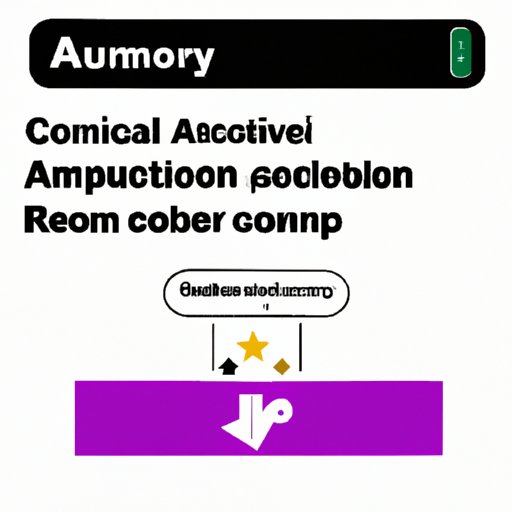
Introduction
Instagram is one of the most popular social media platforms used by millions of people worldwide to connect with friends, family, and the world around them. However, if your Instagram account is ever hacked, disabled, or suspended, it can be a stressful and frustrating situation.
In this article, we will take a comprehensive look at how to get an Instagram account back. We’ll explore different scenarios, from simple login issues to complex suspension cases, offering advice on what to do to recover your account. Whether your account is hacked or disabled, you’ll find a step-by-step guide and expert tips to help you reclaim control of your Instagram presence.
Reclaiming Your Instagram Account: Step-by-Step Guide to Recovering a Hacked or Disabled Account
Before exploring how to recover a hacked or disabled Instagram account, you need to know how to tell if your account has been compromised. Here are a few signs to watch out for:
- Login attempts failed despite entering the correct password.
- You receive notifications that you didn’t even initiate.
- You’re logged out of your account even if you did not request it.
If you experience any of these signs or you think you might’ve been hacked, don’t worry! Follow these steps – you can recover your account quickly and easily:
- Try resetting your password. Make sure to choose a strong password that you haven’t used before, and enable two-factor authentication.
- Report the hacked account to Instagram using the built-in reporting feature. You can report a hacked account located in the login screen by clicking the ‘Need More Help?’ link.
- Contact Instagram support. You can access the ‘Report Hacked Account’ submission form by clicking the ‘Report’ link on the Instagram Help Center page.
Following these steps will ensure that Instagram recognizes the hack, and takes steps to recover your account.
How to Retake Control of Your Instagram Presence: Tips for Regaining Access to Your Account
One of the best ways to avoid problems with your Instagram account is to make sure you’re complying with Instagram’s terms of service. Instagram has strict guidelines that users must follow to maintain their accounts – and failing to do so can result in account suspension. Common reasons for account suspension include posting inappropriate content, buying followers, and using third-party automation tools.
Here are some measures you can take to prevent account suspension:
- Keep your account information updated and accurate.
- Do not share your password with anyone.
- Do not violate Instagram’s terms of service.
- Limit the amount of activity on your account.
If you find that your account has been suspended, don’t worry – you’ve got options. Here are tips for contacting Instagram support:
- Be patient and persistent. Instagram receives thousands of inquiries each day, so it may take some time to get a response.
- Use Instagram’s Help Center to find answers to common questions and troubleshooting issues.
- If you need to report a problem, use the Reporting feature in the Instagram app.
- If you continue experiencing problems, contact Instagram by sending them an email with your account information.
- You can also use Instagram’s Twitter account to get support.
Locked Out of Instagram? Here’s What You Need to Do to Restore Your Account
If you’re locked out of your Instagram account – meaning you can’t access your account on your phone or computer – there are a few steps you can take to restore it. The following guide is straightforward and helpful to follow.
- Open the Instagram app or go to the login page.
- Click on the ‘Forgot Password’ link or ‘Get help signing in.’
- Enter the email address or phone number associated with your account.
- Select the method you prefer, and then follow the instructions sent to you.
If you forget your password or username, you might also consider using your Facebook account to log into Instagram.
3 Methods for Restoring Your Instagram Account: What to Do When You Can’t Log In
If you’ve tried all the standard methods for recovering your Instagram account but still can’t log in, there are a few more methods you can try.
Method 1: Using email or phone number to reset password – If you initially logged in using your email address or phone number, you can try using this information to reset your password.
Method 2: Using Facebook account to log in – If your Instagram account is linked to your Facebook account, you can use your Facebook login credentials to log in to Instagram.
Method 3: Contacting Instagram support – If none of the other methods work, you can contact Instagram support and request additional assistance.
The Ultimate Guide to Recovering Your Instagram Account: Proven Strategies for Any Situation
By this point, you should have a clear idea of how to recover your Instagram account in various situations. If you’re still having trouble getting your account back, try these advanced strategies:
- Try logging in from a computer instead of a mobile device.
- Change your IP address or use a VPN.
- If your account was hacked, try to identify the source of the attack and close any security vulnerabilities.
Make sure you avoid common mistakes during the recovery process, including reaching out to fake help accounts, submitting invalid information, or harassing Instagram support.
Finally, to maintain the security of your Instagram account, make sure you enable two-factor authentication and avoid sharing sensitive information on Instagram.
Conclusion
In conclusion, losing access to your Instagram account is a frustrating experience, but it doesn’t have to be permanent. With a little patience, persistence, and the strategies outlined in this article, you can regain control of your Instagram account.
If you ever find yourself hacked, disabled, suspended, or locked out of your account, remember to take immediate action by resetting your password, reporting the issue to Instagram, and contacting their support team.




