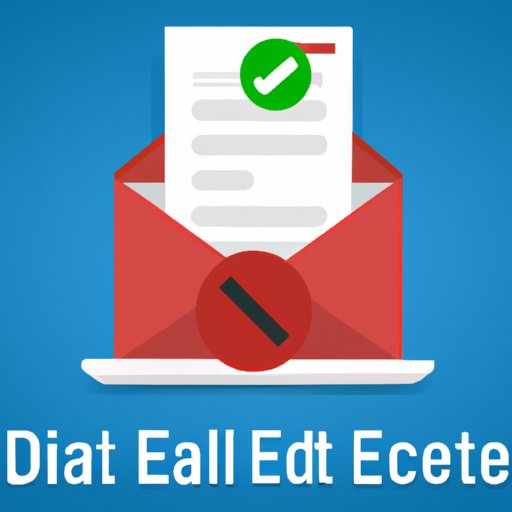
Introduction
Deleting an email account may seem like a daunting task, but it doesn’t have to be. This article is aimed at anyone who wants to know how to delete their email account, as well as those who may have encountered common mistakes during the process. We’ll explore the step-by-step guide on how to delete an email account, offer alternatives to deleting an account, and provide guidance on how to recover a deleted email account.
Step-by-step guide with screenshots
For the purpose of this article, we will use Gmail as an example for deleting an email account. If you’re using a different email service, the process may differ slightly, but the general steps should be similar.
- Go to Google Account settings and sign in to your Gmail account.
- Scroll down and click on the “Delete your account or services” option.
- Click on the “Delete products” option.
- Enter your password and click “Next.”
- Select “Gmail” and follow the on-screen instructions to verify your identity.
- Confirm the deletion of your Gmail account.
- Enter an alternate email address and click “Send Verification Email” to confirm your deletion request.
- Check your alternate email address for a verification email from Google.
- Click the verification link in the email.
- Return to the account deletion page and confirm the deletion of your Gmail account.
- Follow the on-screen instructions to delete your Google account.
Figure 1: Google Account settings
Common mistakes to avoid
A common mistake when deleting an email account is not properly backing up your data. Before deleting your email account, be sure to download any important messages or files and save them to your computer or another storage device. Additionally, double-check that you are deleting the correct account and not one that may be linked to other services or accounts.
Another common mistake is not understanding the repercussions of deleting your email account. Make sure you read any disclaimers or warnings before proceeding with the deletion process, as some services may not allow you to recover your data or may have legal implications.
Alternatives to deleting an email account
Before deleting an email account, consider alternative solutions that may better suit your needs. For example, if you’re receiving too much spam, try setting up filters or creating a new email address that you only use for certain purposes. Alternatively, if you want to keep your email account but don’t want to receive notifications, adjust your notification settings instead of deleting the account altogether.
There may also be situations where deleting an email account is not the best solution. For example, if you have email accounts linked to other services such as social media accounts or online banking, deleting the email account may cause issues with these services.
Deleting an email account on different devices
Deleting an email account may also differ depending on the device you’re using. Here are some general steps for deleting an email account on different devices:
Desktop computers
- Go to the website of the email service you want to delete.
- Log in to your account.
- Go to the account deletion page.
- Follow the on-screen instructions to delete your account.
Smartphones and tablets
The process of deleting an email account may differ depending on your device and operating system. Here are some general steps:
- Open the email app on your device.
- Go to the settings menu.
- Select the account you want to delete.
- Delete the account and any associated data or files.
Legal considerations
Deleting an email account may have legal considerations, particularly if the account is linked to other services or contains sensitive data. Before deleting your email account, make sure you understand any legal obligations you may have, especially regarding the privacy and storage of personal information.
It’s also important to ensure that you have properly backed up any important data before deleting your account.
How to recover a deleted email account
If you’ve deleted your email account by accident or want to retrieve any data or messages, there are a few options available to you:
- Check the trash or spam folders for any emails that may have been accidentally deleted.
- Reach out to the email service provider for help in retrieving a deleted account.
- Use any backup files or saved data to recover important information.
Reasons to delete an email account
Some of the most common reasons for deleting an email account include privacy concerns, receiving too much spam or junk mail, or consolidating email accounts. While deleting an email account may seem like a drastic solution, in some cases it may be necessary to safeguard your personal information or ensure a clutter-free inbox.
If you do decide to delete your email account, make sure you have properly backed up any important data and understand the legal implications of the deletion.
Conclusion
Deleting an email account may seem daunting, but with the proper information and guidance, it can be a simple process. We’ve covered the step-by-step guide for deleting an email account, common mistakes to avoid, alternatives to deleting an account, and legal considerations to keep in mind. By following these guidelines, you can delete your email account with confidence and ease.




