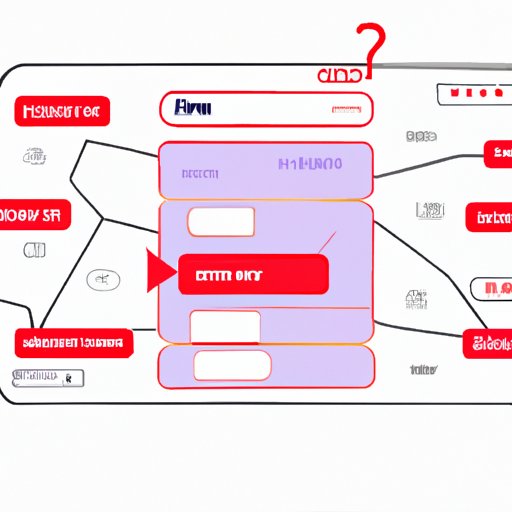
I. Introduction
Creating a website can seem daunting, but in today’s digital age it’s essential to have an online presence for personal and professional reasons. Whether you want to start a personal blog, showcase your work, or promote your business, a website is a powerful tool that can help you connect with a wider audience. Fortunately, building a website doesn’t have to be expensive or time-consuming. In this article, we’ll provide a step-by-step guide on how to create a free website.
II. Step-by-Step Guide
Choosing a Website Builder
The first step in creating a website is choosing a website builder. There are many website builders available, each with their own strengths and weaknesses. Some of the most popular website builders include Wix, Weebly, Squarespace, and WordPress. Each website builder offers a free plan, although some have limitations in terms of storage, bandwidth, and features.
When deciding which website builder to use, consider your needs. Do you want to create an online store? Do you need customizable templates? Do you want to add features like chatbots or video backgrounds? Once you’ve evaluated your needs, research which website builder will best meet them.
Selecting a Domain Name
A domain name is the address of your website, and it’s important to choose one that’s memorable and relevant to your content. When choosing a domain name, consider using your name or a unique phrase that’s easy to remember. Avoid using numbers, hyphens, or abbreviations that can be confusing.
Most website builders offer domain registration, though some charge an additional fee. If you don’t want to pay for a domain name, you can use a subdomain provided by the website builder. However, having your own domain name gives your website more credibility.
Choosing a Template
Website templates are pre-designed layouts that you can customize to fit your needs. Most website builders offer a variety of templates to choose from, ranging from simple designs to complex layouts. When choosing a template, consider the purpose of your website and the message you want to convey. A clean and minimalist template might be best for a professional website, while a bold and colorful template might be more suitable for a creative project.
Once you’ve chosen a template, you can customize it by changing colors, fonts, images, and layout. Most website builders provide an easy-to-use editor that allows you to make changes without coding skills.
Adding Content
Creating effective content is the backbone of any successful website. Your content should be engaging, informative, and easy to read. Follow these tips for creating effective content:
- Define your target audience
- Choose a clear and concise headline
- Use subheadings to organize your content
- Add multimedia elements like images and videos
- Write in short paragraphs
- Proofread and edit for grammar and spelling errors
Most website builders provide an easy-to-use editor that allows you to add pages, text, images, and other media. Take the time to create quality content that reflects your brand or message.
III. Comparison of Website Builders
There are many website builders available, each with their own strengths and weaknesses. Some website builders offer more features and customization options, while others are more beginner-friendly. Here are some of the most popular website builders that offer a free plan:
- Wix
- Weebly
- Squarespace
- WordPress
Each website builder has pros and cons, and it’s important to choose one that meets your needs. For example, Wix is known for its drag-and-drop editor and user-friendly platform, while WordPress offers more customization options and flexibility. Determine which features are most important to you and choose a website builder accordingly.
IV. Video Tutorial
If you prefer to learn by watching, there are many tutorials available that can guide you through the website building process. This video tutorial provides a comprehensive step-by-step guide on how to create a website using Wix:
[Insert link to video tutorial]
V. Creative Website Ideas
Creating a unique website can help you stand out from the crowd and showcase your creativity. When designing your website, consider using colors, images, and themes that represent your brand or message. Here are some examples of creative websites:
- A travel blog with stunning photography and informative articles
- A fashion website with bold visual elements and interactive features
- An online portfolio that showcases your work and skills
Remember to keep your audience in mind and design a website that resonates with them.
VI. SEO for Beginners
Search Engine Optimization (SEO) is the process of optimizing your website to rank higher in search engine results pages. By following basic SEO principles, you can improve your website’s visibility and attract more visitors. Here are some tips for optimizing your website for search engines:
- Use relevant keywords in your content and meta tags
- Include internal and external links
- Optimize your images by using descriptive alt tags and compressing file sizes
- Write compelling meta descriptions that accurately represent your content
- Submit your website to search engines
There are many tools available to help with SEO, such as Google Analytics and SEMrush. By investing time and effort into SEO, you can improve your website’s ranking and attract more visitors.
VII. Integrating Social Media
Social media can be a powerful tool for promoting your website and reaching a wider audience. By integrating social media into your website, you can encourage visitors to share your content and follow your accounts. Here are some tips for integrating social media:
- Link to your social media accounts
- Embed social media posts in your content
- Add social media buttons for easy sharing
- Create a social media strategy and schedule regular posts
Remember to keep your social media accounts active and engage with your followers. By building a strong social media presence, you can attract more visitors to your website.
VIII. Conclusion
Creating a website doesn’t have to be expensive or time-consuming. By following this step-by-step guide, you can create a free website with ease. Remember to choose a website builder that meets your needs, create quality content, optimize for search engines, and integrate social media. With a little effort and creativity, you can create a website that represents your brand or message.




