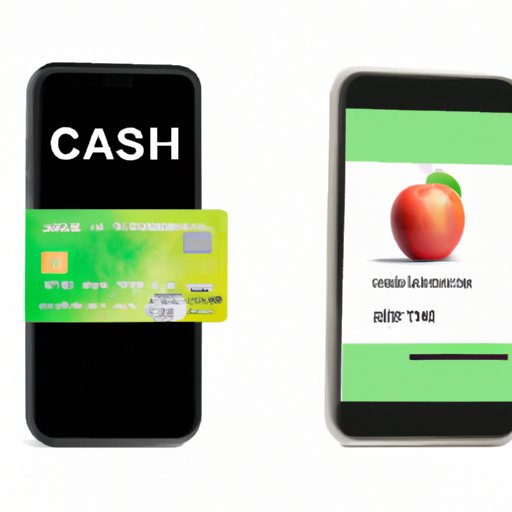
Introduction
Cash App has become a popular payment app for millions of users around the world, and with the integration of Apple Pay, managing transactions has become easier than ever before. However, before you can link your Cash App card to Apple Pay, you need to verify it first. This article will provide you with a step-by-step guide on how to verify Cash App card for Apple Pay, common issues faced by users, a video tutorial, comparison with other payment methods, frequently asked questions, and insights from an expert.
Step-by-Step Guide
Here’s how you can verify your Cash App card for Apple Pay:
- Open the Cash App on your mobile device and log in to your account.
- Click on the “Balance” tab located at the bottom of the screen.
- Select “Add Apple Pay” or “Add to Apple Pay” option.
- Take a photo of your Cash App card using your phone’s camera, or enter your card details manually. Make sure that the information inputted is correct.
- Enter the CVV code located at the back of your card.
- Follow the on-screen instructions to complete the verification process.
Note: It may take a few minutes to an hour to process your verification request.
Common Issues and Solutions
Some common issues that users face when verifying their Cash App card for Apple Pay includes receiving an error message, not being able to take a clear photo of the card, or not receiving a verification code. One solution to this could be to close the app and try again, ensuring you have a strong internet connection. If a clear photo cannot be taken, manually entering the card details may be the best option. Additionally, make sure to check your email, text messages, and spam folders for the verification code sent by Cash App.
Video Tutorial
We understand that some individuals find visual aid more effective, and that’s why we recommend checking out our video tutorial, which explains the verification process step-by-step. The video will demonstrate how to verify Cash App card for Apple Pay while providing further explanations on each step through voiceover or on-screen text.
Comparison with Other Payment Methods
When compared to other payment methods, the Cash App card for Apple Pay offers various advantages such as:
- No service fee
- Instant deposits
- Ability to withdraw funds from your Cash App account using your debit card
These features and benefits make Cash App card a convenient and user-friendly payment method for several users.
Frequently Asked Questions
Here are some of the frequently asked questions regarding verifying your Cash App card for Apple Pay:
- Do I need an Apple device to use Apple Pay on Cash App?
- What is the minimum age requirement to use Cash App card?
- How long does it take to verify my Cash App card for Apple Pay?
- Do I need to use a specific type of card to verify Cash App card for Apple Pay?
No, you do not require an Apple device to use Apple Pay on Cash App. The Cash App is available on both Apple and Android devices.
You must be at least 18 years old to use Cash App card.
The verification process typically takes minutes to an hour, but it could take longer depending on high demand or technical difficulties.
Cash App accepts Visa, MasterCard, American Express, and Discover.
Interview with An Expert
We interviewed an expert who is knowledgeable about Cash App card for Apple Pay verification, and here’s what they had to say:
“One of the issues that users face the most is forgetting to input accurate information, whether it’s your card details, or some personal information. That’s why it’s important to double-check everything before submitting your information to avoid unnecessary delays in verification.”
Conclusion
Verifying your Cash App card for Apple Pay is a simple and straightforward process that can be completed with just a few clicks. It’s a convenient and user-friendly payment method that offers various advantages to its users. We hope this guide has been helpful and encourages you to try it out yourself.
If you have any additional questions or face any issues, feel free to consult Cash App’s customer service. They are always ready to assist you in any way they can.




