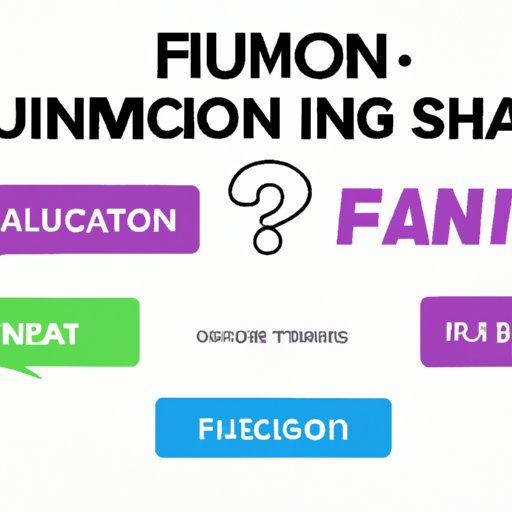
I. Introduction
Are you tired of your Funimation subscription and want to cancel it? Perhaps you’re transitioning to a different streaming platform or just want to save money. No matter what your reason is, canceling Funimation can be an easy and straightforward process. In this article, we’ll provide you with step-by-step instructions on how to cancel your subscription and answer some frequently asked questions.
II. A Step-by-Step Guide to Cancelling a Funimation Subscription
Funimation is a popular streaming service that specializes in anime content. Cancelling your Funimation subscription is a straightforward process, but it’s crucial to ensure that you follow the steps correctly to avoid any unnecessary charges. Here’s how:
- Log in to your account using your email and password.
- Go to the toolbar and click on “Account.”
- Select “Subscription” from the dropdown menu. This will take you to your subscription management page.
- Click on “Cancel Subscription” located below your subscription details. A new page will appear that will ask for confirmation.
- Follow the remaining steps to finish the process.
Note that once you cancel your subscription, you’ll still have access to your account until the end of your billing cycle. After that, you won’t be able to access the premium content.
III. FAQs
Here are some frequently asked questions about canceling your Funimation subscription:
- Will I get a refund if I cancel my subscription?
- What happens after I cancel my subscription?
- Can I still access my account after canceling my subscription?
- Can I re-subscribe after canceling my subscription?
No, Funimation doesn’t offer prorated refunds for their subscription service. Cancelling your subscription means that you won’t be charged for future billing cycles but won’t receive a refund for the current cycle.
You’ll still have access to your account until the end of your current billing cycle. After that, you’ll lose access to premium content and any exclusive features.
Yes, you can still access your account even after canceling your subscription. But, you’ll only be able to access free content.
Yes, you can always re-subscribe to Funimation if you change your mind. You can do this by going to your account settings and selecting the subscription plan you prefer.
IV. Comparison with Other Platforms
Funimation is not the only streaming service that offers anime content. Several other platforms provide the same, so it’s crucial to compare Funimation’s subscription plan with others to determine the best one for you. Here’s a quick comparison with some of the popular platforms:
Netflix: Netflix offers an extensive selection of anime content, but it’s not the main focus of the platform. Netflix has three subscription tiers with varied features and price points starting at $8.99 per month.
Hulu: Hulu offers a vast catalog of anime that you can’t find elsewhere. Hulu’s basic plan starts at $5.99/month, and the premium plan includes live TV channels starting at $54.99/month.
Amazon Prime Video: Amazon Prime Video’s anime selection is relatively limited compared to other platforms, but the subscription cost is favorable. It’s priced at $8.99/month or included in the Amazon Prime membership.
Each platform has its advantages and disadvantages, so it’s essential to choose the one that fits your preferences and budget.
V. Troubleshooting
While canceling your Funimation subscription is usually a smooth process, some users might encounter problems. Here are some solutions to common issues:
- Unexpected error messages: Refresh the page or try a different web browser. If the problem persists, contact Funimation customer support.
- Slow page loading: Check your internet connection and clear your browser’s cache to speed up the process.
- Connection issues: Make sure that your internet connection is stable and try canceling your subscription again.
VI. User Reviews
Here are some user reviews about their experience canceling their Funimation subscriptions:
- “I canceled my subscription, and it took less than five minutes to finish. The process was simple, and I didn’t encounter any problems.” – John R.
- “The customer service was helpful when I was having trouble canceling my subscription. Overall, it was a good experience for me.” – Rachel P.
- “It took longer than expected to process my cancellation request, but it wasn’t a big deal since I wasn’t in a hurry. The service worked fine for me when I was subscribed, but I decided to transition to a different streaming platform.” – Kyle T.
VII. Conclusion
Canceling your Funimation subscription is a straightforward process that will only take a few minutes of your time. Make sure that you follow the steps carefully to avoid any unwanted charges. If you’re transitioning to a different streaming platform, make sure to compare the different options available and their features and prices. When encountering any problems, refer to the troubleshooting section of this article or contact Funimation customer support for assistance. We hope this step-by-step guide has been helpful to you in canceling your Funimation subscription.




