
Introduction
Are you tired of scrolling through your phone’s contact list only to find countless numbers you no longer need or recognize? This is a common problem that many people face, but thankfully, it’s an easy one to solve. In this article, we’ll guide you through the process of deleting contacts on your phone in a way that’s both practical and straightforward. By following the steps and techniques outlined in this article, you’ll be able to tidy up your contact list and streamline your phone’s capabilities.
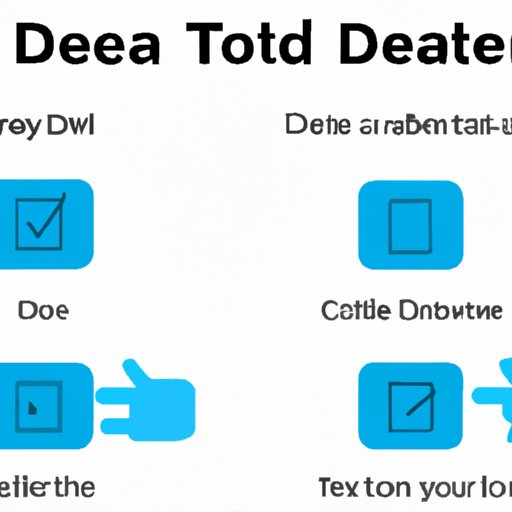
7 Simple Steps to Delete Contacts from Your Phone
The first technique we recommend for deleting contacts on your phone is the seven-step process. This process will guide you through each step of deleting contacts on your phone and will make sure you don’t accidentally delete contacts you still need.
First, open the contacts app on your phone. Then, identify the contact you want to delete. Once you have confirmed that the correct contact has been selected, press the “edit” button at the top of the contact’s page. Scroll down to the bottom of the contact’s page, where you’ll find the option to “delete contact.” After pressing the “delete contact” option, you’ll be prompted to confirm the deletion. If you’re sure you’re deleting the right contact, press “delete” to remove the contact permanently.
Marie Kondo Your Contact List: A Guide to Decluttering Your Phone
If you’re a fan of decluttering, you’ll be pleased to know that “Marie Kondoing” your contact list is possible too. With Kondo’s philosophy of only keeping things that “spark joy,” you can take a similar approach to your contact list. Start by reviewing each contact and asking yourself if this person is still a part of your life or if their contact information is still relevant. If they’re not, it’s time to let them go. Deleting old contacts that no longer spark joy can go a long way in streamlining your phone’s contact list.
Deleting Contacts: The Do’s and Don’ts
To avoid common mistakes when deleting contacts, make sure to take note of these do’s and don’ts. Do verify the contact before deleting them permanently to avoid accidentally deleting someone important. Don’t delete contacts indiscriminately, as this can lead to deleting someone you actually need. Don’t forget to back up important contacts before deleting them. Taking these precautions can make sure that you won’t regret deleting contacts in the future.
Tidying Up Your Phone: 7 Effective Methods to Remove Unwanted Contacts
In addition to the seven-step process, there are other techniques you can use to delete contacts efficiently. Here are seven effective methods that can make the process a breeze:
1. Using the “merge duplicates” option
2. Deleting all contacts without phone numbers
3. Filtering by the last time the contact has been used
4. Reviewing and deleting duplicate contacts manually
5. Deleting all contacts that are labeled as “work”
6. Removing all contacts that have the same name
7. Deleting contacts linked to social media platforms you no longer use
Clean Your Contacts: Quick and Easy Steps to Remove Unnecessary Numbers
Apart from unnecessary contacts, removing duplicate contacts can also make your phone more organized. The first step in doing this is combining all the information from the different versions of the same contact. Make sure to double-check the contact’s name and number to avoid creating a new entry. Once you’ve confirmed everything is accurate, it’s time to merge the contacts. Keep in mind that merging contacts is a one-time process, so you won’t need to repeat this in the future.
Stop Cluttering Your Space and Your Phone: Tips for Deleting Duplicates and Unwanted Contacts
To avoid creating duplicates in the future, use the auto-merge option on your phone and only manually add contacts as needed. For contacts linked to social media platforms, use the option to enable or disable syncing to avoid adding unnecessary contacts. For people who are dealing with contacts on multiple devices, make sure to utilize cloud-based services, such as Google’s “contacts sync,” to manage duplicate contacts effectively.
The Art of Letting Go: How to Delete Contacts on Your Phone Like a Pro
By now, you should have all the tools and knowledge you need to delete unwanted contacts from your phone. Remember to back up important contacts before deleting them permanently and to take a moment to verify the correct contact before deleting. By following our tips, you’ll be able to streamline your phone’s capabilities and make sure the contacts you have are the ones you actually need.
Conclusion
In conclusion, deleting contacts from your phone is a simple process, but it’s one that can have a big impact on how organized your phone feels. By following the techniques and tips outlined in this article, you’ll be able to manage your contact list more efficiently and get rid of the contacts that are no longer needed. Don’t forget to share this article with others who might be looking to declutter their phone’s contact list, too.




