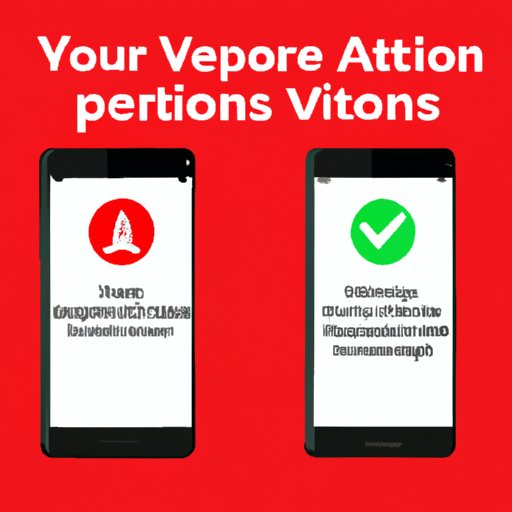
I. Introduction
Are you about to upgrade or replace your old phone with a new Verizon smartphone? Activating a new phone should be an easy and straightforward process, but it can be overwhelming or challenging, especially for those who aren’t tech-savvy. This article aims to guide and assist readers in activating their new Verizon phone step-by-step by providing useful tips and tricks to streamline the process, troubleshooting potential issues, and comparing activation processes of different types of Verizon smartphones. Whether you’re switching between iOS and Android or using Verizon for the first time, this guide is written for you.
II. Step-by-Step Guide to Activating Your New Verizon Phone
Before we begin, ensure that you’ve got everything you need, including your new Verizon smartphone, the box it came in, a computer, a Wi-Fi network, and your old phone. Follow these steps to activate your new phone:
- Turn off your old phone and remove its SIM card.
- Insert the SIM card into your new Verizon phone and power it on.
- Connect to a Wi-Fi network or use the Verizon cellular network. Remember to stay connected during the setup process.
- Select your language preference, and tap “Get Started” to proceed.
- When prompted, log in with your Verizon account information, or create a new account.
- Choose your service plan and options, if applicable.
- If your old phone has Bluetooth capabilities, connect it to your new phone and transfer your data wirelessly with the Verizon Content Transfer app. You can also back up your old phone’s data to the cloud, or export it to a computer.
- Finish Setup. Once the initial setup is complete, you can customize your new phone by adding apps, wallpapers, and settings.
Note: Verizon also provides step-by-step activation instructions on its website.
III. Tips and Tricks for a Stress-Free Phone Activation Process
To make sure your activation process runs smoothly, read these tips:
- Back up your data: Ensure you backup essential information from your old phone, including contacts, photos, app data, and text messages.
- Clear out old accounts: Make sure you have uninstalled any unwanted apps and that the accounts you’ll no longer use are unlinked.
- Create a device recovery account: This account is needed only when your phone goes missing, can’t be found, or is damaged.
- Ensure the battery is fully charged: This will help you avoid any interruptions during the activation process.
- Clear storage space on your new phone: Make sure there’s enough space to install updates and new apps.
IV. Common Mistakes to Avoid When Activating Your New Verizon Phone
Here are common mistakes you should avoid:
- Forgetting to remove your SIM card from your old device
- Not resetting your old phone: This might result in connectivity issues on your new phone
- Leaving your new phone disconnected from Wi-Fi for too long during setup. This can cause the activation process to stall.
- Entering incorrect information during the activation process. You might get locked out of your account or device.
- Ignoring software updates. Make sure to install any updates between the activation and completion of your new phone setup.
V. Troubleshooting Tips for Phone Activation Issues
If you encounter any issues at any point during the activation process, here are a few tips to help you troubleshoot:
- Restarting your device and trying again
- Double-checking that your settings and information are correct
- Confirming that your account is up-to-date and in good standing
- Swapping out your SIM card for a new one. Sometimes old SIM cards can cause issues when trying to activate a new device.
VI. Comparison of Activation Processes for Different Types of Verizon Phones
The activation process for Verizon smartphones varies depending on the type of device you have. Here’s a comparison between activation processes for Android and iOS devices:
Activation Process for Android Devices
- Remove SIM card from old Android device
- Insert Verizon SIM card and power on.
- Activate service via phone call or Verizon website.
- Sign in or create Verizon account
- Select a plan and options
- Transfer content using the Verizon Content Transfer app or back up to a computer or cloud storage service.
Activation Process for iOS Devices
- Make sure you’ve updated to the latest version of iOS
- Remove SIM card from old iPhone
- Insert Verizon SIM card and connect to Wi-Fi
- Activate Service via phone call or Verizon website.
- Log in or create a new Verizon account.
- Select a service plan and activate using your iCloud ID
- Transfer content using iCloud or the Verizon Cloud app.
VII. Conclusion
Activating a new Verizon phone does not have to be a stressful experience. With this guide, helpful tips and tricks, troubleshooting advice, and a comparison tutorial, we hope you can have a smooth activation experience! Remember to backup your data, avoid common mistakes, and troubleshoot if you experience issues.




