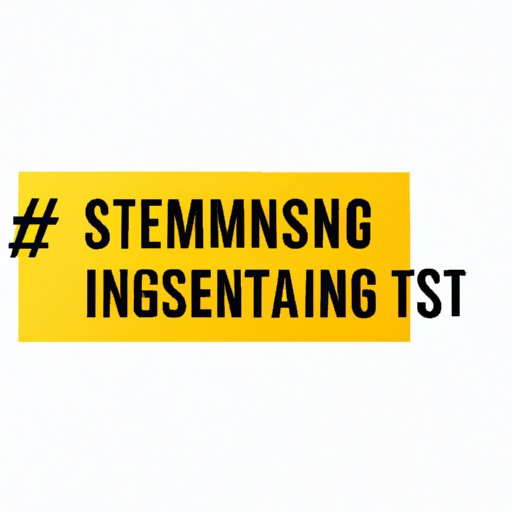
Introduction
If you’re not on Instagram yet, then it’s high time you create an account! Instagram has become one of the most popular social media platforms for sharing photos and videos. With millions of daily active users, it’s an excellent platform to showcase your creativity, grow your brand, and reach out to a wider audience.
But what if you’re new to Instagram? Or, how can you get your Instagram account to stand out from others? This guide will provide you with practical insights and tips that you can use to post engaging and high-quality content on Instagram.
“6 Tips to Boost Engagement on Your Instagram Posts”
Engagement is crucial to the success of your Instagram account. The more engagement your posts receive, the more visibility and reach they get on the platform. Here are six tips to help you boost engagement on your Instagram posts:
1. Post at the Right Time
Posting at the right time means creating content that matches your audience’s schedule and habits. This way, your posts are more likely to show up on their feed at the right moment. Several tools, such as Hootsuite and Sprout Social, can help you determine the best time to post based on your account’s insights and audience activity.
2. Make Sure The Post Is Visually Pleasing
Instagram is all about visual content, so it’s essential to create posts that look attractive and high-quality. Use natural or artificial light to create stunning visual effects, mix and match colors, and tools such as filters and editing software to adjust brightness, contrast, and saturation. Make sure it looks good, but don’t go overboard.
3. Use Captions Wisely
The caption is an excellent opportunity to engage with your followers and convey the message behind your post. It can be something witty, informative, or simply a fun anecdote. Keep it short and sweet, don’t be boring, and don’t forget to include a call-to-action such as asking your followers to like, share, or leave a comment on your post.
4. Use Instagram Stories
Instagram Stories are a great way to engage with your followers and showcase your personality. You can use this feature to give them a glimpse of your daily routine, products, behind-the-scenes moments or promotions. Instagram stories provide excellent opportunities for experimentation and creativity.
5. Hashtags
Hashtags are a must for Instagram posts. Use them to give your post greater visibility and to reach out to more people. Try to use relevant and popular hashtags, as well as niche-specific ones to target your desired audience. Keep them simple and straightforward, and avoid overloading your posts with too many hashtags.
6. Engage With Your Followers
Finally, it’s essential to engage with your followers to keep them interested and feel valued. Respond to comments, like posts, and follow back accounts that are relevant to your brand and niche. Show your followers that you care, and they will reciprocate by engaging more with your content.
“The Ultimate Guide to Posting on Instagram for Beginners”
Posting on Instagram for beginners can be a bit intimidating, but don’t worry, we’re here to help. Here’s a step-by-step guide on how to post for beginners:
1. Define Beginner in The Context of Instagram
Beginners on Instagram refer to people who are entirely new to Instagram, have a personal account but have not used Instagram for business purposes, or have not optimized their account for maximum benefits. If you’re new to Instagram, this guide is specifically tailored for you.
2. Walkthrough on How to Create an Instagram Account
The first step is to download the Instagram app on your phone or tablet and create an account. Enter your details, such as your email address or phone number, full name, and a secure password. You can also sign up using your Facebook account.
3. Steps to Posting on Instagram For Beginners
Once you have created your account, you are ready to post on Instagram. Simply follow these steps:
a. Capture a Photo or Video
The first step is to take a photo or video using the Instagram app’s camera feature or upload an existing one from your camera roll.
b. Edit the Photo or Video
Next, edit your photo or video using Instagram’s built-in editing tools. You can adjust brightness, contrast, and saturation, add filters, and even crop images.
c. Add a Caption
Write a caption for your post. Keep it short, informative, and engaging. You can use emojis and tag other Instagram users if relevant to your post.
d. Add Hashtags
Add relevant hashtags to your post to make it more discoverable by Instagram users who don’t follow your account.
e. Share Your Post
Once you’re satisfied with your post, tap the share icon, and voila! Your post is now on Instagram.
4. Tips on Ensuring a Perfect Instagram Post
To ensure your Instagram post gets the attention it deserves, follow these tips:
a. Choose the Right Photo
The photo you choose is the most crucial element of your Instagram post. Make sure it’s high-quality, visually pleasing, and on-brand. A photo should have a clear visual message, show off your products or services, or catch your followers’ attention with its colors, composition, or editing.
b. Caption Creation
Write a caption that fits your photo and brand. Captions can be funny, informative, promotional, or anything in between. Use call-to-action phrases, questions, or comments to encourage engagement from your followers. Make sure it’s easy to read, and don’t forget to proofread before sharing!
c. Bio Optimization
Your Instagram bio is valuable real estate for promoting your brand and engaging with potential followers. Make sure you have a clear and appealing bio that includes your brand name, a brief description of what you offer, and a link to your website or other sales channels.
d. Use Appropriate Hashtags
Use relevant, popular hashtags, as well as niche-specific ones to attract your desired audience.
e. Use Videos and Collaborations
Experiment with videos and collaborate with other Instagram users to expand your reach and showcase your brand’s personality.
“Use These 5 Techniques to Make Your Instagram Feed Stand Out”
Your Instagram feed reflects your personal brand and your content style. Here are five effective techniques to make your Instagram feed stand out:
1. Identify a Theme
Choose a theme that fits your brand and aligns with your content goals. This could be a specific color palette, a series of styled photos, or an overall aesthetic. Having a consistent theme helps your followers associate your brand with a particular style and makes your feed more visually appealing.
2. Use a Consistent Color Palette
Consistency in color is crucial for a visually appealing feed. Choose a color palette that fits your brand aesthetic and stick to it. This way, your followers can recognize your posts even before reading your captions.
3. Utilize Negative Space
Use negative space to enhance the visual impact of your posts. Negative space refers to areas of your photo that do not have any content. It helps focus on your subject and increases visual appeal.
4. Incorporate Videos
Use videos to add diversity to your feed and showcase your personality. Instagram’s video feature allows you to post clips up to a minute long, so take advantage of it.
5. Engage With Your Followers
Lastly, engage with your followers regularly. Responding to comments, liking posts, and leaving comments on your followers’ posts is an excellent way to build relationships, gain more followers, and increase the visibility of your posts.
“Maximizing Relevance: Posting and Hashtagging Strategies on Instagram”
Maximizing relevance in your Instagram posts is essential for reaching your desired audience and increasing engagements. Here are a few tips on posting and hashtagging strategies:
1. Discuss the Importance of Relevancy
Posting relevant content ensures that you are reaching your target audience. Your posts should relate to your niche, theme, or industry, and resonate with your followers’ interests.
2. Consistency in Posting
Posting consistently is as important as posting relevant content. Determine a schedule that suits your audience and brand goals, and stick to it. This way, your followers can anticipate your content and engage with your posts regularly.
3. Hashtagging Strategies
Using appropriate hashtags is crucial for maximizing your post’s relevancy. Here are three popular strategies:
a. Use Industry-related Hashtags
Use relevant hashtags related to your industry to increase engagement with users interested in your niche.
b. Use Location-based Hashtags
Add your location to your posts and include relevant location-based hashtags. This will help you reach users interested in your local area.
c. Branded Hashtags
Create your unique branded hashtags and use them to connect with your followers and build brand awareness.
“Step-by-Step Guide on How to Effectively Post on Instagram”
When it comes to posting on Instagram, it’s essential to put your best foot forward. A little preparation goes a long way. Here’s a step-by-step guide on how to effectively post on Instagram:
1. Steps to Prepare for a Perfect Post
a. Choose the Right Photo
The photo is the most crucial element of your Instagram post. Choose a high-quality photo that is relevant to your brand, visually appealing, and on-brand.
b. Caption Creation
Create a fun, informative, or promotional caption that fits your post and brand. Use emojis, questions, and call-to-action phrases to encourage engagement with your followers.
c. Bio Optimization
Make sure your bio is up to date and reflects your brand’s personality. Include a link to your website or relevant sales channels, as well as a brief overview of your products or services.
d. Appropriate Hashtags
Use relevant and popular hashtags, as well as niche-specific ones to engage with your desired audience. Keep them short and to the point.




