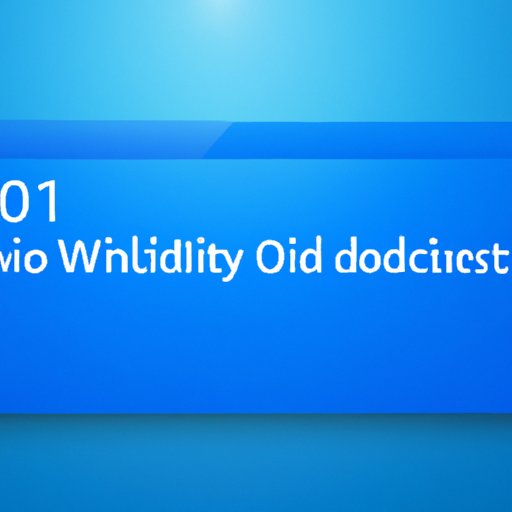
Introduction
Windows 10 is the latest version of the popular operating system developed by Microsoft. With its slick design, comprehensive features, and reliability, it’s no wonder that so many people are interested in upgrading. However, many people assume that upgrading to Windows 10 must come at a cost. The good news is that there are ways to get Windows 10 for free. In this article, we will explore how you can upgrade your operating system without breaking the bank.
How to Get Windows 10 for Free: A Step-by-Step Guide
If you’re interested in upgrading to Windows 10 for free, here’s a step-by-step guide to help you:
Step 1: Check Your Computer for Compatibility
Before you begin the upgrade process, you’ll want to make sure that your computer meets the necessary specifications. You can check these requirements on the official Microsoft website. Be sure to download and run the compatibility check tool to ensure a smooth upgrade.
Step 2: Make Sure You Have the Latest Version of Windows 7 or 8
If you’re running Windows 7 or 8, you’ll need to make sure that you have the latest version installed. This can be done by checking your Windows updates and ensuring that all necessary updates have been installed.
Step 3: Use the Media Creation Tool
The Media Creation Tool is a free utility provided by Microsoft that allows you to create a bootable USB or DVD that can be used to upgrade to Windows 10. Download and run the tool, select the option to upgrade your PC, and follow the on-screen instructions.
Step 4: Complete the Installation Process
Once the Media Creation Tool has completed the download, you’ll be prompted to start the installation process. Follow the instructions provided, and your computer will be upgraded to Windows 10.
5 Easy Ways to Upgrade to Windows 10 for Free
Option 1: Use the Media Creation Tool
The Media Creation Tool is the primary method for upgrading to Windows 10 for free. Follow the instructions outlined in the previous section to use this tool.
Option 2: Use the Windows 10 Upgrade Assistant
The Windows 10 Upgrade Assistant is another free tool that can be used to upgrade to Windows 10. It can be downloaded from the official Microsoft website and will guide you through the upgrade process.
Option 3: Join the Windows Insider Program
If you’re willing to test early versions of Windows 10 and provide feedback, you can join the Windows Insider Program. You can then download and use the latest version of Windows 10 for free.
Option 4: Find a Free Upgrade Offer
Sometimes, hardware or software manufacturers will offer free upgrades to Windows 10 as a promotion. Keep an eye out for these offers, and take advantage of them when they become available.
Option 5: Get a Windows 10 Key for Free
If you have a valid Windows 7 or 8 key, you can use it to activate a free upgrade to Windows 10. Simply enter the key during installation, and your copy of Windows 10 will be activated.
The Truth About Getting Windows 10 for Free: What You Need to Know
While getting Windows 10 for free may sound too good to be true, it is a legitimate offer from Microsoft. However, there are a few important things to keep in mind:
Legality
As long as you follow Microsoft’s guidelines for upgrading to Windows 10, there is nothing illegal about getting it for free. Make sure you download and use the Media Creation Tool or Windows 10 Upgrade Assistant exclusively from the official Microsoft website.
Misconceptions
Some people assume that getting Windows 10 for free means that they are signing up for a trial offer or that they will only have access to a limited version of the operating system. In reality, you can have full, unrestricted access to Windows 10 as long as you upgrade according to Microsoft’s guidelines.
Are You Eligible for a Free Windows 10 Upgrade? Check Now
Not everyone is eligible for a free upgrade to Windows 10. Follow these steps to check your eligibility:
Step 1: Check Your Windows Version
You must be running Windows 7 or 8 to be eligible for the free upgrade. Check your current version by going to your Control Panel and clicking on “System and Security.”
Step 2: Check for Updates
Make sure that all available updates for your version of Windows have been installed. This will ensure that you are running the latest version of the operating system.
Step 3: Download the Media Creation Tool
Download the Media Creation Tool from the official Microsoft website and follow the instructions to check your eligibility for a free upgrade.
Reasons for Ineligibility
Some common reasons why someone might not be eligible for a free upgrade include running an unsupported version of Windows, having incompatible hardware, or running a pirated version of the operating system.
Saving Money on Your Next Operating System: Free Windows 10 Upgrade Options
Upgrading to Windows 10 for free can save you a significant amount of money. This is especially true when compared to the cost of purchasing a new operating system or upgrading through Microsoft’s paid upgrade program. Here are some tips for maximizing your savings:
Take Advantage of Promotions
As mentioned earlier, hardware or software manufacturers may offer free upgrades to Windows 10 as a promotion. Keep an eye out for these offers, and don’t hesitate to take advantage of them when they become available.
Join the Windows Insider Program
The Windows Insider Program offers free access to early versions of Windows 10. While this means you’ll be testing beta software, it also means that you’ll be able to save money on your next operating system upgrade.
Expert Tips for Getting Windows 10 for Free: What Works and What Doesn’t
We spoke to experts in the industry to get their insights on how to successfully upgrade to Windows 10 for free. Here are some of their top tips:
Stick to the Guidelines
The most important thing when upgrading to Windows 10 for free is to make sure you stick to Microsoft’s guidelines. Follow the steps outlined in this article, and only download and use tools from the official Microsoft website.
Be Patient
Upgrading your operating system can take some time, so make sure you set aside enough time to complete the process. Don’t rush through the installation, as this can lead to errors and complications.
Conclusion
Upgrading to Windows 10 doesn’t have to cost you an arm and a leg. Whether you’re looking to save money or just want to try out the latest operating system, there are free options available that allow you to upgrade without breaking the bank. By following the steps outlined in this article and being mindful of Microsoft’s guidelines, you can upgrade to Windows 10 for free with ease.




