
Can I Text Someone from My Computer for Free?
With the rapid advancement of technology, it has become easier for people to stay in touch with their loved ones. From sending emails to social media apps like WhatsApp, Facebook, and Instagram, keeping up with friends and family has never been easier. However, texting via a phone can also be challenging, especially for people who prefer typing on a keyboard to tapping on a touchscreen. So, can you text someone from your computer for free? The answer is “Yes.” In this article, we delve into the five effective ways you can text for free from your personal computer.
Tech 101: How to Send Texts for Free Using Your Computer
To begin with, you need specific requirements before sending texts from your computer. First, you need a reliable internet connection capable of submitting and receiving messages. Secondly, you need a device, such as a laptop or desktop, that can log you in to a texting platform. Once you have these two requirements, you can send messages at will. Here are the steps to send texts for free using your computer:
- Compose a new email message.
- Type the phone number of your recipient in the “To” field, following their phone number’s location-based domain address. For instance, the phone number for US-based recipients should end with “@vtext.com.”
- Begin typing your message.
- Click send once it’s ready.
If you are not sure about the recipient’s domain-based email address, you can use any search engine to confirm the correct domain ending. Here are some popular domain endings used by different carriers:
- AT&T: @txt.att.net
- Sprint: @messaging.sprintpcs.com
- T-Mobile: @tmomail.net
- Verizon: @vtext.com
Also, remember to keep your message under 160 characters. Lengthy messages get truncated, making the recipient receive an incomplete text with a link to the full message.
5 Free Services That Allow You to Text From Your Computer
If you are not a fan of the email format, you can use free web-based services to text from your computer. Here are five popular services with free texting capabilities:
- TextNow
- Google Voice
- TextFree
- TextMe
- MightyText
TextNow provides free texting and calling services to its users. It features the ability to send texts, pictures, and voicemails. Additionally, users can also make calls within the U.S. and Canada without worrying about charges.
Google Voice offers users a free U.S. phone number, which they can use to send and receive texts, accept calls, and voicemails. The service doesn’t charge any fees when calling numbers in the U.S. and Canada.
TextFree is a free texting and calling service that gives users a phone number and allows them to send and receive texts, as well as make and receive phone calls within the U.S. and Canada.
TextMe is a free texting and calling application that provides users with a U.S. phone number to call and text anyone in the U.S. and Canada for free. You can also make voice and video calls within the app or share pictures, videos, and voice messages.
MightyText is a service that allows users to send and receive texts from any device, including laptops, tablets, and desktops. It integrates with your smartphone, allowing you to send texts, images, and videos to your contacts using your computer.
Say Goodbye to Your Phone: Texting for Free on Your PC is Now a Reality
Advancements in technology are making it possible for people to text from their computers with ease. The possibilities are endless, from sending texts in bulk to syncing messages with multiple devices, making it a convenient way to communicate. Additionally, texting from your computer has benefits beyond convenience, such as reducing the wear and tear on your phone’s battery and keyboard.
Compared to typing on a phone screen, typing on a computer keyboard can be more comfortable and faster. You can also use a larger screen to see your text messages better, making it easier to edit and proofread your messages, especially when composing longer texts.
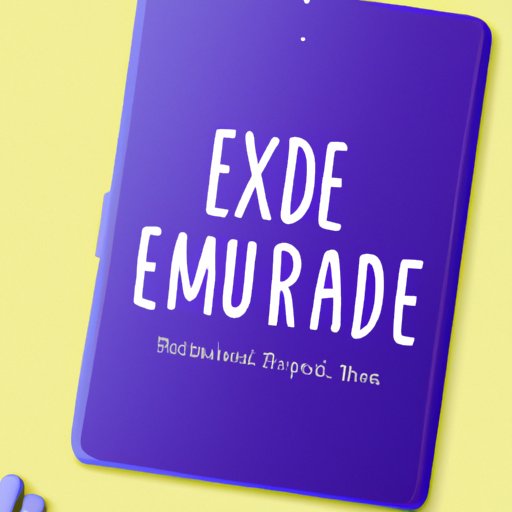
The Ultimate Guide to Texting from Your Computer – No Extra Device Needed
By combining the knowledge on how to text from an email address and the five free services that allow users to send text messages, you can create the perfect texting experience using your computer. To achieve this, you can use the following techniques:
- Obtain carrier information for your recipient.
- Open the email address or web-based free texting service of your choice.
- Input the recipient’s phone number and carrier information into the appropriate field.
- Begin composing the text message.
- Click send when ready.
With these steps, you can seamlessly send a text message from your computer, no additional device needed.
Texting from Your Computer: How to Save Money and Time with These Simple Tricks
Sending texts from your computer is not only convenient but also cost-effective, saving you money on messaging charges, especially when sending international texts. Additionally, with predictive typing technology, you can save time typing, ensuring that messages are sent as quickly and efficiently as possible. Other time-saving tricks include using casing to accentuate words or using emojis to shorten your messages. By utilizing these tricks, you can improve your texting experience and maximize your time efficiency.
Maximizing Your Efficiency: How to Text from Your Computer for Free and Simplify Your Communication Game
Texting from your computer for free has many benefits, including being more comfortable, faster, and cost-effective. Knowing how to text from your computer is a useful skill that can save you time and money and simplify your communication game. By using any of the five free services we have listed, you can streamline your messaging process and improve your communication efficiency!
Conclusion
In conclusion, texting from a computer for free is now possible. Whether you are using email or a free web-based service, you can easily send a text message from your computer. It’s cost-effective, convenient, and faster.




