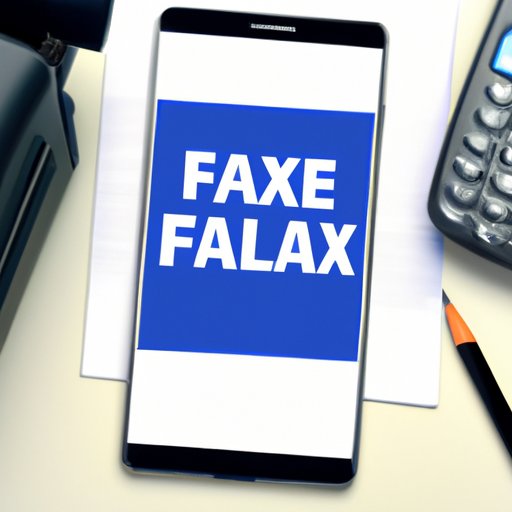
Introduction
There was a time when faxing meant having to use a bulky fax machine that costs a fortune, takes up space, and is quite inconvenient to operate. However, with the advent of mobile faxing, sending and receiving faxes has become a lot easier. In this article, we explore the possibility of faxing from your phone, the different mobile faxing apps, their features and suitability for different users, the advantages of mobile faxing, and the security concerns around the technology.
Explaining the Process
Using mobile faxing apps is simple and convenient. Most apps work by scanning the document using the smartphone camera and converting it into a fax format. Here’s a step-by-step guide on how to use a smartphone app to send faxes:
Note: The instructions may vary depending on the app you choose, but the general process is similar.
- Download and install a mobile faxing app
- Register for an account on the app if necessary
- Open the app and select the document you want to fax
- Add the recipient’s details and enter a cover page message if you wish
- Review the document and make any necessary edits
- Send the fax
This process highlights the simplicity and convenience of mobile faxing. You can now quickly fax a document using your phone from anywhere, at any time.
Comparison of Apps
There are several mobile fax apps to choose from, each with unique features, costs, and suitability for different users. Some of the popular fax apps include:
- eFax: Offers a free trial, robust functionalities, and integration with cloud storage services. It’s great for businesses and individuals who need to send and receive large volumes of faxes regularly.
- MyFax: Suitable for small and medium-sized businesses that need a cost-effective solution. It is easy to use and available in 47 countries.
- FaxFile: A popular app for occasional fax users who don’t want a registration process. This app is suitable for individuals or freelancers who need to send faxes at a low cost.
- CamScanner: Although not a dedicated faxing app, CamScanner offers a feature that allows users to convert scanned documents into fax format and send them via fax. It is suitable for users who need to scan and fax documents on the go.
Before choosing an app, it’s essential to consider your needs, budget, and the number of faxes you need to send a month.
Benefits of Mobile Faxing
Mobile faxing has several advantages, including:
- Convenience: You no longer need to worry about the availability of a fax machine or being in the office to send or receive a fax. With mobile faxing, you can access your documents and send faxes from wherever you are.
- Cost-Effective: Using mobile faxing apps is more affordable than traditional fax machines, especially for occasional users. It eliminates the cost of purchasing and maintaining equipment and supplies and can be cheaper than postal or courier services.
- Efficiency: Sending and receiving fax documents is quick and easy, with no lengthy delays or waiting times. It allows businesses to save time and energy, which can be redirected towards productivity and growth.
- Accessibility: Traditional faxing can be inaccessible to people with disabilities since they might not have the physical ability to operate fax machines. With mobile faxing, users can easily access their documents by simply using their smartphones.
Several scenarios where mobile faxing is more efficient than traditional fax machines. They include emergencies that require immediate attention, busy schedules, and the need to work remotely.
Security Concerns
While mobile faxing offers numerous benefits, there are also concerns about its security. It is possible for sensitive information to be intercepted during transmission or sent to the wrong recipient accidentally.
To minimize the risk of interception, mobile faxing apps offer end-to-end encryption, which secures sensitive information from the sender to the recipient. Users can also ensure that their documents are not accidentally sent to the wrong recipients by checking for errors and verifying the recipient details before sending the fax.
It’s essential to consider the sensitivity of the information being transmitted and use an app with robust encryption before sending a fax.
Mobile Faxing in the Workplace
Mobile faxing has numerous benefits for businesses, making it a popular choice for many companies. It makes it easier for workers to send and receive faxes quickly and securely in real-time situations.
Additionally, employees can use their mobile devices to communicate with clients and suppliers while on the go, saving time and improving relationships. This streamlined communication system promotes efficiency and productivity in the workplace.
Future of Mobile Faxing
The prevalence of smartphones and mobile technology has already disrupted the world of faxing. It’s likely that fax machines will become obsolete over time and be replaced by mobile faxing.
Mobile faxing technology is continually evolving, and we can expect to see more advanced technologies in the future, such as biometric encryption, multi-factor authentication, and blockchain technology to secure our data.
Conclusion
In summary, the convenience and cost-effectiveness of mobile faxing have made it incredibly popular with businesses and individuals alike. There are several mobile faxing apps to choose from, each with unique features, costs, and suitability for different users.
While there are concerns about mobile faxing’s security, these can be managed by using an app with encryption and verifying recipient details before sending the fax.
As mobile technology continues to evolve, we can expect to see more advancements in mobile faxing technology. It’s essential to embrace the changing landscape and consider using mobile faxing to save time, energy, and money.




