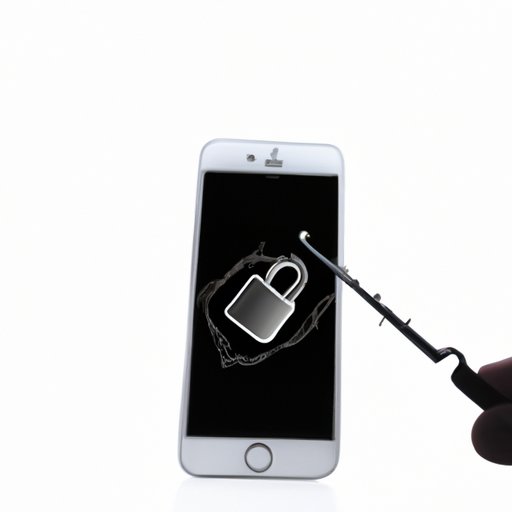
I. Introduction
For many years, iPhones have been regarded as some of the most secure mobile devices available on the market. However, there is still a common misconception that iPhones are immune to viruses. In fact, iPhones are vulnerable to malware and viruses, just like any other device. This article aims to provide a comprehensive guide to the ways viruses can infiltrate your iPhone, how to prevent them, and how to deal with them if they enter your phone’s system.
II. The Truth About Getting Viruses on Your iPhone: Separating Fact from Fiction
Before we dive into the topic, it’s important to distinguish between a virus and malware. A virus is a type of malware that can replicate and infect other devices and networks. On the other hand, malware is a malicious software that includes viruses, spyware, adware, Trojans, and other dangerous software. Malware is generally easier to catch than a virus, but it can also do a lot of damage.
There are many myths around getting viruses on iPhones. One of the most common myths is that iPhones are immune to viruses. Contrary to popular belief, iPhones can get viruses, and iPhone users should exercise caution while using their devices. Another myth is that iOS devices are more secure than Android devices. While this was true in the past, the gap is closing, and both platforms are improving their security features.
Apple’s security features, such as the App Store review process and sandboxing, make it difficult for hackers to inject malware into the iOS system. However, it’s important to remember that no system is 100% secure, and Apple has experienced security breaches in the past. Therefore, the best way to stay safe is to take precautions and practice good habits while using your iPhone.
III. How to Protect Your iPhone from Viruses and Malware: Our Top Tips
The best way to protect your iPhone from viruses and malware is to prevent them from entering in the first place. Here are some top tips to keep your phone safe:
- Keep your operating system updated – software updates often contain security fixes and bug patches that can help protect your device from security threats.
- Be wary of suspicious links and pop-ups – avoid clicking on links from untrusted sources and pop-ups that ask you to download something.
- Enable two-factor authentication – adding an extra layer of security can help prevent unauthorized access to your iPhone.
- Use a strong password – a strong, unique, and complex password can make it difficult for hackers to get into your device.
- Use a VPN – a virtual private network can protect your data and shield you from malware while browsing the internet on your iPhone.
Prevention is always better than cure when it comes to viruses and malware. The best way to protect your iPhone is to stay vigilant and practice safe browsing habits.
IV. 5 Common Ways Your iPhone Can Get Infected with a Virus
There are several ways that viruses can make their way onto your iPhone. Below are the five most common ways that iPhones get infected with viruses.
- Downloading apps from third-party app stores – downloading apps from untrusted sources can lead to installing malware on your device.
- Clicking on suspicious links – clicking on spam mails, phishing emails, and pop-ups can lead to the injection of malware into your device.
- Using unsecured Wi-Fi – using public Wi-Fi networks without proper security measures can result in data theft or malware installation on your device.
- Downloading attachments from untrusted sources – downloading files attached to spam or phishing emails can lead to malware infection.
- Jailbreaking your iPhone – jailbreaking an iPhone can remove the device’s security restrictions and make it more vulnerable to malware.
Factors that can increase your susceptibility to viruses include using outdated operating systems, not using a screen lock, and downloading pirated apps.

V. The Risks of Jailbreaking Your iPhone and How It Can Lead to Viruses
Jailbreaking an iPhone means removing the limitations imposed by Apple’s iOS operating system. This process can provide users with more options, including customizing their phone’s interface and using apps not available on the App Store. However, it also involves significant risks to the device’s security and stability.
Once an iPhone has been jailbroken, it becomes more susceptible to vulnerabilities because jailbreaking bypasses Apple’s security measures meant to protect the user and the device. This could lead to a compromised device that is easier to infect with malware or viruses.
If you still decide to jailbreak your iPhone, it’s important to weigh the benefits against the risks and follow the best practices for securing your device. Additionally, only opt for trusted jailbreaking software, and consider restoring your iPhone to its original state before taking it in for repairs or service.
VI. How to Spot and Remove a Virus or Malware on Your iPhone
While the vast majority of iPhone users will not experience a virus or malware infection, there is always a chance that it could happen. Here are some signs that indicate your iPhone might have a virus:
- Sudden battery drain or shortened battery life
- Unexplained data usage or charges on your phone bill
- Sluggish performance or slow response times
- Unexpected popups or notifications
- An unusual number of app crashes or freezes
If any of these signs occur, it’s important to investigate if your device has been infected with malware or a virus. The first step in detecting a virus or malware is by running a virus or malware scan with reliable antivirus software, then follow the instructions to remove the infection from your iPhone.
VII. The Pros and Cons of Using Antivirus Software on Your iPhone: What You Need to Know
While antivirus software is not officially needed for an iPhone, but if you feel the need for extra protection, you can download antivirus software from the App Store. Antivirus software on an iPhone can scan for malware and viruses and provide you with an extra layer of security. They are capable of detecting zero-day threats or unknown malware that Apple’s iOS security may miss.
However, antivirus software on an iPhone comes with disadvantages. These apps take up storage space and processing power and can slow down the device. Additionally, antivirus software on an iPhone might give users a false sense of security, and users may download and install insecure apps and visit malicious sites, inadvertently inviting a security breach.
VIII. Conclusion
Getting a virus or malware on your iPhone can feel like a harrowing experience, but with the right tools and practices, you can prevent or recover from an attack quickly. It’s important to remember that malware and viruses can happen to anyone, regardless of what device they are using. The best way to keep your iOS device safe is to stay vigilant and follow the tips covered in this article – and don’t forget to exercise common sense while browsing the internet.




