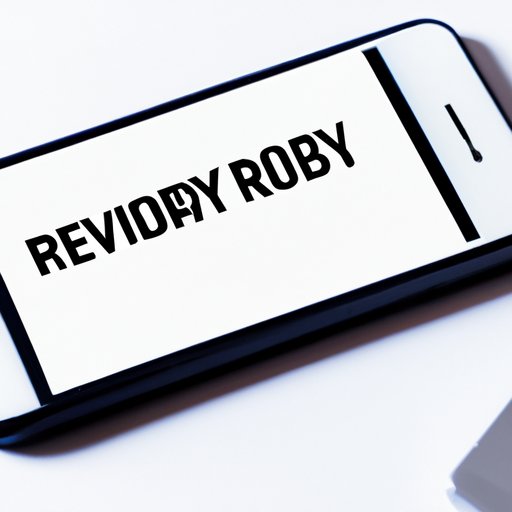
I. Introduction
Have you ever accidentally deleted an important iMessage? Losing messages that are important can be frustrating and sometimes even devastating. But don’t worry; you’re not alone. Every day, thousands of iPhone users face the same issue. The good news is that in most cases, deleted iMessages can be recovered. In this article, we’ll cover everything you need to know about recovering deleted iMessages.
II. Where Did They Go? Understanding Why Your iMessages May Be Missing
Before we dive into the methods of recovering deleted iMessages, it’s important to understand why they may go missing in the first place. Here are some common reasons:
Syncing errors
If your iPhone is not syncing correctly, it can cause iMessages to disappear. Make sure that your iPhone is connected to a stable internet connection and that your iCloud storage is not full.
Outdated software
If your iOS software is not up to date, it may cause syncing issues and other problems that lead to the loss of iMessages. Check for software updates regularly to prevent this.
Accidental deletions
One of the most common reasons for iMessages to go missing is because they were accidentally deleted. If this is the case, don’t panic. Keep reading to learn how to recover deleted iMessages.
III. Can You Really Recover Deleted iMessages? Debunking the Myths and Misconceptions
There are many misconceptions about recovering deleted iMessages. Some people believe that once a message is deleted, it’s gone forever. However, this is not necessarily true. While it’s not always easy to recover deleted iMessages, it is usually possible. Here’s what you need to know:
What can be recovered
When you delete a message on your iPhone, it is still stored on the device until it is overwritten by new data. This means that even if the message is deleted, it may be recoverable if you act quickly.
What cannot be recovered
In some cases, it may not be possible to recover a deleted iMessage. For example, if the message was never backed up and the data has been overwritten, it may be lost forever.
IV. The Ultimate Guide: How to Recover Deleted iMessages on Your iPhone
Now that you understand some of the reasons why iMessages may be missing and what can and cannot be recovered, let’s dive into the methods for recovering deleted iMessages. Here are the steps you need to take:
Method 1: Restore from a Backup
If you have backed up your iPhone to iCloud or iTunes, you may be able to restore your deleted iMessages. To do so:
- Connect your iPhone to your computer or Wi-Fi network.
- Open the Settings app on your iPhone and tap your name at the top of the screen.
- Select iCloud or iTunes & App Store, depending on where you have your backup saved.
- Tap iCloud Backup or iTunes Backup and select Restore Backup.
- Select the backup that contains your deleted iMessages.
- Wait for the restore process to complete.
Method 2: Use a Third-Party Data Recovery Tool
If you don’t have a backup or if the backup didn’t contain the deleted iMessages, you can use a third-party data recovery tool to help you recover them. Here’s how:
- Download and install a reputable data recovery tool, such as Enigma Recovery or Dr.Fone.
- Connect your iPhone to your computer with a USB cable.
- Open the data recovery tool and select Recover from iPhone.
- Follow the on-screen instructions to scan your device for deleted iMessages.
- Select the iMessages you want to recover and click Restore.
V. iMessage Recovery 101: Understanding Your Options
There are two main types of iMessage recovery: restoring from a backup and using professional data recovery services. Here’s what you need to know about both options:
Option 1: Restore from a backup
Restoring from a backup is the easiest and most straightforward way to recover deleted iMessages. However, it may not always be successful if the backup doesn’t contain the deleted messages.
Option 2: Use professional data recovery services
If the backup doesn’t work or you don’t have a backup, you can use professional data recovery services, such as Enigma Recovery or Dr.Fone. These services are effective but can be expensive.
VI. DIY iMessage Recovery: Tips and Tricks for Restoring Lost Messages
If you’re on a budget and don’t want to pay for professional data recovery services, there are a few things you can try yourself:
Tip 1: Restore from an iTunes backup
If you have backed up your iPhone to iTunes, you can restore the deleted iMessages from the backup. Here’s how:
- Connect your iPhone to your computer.
- Open iTunes and select your iPhone.
- Click Restore Backup and select the backup that contains your deleted iMessages.
- Wait for the restore process to complete.
Tip 2: Restore from an iCloud backup
If you have backed up your iPhone to iCloud, you can restore the deleted iMessages from the backup. Here’s how:
- Connect your iPhone to Wi-Fi.
- Go to the Settings app and select General.
- Click Reset and select Erase All Content and Settings.
- Follow the on-screen instructions and sign in to iCloud.
- Select the backup that contains your deleted iMessages.
- Wait for the restore process to complete.
Tip 3: Use third-party software
You can also use third-party software to help you recover deleted iMessages. Some popular options include Tenorshare UltData, Primo iPhone Data Recovery, and iMyFone D-Back. However, be sure to research the software carefully before downloading and using it.
VII. Breaking Down the Best iMessage Recovery Products on the Market
If you’ve decided to use third-party software to recover your deleted iMessages, it’s important to choose a reputable product. Here are some of the best options on the market:
- Enigma Recovery
- Dr.Fone
- Tenorshare UltData
- Primo iPhone Data Recovery
- iMyFone D-Back
Each of these products has its pros and cons, so be sure to research and compare them carefully before making a decision.
VIII. Take Action Now: Best Practices for Preventing iMessage Deletions
Preventing iMessage deletions in the first place is the best way to avoid the stress of trying to recover lost messages. Here are some best practices to follow:
Tip 1: Regularly back up your iPhone
Backing up your iPhone regularly ensures that you have a recent copy of your data in case something goes wrong. You can back up your iPhone to iTunes or iCloud.
Tip 2: Keep your software up to date
Keeping your iOS software up to date is important for preventing syncing issues and other problems that may cause iMessages to go missing.
Tip 3: Be careful when deleting messages
Take extra care when deleting messages to avoid accidentally deleting important iMessages.
IX. Conclusion
Recovering deleted iMessages can be stressful, but it’s usually possible if you act quickly. You can restore from a backup, use professional data recovery services, or try to recover the messages yourself using third-party software. The best way to avoid the stress of lost iMessages is to prevent deletions in the first place. Follow our tips for backing up your phone and keeping your software up to date to avoid future issues.




